Outlook crash when printing
-
Hi,
we have an other crash with Kopano:
When we print an e-mail out of Outlook, Outlook crashes. This happens when we print on a normal printer, or when we print into a PDF via PDF24 (https://de.pdf24.org/). So I think the printer itself is not the problem:
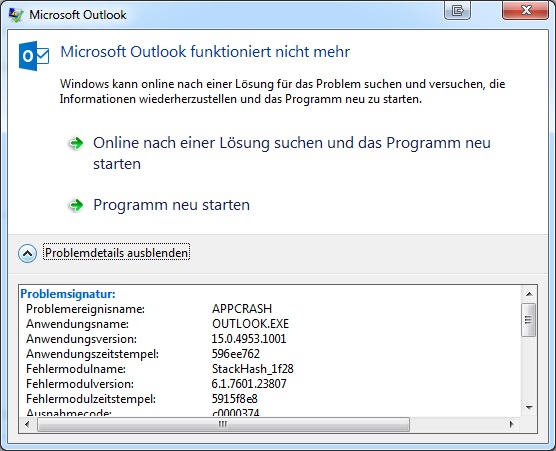
Kopano Log (I think there a no infos in it…):
2017/09/12 09:39:40.873 (1,VSTA_Main): Trace: SharedFolders: Private appointment: write 2017/09/12 09:39:40.873 (1,VSTA_Main): Trace: SharedFolders: Private appointment: suppress 2017/09/12 09:39:41.210 (1,VSTA_Main): Trace: ZPushFolder: Changed item Posteingang 2017/09/12 09:39:41.227 (1,VSTA_Main): Trace: ZPushFolder: Changed item Posteingang 2017/09/12 09:39:41.227 (1,VSTA_Main): Debug: ZPushFolder: Folder changed in user@domain.tld: Postausgang 2017/09/12 09:39:41.238 (1,VSTA_Main): Debug: ZPushFolder: Folder change on unreported folder in user@domain.tld: Postausgang, 00000000DA0A0757800C904CB86486A389C5EA6E0100C3B68E10F77511CEB4CD00AA00BBB6E600000000000D0000, user@domain.tld 2017/09/12 09:39:41.238 (1,VSTA_Main): Trace: ZPushFolder: Excluding child on user@domain.tld: \\user@domain.tld\Postausgang 2017/09/12 09:39:41.850 (1,VSTA_Main): Debug: ZPushFolder: Folder changed in user@domain.tld: Postausgang 2017/09/12 09:39:41.850 (1,VSTA_Main): Debug: ZPushFolder: Folder change on unreported folder in user@domain.tld: Postausgang, 00000000DA0A0757800C904CB86486A389C5EA6E0100C3B68E10F77511CEB4CD00AA00BBB6E600000000000D0000, user@domain.tld 2017/09/12 09:39:41.850 (1,VSTA_Main): Trace: ZPushFolder: Excluding child on user@domain.tld: \\user@domain.tld\Postausgang 2017/09/12 09:39:41.850 (1,VSTA_Main): Debug: ZPushFolder: Folder changed in user@domain.tld: Postausgang 2017/09/12 09:39:41.850 (1,VSTA_Main): Debug: ZPushFolder: Folder change on unreported folder in user@domain.tld: Postausgang, 00000000DA0A0757800C904CB86486A389C5EA6E0100C3B68E10F77511CEB4CD00AA00BBB6E600000000000D0000, user@domain.tld 2017/09/12 09:39:41.850 (1,VSTA_Main): Trace: ZPushFolder: Excluding child on user@domain.tld: \\user@domain.tld\Postausgang 2017/09/12 09:39:43.146 (1,VSTA_Main): Trace: ZPushFolder: Changed item Posteingang 2017/09/12 09:39:46.290 (1,VSTA_Main): Debug: ZPushFolder: Folder changed in user@domain.tld: Gesendete Elemente 2017/09/12 09:39:46.290 (1,VSTA_Main): Trace: ZPushWatcher: Folder changed: Gesendete Elemente 2017/09/12 09:39:46.292 (1,VSTA_Main): Debug: ZPushWatcher: Folder event: Gesendete Elemente, BCC:SentMail, False 2017/09/12 09:39:46.292 (1,VSTA_Main): Debug: ZPushWatcher: Folder event: Gesendete Elemente, ReplyFlags:MailItem, False 2017/09/12 09:39:46.342 (1,VSTA_Main): Trace: ZPushFolder: New item Gesendete Elemente: 00000000DA0A0757800C904CB86486A389C5EA6E0700C3B68E10F77511CEB4CD00AA00BBB6E600000000000E0000D9539C2261A6BB45B9DAB62C7081B3C10100B22900000000 2017/09/12 09:39:56.637 (1,VSTA_Main): Debug: ZPushFolder: Folder changed in user2@domain.tld 00_OMD 2017/09/12 09:39:56.637 (1,VSTA_Main): Trace: ZPushWatcher: Folder changed: 00_OMD 2017/09/12 09:39:56.794 (1,VSTA_Main): Debug: ZPushWatcher: Folder event: 00_OMD, ReplyFlags:MailItem, False 2017/09/12 09:39:56.821 (1,VSTA_Main): Trace: ZPushFolder: New item 00_OMD: 000000001EF79A712372E04890F46BA804C8C87D07000688708B39BAF045AC7E487616EEA21D00000000003D0000D9539C2261A6BB45B9DAB62C7081B3C10100F42202000000 2017/09/12 09:39:56.824 (1,VSTA_Main): Trace: ZPushFolder: Changed item 00_OMDWindows Eventlog:
Name der fehlerhaften Anwendung: OUTLOOK.EXE, Version: 15.0.4953.1001, Zeitstempel: 0x596ee762 Name des fehlerhaften Moduls: ntdll.dll, Version: 6.1.7601.23807, Zeitstempel: 0x5915f8e8 Ausnahmecode: 0xc0000374 Fehleroffset: 0x000ce8fb ID des fehlerhaften Prozesses: 0x2518 Startzeit der fehlerhaften Anwendung: 0x01d32b074c8d5c80 Pfad der fehlerhaften Anwendung: C:\Program Files\Microsoft Office 15\root\office15\OUTLOOK.EXE Pfad des fehlerhaften Moduls: C:\Windows\SysWOW64\ntdll.dll Berichtskennung: a6717201-978d-11e7-adac-7c7a916cdb7a- Outlook 2013 and 2016
- Kopano OL Extension: 1.4.209
- Z-Push: 2.3.7+0
- PHP-MAPI: 8.3.0-1042
- Product version: 8,3,0,1042
- File version: 1042
edit: censored…
-
Hi @metagmbh ,
I did a quick attempt at reproducing this and downgraded my local KOE to the version mentioned in your post. In my case I could print emails just fine and Outlook did not crash (Outlook 2016).
-
Any hint? I can reproduce it on 2 computers (tested it only on 2). Do you need more logs?
I also diabled all addons, except KopanoOLExtension…
-
@metagmbh well you could try updating to the planned 1.5 beta release (not public yet, but available from https://goo.gl/tKF4g7).
If does not change anything I would suggest to open up a support case to have someone from support take a look at your system.
@metagmbh said in Outlook crash when printing:
I also diabled all addons, except KopanoOLExtension…
That could be a worthy test as well. does it still crash when koe is not enabled?
-
I started Outlook via outlook.exe /safe (all addons are disabled, right?) and tried to print something - still crashing…
This indicates, that it is not related to the KopanoOLExtension…right?
-
@metagmbh said in Outlook crash when printing:
This indicates, that it is not related to the KopanoOLExtension…right?
yes
-
Thanks for the support anyway - I will do some further reseach and give a reply if I found something.
-
soloution:
- take the computer out of the printer GPO
- gpupdate /force
- put the computer back in the GPO
- gpupdate /force
what was the reason? I do not know - it is solved for now.
-
In the Event Viewer, you can often find out more information about why Outlook crashed. The Event Viewer is a general location in Windows itself where applications and Windows can write status events when for instance a service is started/stopped, an application is launched or closed, if a backup was successful, who logged on to the system, etc… It also contains events for when an application unexpectedly stopped or crashed.
-
The same problem is also happening with me as well and the thing is that it has to be fixed. whenever I am trying to do the printing from the outlook it started showing Epson printer error code e-01 and I really want it to be solved.
-
@jonsnow1221 said in Outlook crash when printing:
Epson printer error code e-01
I am not really sure how a printer specific error message is related to this. Can you explain a bit more?
Ps: does this crash also happen when you remove koe?