KOE and send-as
-
Is the user still visible in the Addressbook contact folder? If so, you need to run
z-push-gabsync -a syncto transport changes in the directory to KOE. You could either run this regularly (e.g. once a day) or via the userscripts of the kopano server, as described here:
https://wiki.z-hub.io/display/ZP/Kopano+OL+Extension#KopanoOLExtension-Automatingexecutionofz-push-gabsyncThe list of suggested email addresses is saved in Outlook. It’s shown when you start typing an email address. These are just emails and are not related to any directory. You can only get rid of them by clicking the “X” near them so they get removed. This is how Outlook works in this regard.
Cheers,
Sebastian -
@isol said in KOE and send-as:
The only problem I can find at the moment is that the deleted users still appear in the kopano extension user list.
I read that they should disappear on the next start of outlook but I cannot confirm that.Could you make a screenshot of that?
-
@fbartels sure:
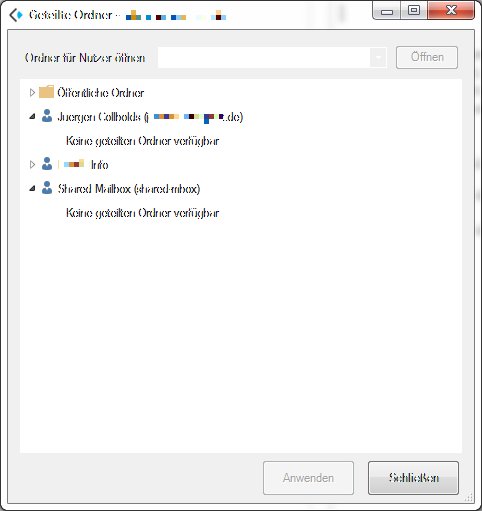
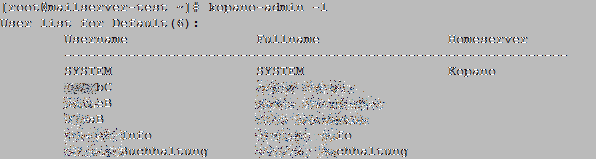
I deleted the old users, created new users and restarted OL, but the old users still appear in the list boxes with the remark “keine geteilten Ordner verfügbar”. Both users had the problem that you could not subscribe to folders anyway; the first one did not show any folders and the second one could not subscribe to the selected folders “…konnten nicht angewendet werden”.
To me it looks like the info on these users is stuck in the OL profile and cannot be deleted!? On the kopano side they are gone…
Regards JC -
@isol the screenshots are a bit hard to read, but I would guess that these folders are still stored in the server side profile of z-push and therefore still show up (since you tried to hook the folders before deleting them on the server).
You could delete these shares manually with the script provided in https://wiki.z-hub.io/display/ZP/Webservice#Webservice-Example, but the fastest/easiest way is probably to delete the profile in Outlook and create a new one (since then Outlook will have a new deviceid, and forget what has been setup before).
@Sebastian what do you think, could we extend the api with a housekeeping function to remove shares from deleted users automatically?
-
Ok I can delete them manually but I am testing this for a setup with 50 odd users which all use shared resources. In a large installation you need to be able to delete things the way they have been added… we cannot recreate outlook profiles every time we need to delete a shared folder. Anyway I am currently looking into setting these shared folders up as imap folders; but I think for the Outlook extension it would be good if the user list could in some way be kept in sync with the kopano user list.
-
@isol said in KOE and send-as:
In a large installation you need to be able to delete things the way they have been added… we cannot recreate outlook profiles every time we need to delete a shared folder.
My suspicion is that you only have this issue, since you deleted the user while the api was still trying to open a folder from that user. Otherwise it works for me, like described in the knowledge base, namely “if you remove all shared folder for that user, the user will be removed from the dialogue once you close it”.
but I think for the Outlook extension it would be good if the user list could in some way be kept in sync with the kopano user list.
can you again make a screenshot from the listing you refer to?
-
@fbartels No, I think this is not doable, as we can (from the API) normally not determine or check if the user/folder exists. This is the same case as with the permissions, that are also only checked on runtime (when trying to sync the folders).
As KOE tries to get a folderlist for these users, KOE should interpret the error returned from Z-Push to remove the store from the list. I would suggest to confirm that with a popup in KOE:
No data can be retrieved for user "deleted". Do you want to remove the share from the list: Y/NIt might be helpful to keep it around e.g. when you temporarily remove/unhook a store.
-
@isol Yeah, re-creating the profile is not the best way. You could also just use z-push-admin to remove the devicedata which will have the same effect.
We also have a ticket to add the shared folder API to z-push-admin to a certain degree. It will not be comfortable to add shared folders there, as you need to find the IDs manually to add them, but it will be possible.
The same goes to remove shares, you could just remove them via z-push-admin when we implement https://jira.z-hub.io/browse/ZP-1192.This is a very technical detail and is related to how the sharing is stored and realized at all. This is all not ActiveSync default functionality and requires a very special angle to be realized at all.
-
@fbartels I agree on that. This is a very special usecase. It’s also a bit weird that it wasn’t working with these users before.
But anyway, it’s something I hadn’t thought about before. If a user is deleted and someone else has a share open, there should be a default functionality to remove it.
The folder will anyway disappear from the user list as the data becomes unavailable (store can’t be opened anymore by z-push when it’s deleted).
So it’s just about the share meta-data that is managed by KOE. -
@Sebastian created https://jira.kopano.io/browse/KOE-93 for this