MAPIProvider->imtoinet(): got no stream or content from mapi_inetmapi_imtoinet()
-
@robgnu said in MAPIProvider->imtoinet(): got no stream or content from mapi_inetmapi_imtoinet():
I wasn’t able to connect to the Kopano/ActiveSync anymore
But koe has no influence on the connection between Outlook and the server.
-
Hi deHoeninger,
@deHoeninger said in MAPIProvider->imtoinet(): got no stream or content from mapi_inetmapi_imtoinet():
@Manfred sent you a PM.
The email has the empty body, hasn’t it? It only contains two attachments? Could you also provide the .eml of the incoming email?
In the future when we ask for WBXML log, please send WBXML log. There’s no need for WBXMLSTACK, unless we specifically ask for it. WBXMLSTACK only increases log size and makes it unnecessary difficult for us to look through it.
Manfred
-
Hi @Manfred,
nope, the mail has a body as well as two attachments. Sadly it’s not possible to provide you the eml-file. In Outlool the mail is totally empty, in Webapp its visible but during Export to eml a MAPI error occures. Not for other mails.
Evidence again as PM.
WIll keep the log detail in mind for future.
Best Jan -
Hi Jan,
@deHoeninger said in MAPIProvider->imtoinet(): got no stream or content from mapi_inetmapi_imtoinet():
nope, the mail has a body as well as two attachments. Sadly it’s not possible to provide you the eml-file. In Outlool the mail is totally empty, in Webapp its visible but during Export to eml a MAPI error occures. Not for other mails.
Felix explained it e.g. here: https://forum.kopano.io/topic/1847/empty-mails-with-kopano-ol-extension/2.
Manfred
-
Hi @Manfred
I’ve already provided a wbxml log, so what additional information should I take from Felix post? I only told you in my last post, thats inposible to provide you the requested eml file, cause in Outlook mail is not present/empty and in WebApp export of this particular email is failing with a MAPI error.
Nevertheless, I’ve enabled the raw log message parameter but this will only catch future mails.
Best Jan -
Hi Jan,
@deHoeninger said in MAPIProvider->imtoinet(): got no stream or content from mapi_inetmapi_imtoinet():
Hi @Manfred
I’ve already provided a wbxml log, so what additional information should I take from Felix post? I only told you in my last post, thats inposible to provide you the requested eml file, cause in Outlook mail is not present/empty and in WebApp export of this particular email is failing with a MAPI error.
Nevertheless, I’ve enabled the raw log message parameter but this will only catch future mails.my comment was regarding the log_raw_message parameter. I’m aware that this will only work with the future emails, but the current Z-Push WBXML log is not helpful because it doesn’t contain the email body and you said that the email body is not empty, so we have to debug what kind of incoming emails cause this issue.
Manfred
-
@Manfred
Understood, I will try to collect some more information and will come back to you.Best Jan
-
@Manfred
I’ve sent you an Link to a WBXML file I’ve created yesterday. I hope it helps debugging.
bye, robgnu. -
@fbartels said in MAPIProvider->imtoinet(): got no stream or content from mapi_inetmapi_imtoinet():
But koe has no influence on the connection between Outlook and the server.
Ok, I will give it another try and give you a reply. Thanks.
-
Hi everyone,
thanks for your input. We have an idea where to problem could result from and a case to reproduce the issue. I have created https://jira.kopano.io/browse/KC-1351 for followup.
-
Hi @fbartels
I’ve noticed, that a possible fix was merged to the 8.6.x branch. Can we expect a merge to Master as well? I would be happy to have a working nightly soon.Best Jan
-
Hi @deHoeninger ,
yes it will eventually trickle down into the master branch.
-
Hi, everybody,
is the described error also the cause for completely empty emails in Outlook, which are connected via KOE?
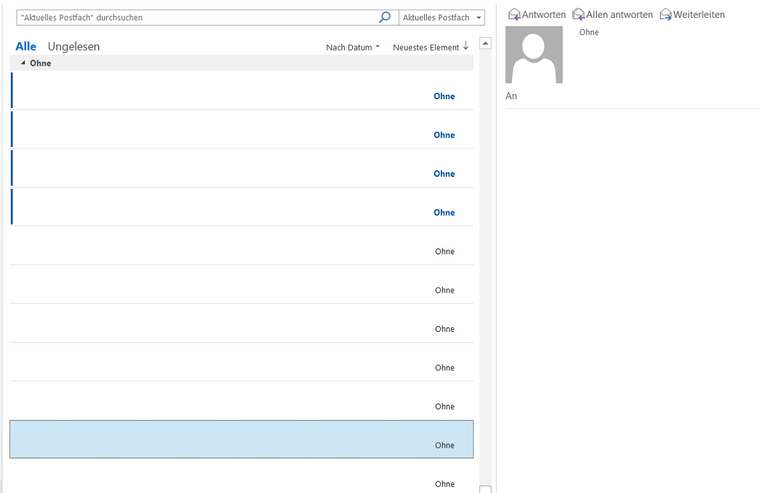
I use Outlook 2016 with Kopano on UCS
UCS: 4.3-2 errata332 Installed: cups=2.2.1 dhcp-server=12.0 kopano-core=8.6.8.2 kopano-webapp=3.4.22.1782 nagios=4.3 pkgdb=11.0 samba4=4.7 squid=3.5 z-push-kopano=2.4.4kopano-server 8.6.8.10-0+23.1 kopano-webapp 3.4.24.1929+84.1 z-push-kopano 2.4.5+0-0Thanks
Ulf -
@BusinessTux see https://forum.kopano.io/topic/1847/empty-mails-with-kopano-ol-extension
Ps: there is already a 8.6.9 in our repositories which will resolve the issue.
-
I am receiving this error too with the following versions:
Kopano 8.7.80
Z-Push 2.4.5Should that already be fixed?
Regards
Richard -
As far as I know, there is already a fix and it should be already part of the git-Master. But no new nighlty build so far.
So at least with no valid subscription, we still have to wait for an updated version to download.
Best Jan
-
Thanks @fbartels
With
kopano-server kopano-server 8.6.9.0-0+24.1,
z-push-kopano 2.4.5+0-0,
KopanoOLExtension-2.0-331from final repository the most emails are readable again. The last two email, which where still empty, I moved to subfolder and then I could read it.
Regards
Ulf -
Is there already a schedule for an upcoming Nightly Build, last one is from 20th of Nov.
Best Jan
-
My Outlook is looking like the picture @BusinessTux posted. Messages completely empty.
z-push.log shows: 06/12/2018 09:56:31 [44833] [ERROR] [jstahl] MAPIProvider->imtoinet(): got no stream or content from mapi_inetmapi_imtoinet()
I’m using Univention UCS 4.3-2 and installed Kopano via the App Center.
apt list output:
kopano4ucs/unbekannt,now 1.5.13 all
kopano-server/unbekannt,now 8.6.8.10-0+23.1 amd64
kopano-webapp/unbekannt,now 3.4.22.1782+80.1 all
z-push-kopano/unbekannt,now 2.4.4+0-0 allI tried univention-upgrade but I cannot get kopano-server 8.6.9.0-0+24.1. How can I get them?
–
Jojakim -
@deHoeninger i am currently not in the office, but the last I know is that nightly uploads were failing because of failing builds for Rhel/centos (because of missing python3). I have the feeling that we should disable Rhel builds until dependencies can be resolved again. Will make that a topic next week.
@joja 8.6.9 is available from the Kopano repository (if you have a Kopano subscription). You can enable it from the app settings in the Univention app center.