webapp-3.4.11.1346 login problem
-
@ckruijntjens for readability could you use code tags when posting console output? https://github.com/adam-p/markdown-here/wiki/Markdown-Cheatsheet#code
-
-
if i do yum update kopano*
No errors when installing but after package installations kopano-spooler is not running anymore
-
with yum update kopano* you will only update packages with name kopano.
The dependencies are broken, so yum doesnt know that libkc should be installed too.in the past i observed this issue in previous releases.
my advise is to use “yum update” and update everything from this server or if there are packages which you dont want to upgrade at this moment use
yum update kopano* -y yum update libkc* -y yum update libmapi* -ycoffee_is_life
-
hi i did the above however i cant start the spooler service, can we do something with this error?
*** Error in `/usr/sbin/kopano-spooler’: free(): invalid pointer: 0x00007f61ca708080 ***
-
yum update libkc* -y “is not available”?
not if i update and not if i want to install the package?
Can dis be the problem?
-
what does
rpm -qva | grep libkcsay?
and another question, is the Repository “Kopano-Core” enabled by default in your /etc/yum.repos.d/<something>.repo
coffee_is_life
-
Hi i just restored all to an earlyer version.
rpm -qva | grep libkc output is now:
libkcmapi0-8.6.80.45-84.1.x86_64
libkcsync0-8.6.80.45-84.1.x86_64
libkcicalmapi0-8.6.80.45-84.1.x86_64
libkcutil0-8.6.80.45-84.1.x86_64
libkcfreebusy0-8.6.80.45-84.1.x86_64
libkcinetmapi0-8.6.80.45-84.1.x86_64
libkcarchivercore0-8.6.80.45-84.1.x86_64
libkcserver0-8.6.80.45-84.1.x86_64
libkcssl0-8.6.80.45-84.1.x86_64
libkcsoap0-8.6.80.45-84.1.x86_64
libkcarchiver0-8.6.80.45-84.1.x86_64If i upgrade to a newer version it stops working on my centos 7 machine.
"
-
@coffee_is_life
i believe this is the problem. How can i resolve this.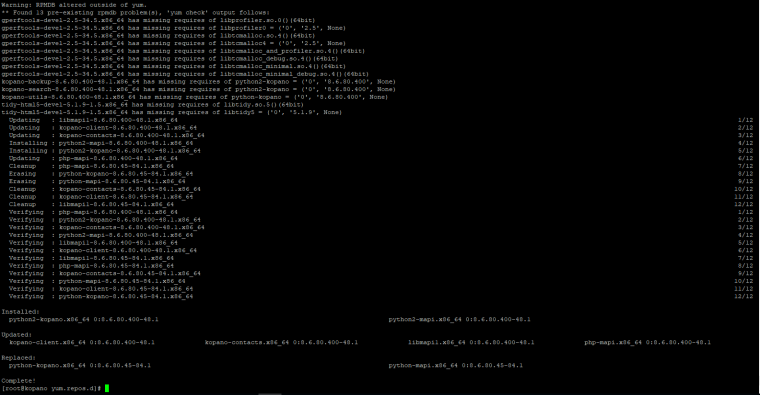
-
Hello @ckruijntjens,
something like this will do it:
yum reinstall $(repoquery --requires --recursive --resolve <pkg>)replacing <pkg> wiht the packagename which you want to check (in your case “gperftools-devel”)
coffee_is_life
-
Hi. What is the problem is the depensie broken?
If I install all packages with rpm -Uvh and the last run with my OWN created repo like above the the spooler wont start anymore.
How can skip the above problems if I create my OWN repo?
-
since i dont know how you update your own repo its more guessing than straight to the solution…
you could check the state of your own repo, is it up to date?
whats with kopano repo? - does your yum access kopano directly or your cloned one? - is this up to dateafter veryfied that you can try to clean everything yum knows:
(before installation) rpm -qva | grep "kopano\|libkc\|mapi" (copy the output and save it in some txt file) yum clean all yum update kopano* libkc* libmapi* (after installation) rpm -qva | grep "kopano\|libkc\|mapi" (now you can compare the outputs)additionally your missing files are shipped with gperftools itself (maybe reinstall?)
yum whatprovides */libprofiler.so gperftools-devel-2.4-8.el7.i686 : Development libraries and headers for gperftools Quelle : base Übereinstimmung von: Dateiname : /usr/lib/libprofiler.soor did your “yum check” solved this particiluar issue?
coffee_is_life
-
Hi I downloaded the packages From Community download site and created my OWN repo. I dont have a serial so I Can not use a direct repo for kopano.
-
i just checked the rpm and the cpio file in there, libprofiler.so is inserted so its should be installed properly.
maybe its a corrupt package… - can someone from Kopano-team check that?does gperftools update within the update process or does it skip this?
coffee_is_life
-
It slips the package. It inkt installs When —No-deps is used.
-
and your centos testmachine is a fresh installed kopano with this version? - if yes, the package should not be updated but fresh installed… i think its corrupt and/or not compatible with php56 or something like that…
cant do that much in this case, stay on your version for a little while longer till someone from kopano-team replys here and checked the package…
sorrycoffee_is_life
-
now it does not skip the package. I think some package is broken,
Apr 05 11:51:43 kopano kopano-spooler[2371]: Thu Apr 5 11:51:43 2018: [crit ] [ 2371] #11. /lib64/libmapi.so.1(+0x36d28) [0x7f433418cd28]
Apr 05 11:51:43 kopano kopano-spooler[2371]: Thu Apr 5 11:51:43 2018: [crit ] [ 2371] #12. /lib64/libmapi.so.1(ZN2KC15HrOpenECSessionEPP12IMAPISessionPKcS4_PKwS6_S4_jS4_S4_S4+0…7f433418d256]
Apr 05 11:51:43 kopano kopano-spooler[2371]: Thu Apr 5 11:51:43 2018: [crit ] [ 2371] #13. /lib64/libmapi.so.1(ZN2KC20HrOpenECAdminSessionEPP12IMAPISessionPKcS4_S4_jS4_S4+0x20)…7f433418d450]
Apr 05 11:51:43 kopano kopano-spooler[2371]: Thu Apr 5 11:51:43 2018: [crit ] [ 2371] #14. /usr/sbin/kopano-spooler() [0x409e4f]
Apr 05 11:51:43 kopano kopano-spooler[2371]: Thu Apr 5 11:51:43 2018: [crit ] [ 2371] #15. /lib64/libc.so.6(__libc_start_main+0xf5) [0x7f432f1d3c05]
Apr 05 11:51:43 kopano kopano-spooler[2371]: Thu Apr 5 11:51:43 2018: [crit ] [ 2371] #16. /usr/sbin/kopano-spooler() [0x40b0ff]
Apr 05 11:51:43 kopano kopano-spooler[2371]: Thu Apr 5 11:51:43 2018: [crit ] [ 2371] Signal errno: Success, signal code: -6
Apr 05 11:51:43 kopano kopano-spooler[2371]: Thu Apr 5 11:51:43 2018: [crit ] [ 2371] Sender pid: 2371, sender uid: 997, si_status: 0
Apr 05 11:51:43 kopano kopano-spooler[2371]: Thu Apr 5 11:51:43 2018: [crit ] [ 2371] Signal value: 0, faulting address: 0x3e500000943
Apr 05 11:51:43 kopano kopano-spooler[2371]: Thu Apr 5 11:51:43 2018: [crit ] [ 2371] When reporting this traceback, please include Linux distribution name (and version), system …pano version.However libmapi.so.1 is installed!
libmapi1-8.6.80.493-50.1.x86_64 : Kopano’s implementation of the Messaging API
Repo : Kopano
Matched from:
Filename : /usr/lib64/libmapi.so.1 -
i’d guess this is related to https://forum.kopano.io/topic/1254/segmentation-fault/. We already did some investigation in that matter and found https://bugzilla.redhat.com/show_bug.cgi?id=1519073 as the potential issue.
No Jira ticket on our side yet, though.
Edit: still no Jira ticket, but a proposed fix is in pr #1864
-
Hi Where Can i see When the issue is fixed?
-
That’s always the issue with binary builds. You could compile it yourself to know that it’s included or you could watch the master branch to see when it gets merged and once that is done it should be in the next package update.