Cannot open store through KOE
-
For KOE, you need to type in the desired user name, then KOE should find it. Not sure why the drop mechanism does not work. To share something below the mailbox of a user, the user to which stuff is shared needs folder list permissions on the root of the mailbox plus at least read permissions for the item itself (e.g. a calendar).I’m having a similar issue here with the newest KOE. Typing the desired username works, drop down works too. However the “OPEN” button is always deactivated. So I can’t open any user, neither through selecting or typing.
Everything else just working fine. Sharing folders and calenders through webapp is working, so why does it not work with KOE.
I must be doing something wrong, just cant figure out what.
-
@lazistan But you do select one or more folders of the user before trying to hit the “open” button?
-
@Sebastian Dont see any folders to select. As Folders i only see the common “Shared Folder”. When I want to choose a user from the dropdown list, the list opens, but i can not select anything. Or should i already be seeing all folders before choosing a user?

-
Have you started typing the username? You should be able to select one (hit enter?) and then the folderlist should be loaded in the area below (same hierarchy view as for the public folders).
Do you see any error messages in your Z-Push log when selecting a user?
-
I cant select a user, that’s the strange thing. Not with a mouse click, or an Enter or anything, just can scroll down and up and focus, that it. No selection happens.
-
Are there any (error) messages in the KOE log? You can access the log via the settings dialog.
-
So. After some try/error i would say, i’m pretty sure, that the used ComboBox component is the cause. it’s totaly broken. but ok. i managed to fix it. i created a second textbox where i write in the username myself and then press the button. so at least it works now.
looks now like this :D
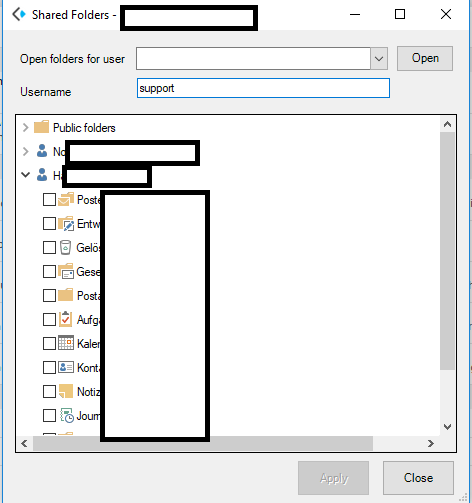
-
hi @lazistan ,
just to be sure, have you been running self compiled packages from the master branch? the last screenshot looks a bit like it.
-
I downloaded the sourcecode from here https://download.kopano.io/community/olextension:/
and then i did compile it myself, yes. you think that might be the cause? -
Hi @lazistan , yes, that would be the problem. The combobox is currently being redeveloped, it should hopefully be working again this week. The release_1_4 branch should be working fine in the mean time.
-
@etosis said in Cannot open store through KOE:
The release_1_4 branch should be working fine in the mean time.
this code can by the way be found at https://stash.kopano.io/projects/KOE/repos/kopano_ol_extension_source/browse?at=refs%2Fheads%2Frelease_1_4. I would in any case recommend to use a git checkout over the nightly tar archive.