KOE 1.4-200 unable to open shared folders
-
@externa1 did you change the location of this pst via the registry/plugindebugger? normally its located at
AppData\Local\Kopano\Kopano OL Extension -
@fbartels
No I didn’t do this (but under local there is kopano folder) bevor there was 1.3-160 installed which workedI now uninstalled KOE and reinstalled but that did not help either
rg
Christian -
@externa1 are you sure? your logging suggests otherwise.
Do you have a registry key called
LocalStorePathatHKEY_LOCAL_MACHINE\Software\Kopano\Kopano OL Extension? In a default installation this key does not exist. if this key is not found or empty KOE will fall back to%LocalAppData%\Kopano\Kopano OL Extensionand otherwise use the location set inLocalStorePath.Another thing would be to manually create the path KOE complains about not being able to create. but to my knowledge KOE should normally create it, it its not found already.
-
No there is no such registry entry
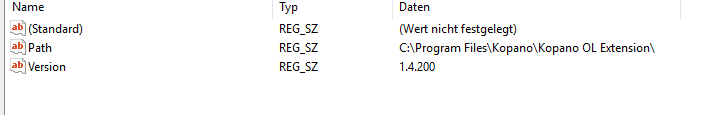
I already created the path manually but that also did not change the error
rg
Christian -
@externa1 can you post which directory you get, if you paste
%localappdata%into the windows explorer? -
-
@externa1 thats really weird? did there have been any attempts on that specific machine to configure roaming profiles in the past?
Does it work if you create the registry key to point to
%LocalAppData%\Kopano\Kopano OL Extension? -
Do you have a registry key called LocalStorePath at HKEY_LOCAL_MACHINE\Software\Kopano\Kopano OL Extension?
No but there was LocalStorePath at HKEY_CURRENT_USER\Software\Kopano\Kopano OL Extension
Don’t know how this came there but after deleting the key and reinstall KOE all worked
rg
Christian -
@externa1 good to hear that you found the reason.
-
Hello,
If you read the carefully, you will find this:
2017/06/21 09:04:45.664 (10,): Debug: ZPushLocalStore: Opening store with prefix “C:\Users\ck.CKC\AppData\Roaming\Kopano\Kopano OL Extension”\KopanoLocalFolderstake a look at the quotation marks… - I bet in this registry key was something like this:
"%appdata%\Kopano\Kopano OL Extension” (with quotes)should work without this marks :) - but since its already solved for you, just want to mention this :)
Coffee_is_life