KOE 1.4-200 unable to open shared folders
-
Hello @externa1 ,
thanks for your report. Sadly I am unable to reproduce this locally and can still open shared folders just fine.
Some questions about your environment:
- which version of z-push are you using?
- is the gab still visible in Outlook?
- there is a new button in the Kopano ribbon to resync the profile in general and the individual parts. Can you try to resync the gab from here? (this button was in the general settings before)
-
Hi Felix,
The Version of z-push is 2.3.7beta1+0
It seems to be in combination with outlook 2013 as with outlook 2016 i did not have this
I alos did a remove and recreate of the outlook profile - but same effectNo the GAB is not visible on the OL2013 install
Ok found follwing errors in koe log:
2017/06/21 09:04:45.664 (10,): Trace: GAB: Exception determining sequence: System.NullReferenceException: Der Objektverweis wurde nicht auf eine Objektinstanz festgelegt.
bei Acacia.Features.GAB.GABHandler.DetermineSequence()
2017/06/21 09:04:45.664 (10,): Debug: ZPushLocalStore: Opening store with prefix “C:\Users\ck.CKC\AppData\Roaming\Kopano\Kopano OL Extension”\KopanoLocalFolders
2017/06/21 09:04:45.664 (10,): Debug: ZPushLocalStore: No existing store found
2017/06/21 09:04:45.664 (10,): Error: ZPushLocalStore: Exception: System.NotSupportedException: Das angegebene Pfadformat wird nicht unterstützt.
bei System.Security.Permissions.FileIOPermission.EmulateFileIOPermissionChecks(String fullPath)
bei System.IO.Directory.InternalCreateDirectoryHelper(String path, Boolean checkHost)
bei Acacia.ZPush.ZPushLocalStore.OpenOrCreateInstance(IAddIn addIn)under C:\Users\ck.CKC\AppData\Roaming there is no Kopano folder present
rg
Christian -
@externa1 did you change the location of this pst via the registry/plugindebugger? normally its located at
AppData\Local\Kopano\Kopano OL Extension -
@fbartels
No I didn’t do this (but under local there is kopano folder) bevor there was 1.3-160 installed which workedI now uninstalled KOE and reinstalled but that did not help either
rg
Christian -
@externa1 are you sure? your logging suggests otherwise.
Do you have a registry key called
LocalStorePathatHKEY_LOCAL_MACHINE\Software\Kopano\Kopano OL Extension? In a default installation this key does not exist. if this key is not found or empty KOE will fall back to%LocalAppData%\Kopano\Kopano OL Extensionand otherwise use the location set inLocalStorePath.Another thing would be to manually create the path KOE complains about not being able to create. but to my knowledge KOE should normally create it, it its not found already.
-
No there is no such registry entry
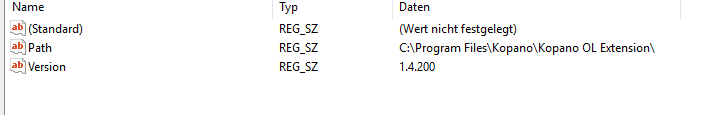
I already created the path manually but that also did not change the error
rg
Christian -
@externa1 can you post which directory you get, if you paste
%localappdata%into the windows explorer? -
-
@externa1 thats really weird? did there have been any attempts on that specific machine to configure roaming profiles in the past?
Does it work if you create the registry key to point to
%LocalAppData%\Kopano\Kopano OL Extension? -
Do you have a registry key called LocalStorePath at HKEY_LOCAL_MACHINE\Software\Kopano\Kopano OL Extension?
No but there was LocalStorePath at HKEY_CURRENT_USER\Software\Kopano\Kopano OL Extension
Don’t know how this came there but after deleting the key and reinstall KOE all worked
rg
Christian -
@externa1 good to hear that you found the reason.
-
Hello,
If you read the carefully, you will find this:
2017/06/21 09:04:45.664 (10,): Debug: ZPushLocalStore: Opening store with prefix “C:\Users\ck.CKC\AppData\Roaming\Kopano\Kopano OL Extension”\KopanoLocalFolderstake a look at the quotation marks… - I bet in this registry key was something like this:
"%appdata%\Kopano\Kopano OL Extension” (with quotes)should work without this marks :) - but since its already solved for you, just want to mention this :)
Coffee_is_life