8.7.80."307-424..." missing mails in different imap-clients
-
@irrlicht said in 8.7.80."307-424..." missing mails in different imap-clients:
Worked before with old Zarafa
I did not see this bit before. Which Zarafa version are you speaking about?
We were able to reproduce the email not showing up in emclient with the t-online mail, but not with the mail commands you posted.
-
Hi Felix and thank you verry much for thist post,
I think it was last Zarafa-Version: 7.2.6.10 on Debian 8 and the mail commands perhaps only work from this one Server, old postfix 2. This machine runs our trouble ticket system. I will have a try from another one.
@fbartels
Edith: It’s strange, from the cli of the trouble ticket machine with postfix 2.11.3-1+deb8u2 without content-type is invisible in eM Client and in MailDroid, with content-type is ok, from other hosts all are ok, with or without.Shellscript 1:
mail -s “emShit”"$1" user@example.com <<< testtextShellscript 2:
mail -s “emShit”"$1" -a “Content-Type: text/plain; charset=utf-8” user@example.com <<< testtext -
Strange, in thunderbird are all missing mails from eM-Client visible, but a few others have no topics and no sender. Can’t reproduce them, a few of the missing parts are available a few hours later. In other thunderbird versions are only senders missing.
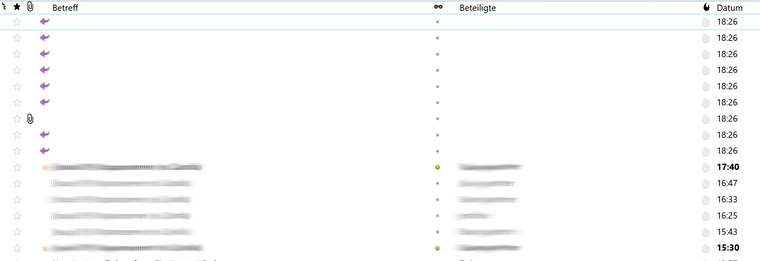
-
Are we the only ones with this imap problem? Problem exists with stable 8.6.9 too.
-
for reference, the ticket to follow for this would be https://jira.kopano.io/browse/KC-1375. In our tests we also saw that this occurs with 8.6 as well.
I find it interesting that during the list command the message is shown, but then not picked up by the imap client later on.
Currently busy with a customer escalation, will later spent some more time on this.
-
I think the problem is fixed in 8.7.0 and in nightly 8.7.80.529
New mails from problematic servers are shown, old ones not.
kopano-dbadm kc-1375 in old installation throws errors
kopano-dbadm kc-1375 Tue Jan 29 20:18:22 2019: [notice ] kc1375: purging problematic-looking IMAP envelopes... Tue Jan 29 20:18:25 2019: [error ] 0x55b9bbb977d0: SQL Failed: BIGINT UNSIGNED value is out of range in '(`kopano`.`p`.`tag` - 34049)', Query: "DELETE p FROM properties AS p INNER JOIN names AS n ON p.tag-34049=n.id WHERE n.guid=0x08F1F5003F8EC746AF725E201C2349E7 AND n.nameid=1 AND p.type=30 AND p.val_string LIKE '% (((%))) %'" Tue Jan 29 20:18:25 2019: [error ] KDatabase::I_Update() query failed: "BIGINT UNSIGNED value is out of range in '(`kopano`.`p`.`tag` - 34049)'", query: DELETE p FROM properties AS p INNER JOIN names AS n ON p.tag-34049=n.id WHERE n.guid=0x08F1F5003F8EC746AF725E201C2349E7 AND n.nameid=1 AND p.type=30 AND p.val_string LIKE '% (((%))) %' Tue Jan 29 20:18:25 2019: [error ] dbadm: action failed: disk error (80000007)on a new testserver it works
kopano-dbadm kc-1375 Tue Jan 29 20:24:38 2019: [notice ] kc1375: purging problematic-looking IMAP envelopes... Tue Jan 29 20:24:40 2019: [notice ] kc1375: deleted 121 rows.@fbartels : “purge” means it deletes the mails in cache or in database?
-
as the man page says:
Deletes all cached IMAP Envelopes that show signs of having address lists with excess parentheses.
-
Hi everyone,
I’m testing this implementation using the UCS Univention, I’m on the latest builds from them and also using a Trial key, and no updates are available, but :
I’m facing this issue using the mobile app SPARK on an iPhone.
I’m using also the POSTBOX client on a Mac, but on this client, there are no issues.
I tried to run ‘kopano-dbadm kc-1375’ on the shell and got:
root@k4ucs:~# kopano-dbadm kc-1375
Thu Apr 18 16:39:03 2019: [error ] dbadm: unknown action “kc-1375”Any suggestions?
Regards.
JG -
@jasgggit said in 8.7.80."307-424..." missing mails in different imap-clients:
I’m facing this issue using the mobile app SPARK on an iPhone.
I’m using also the POSTBOX client on a Mac, but on this client, there are no issuesAs you could see already above, the effect did only show up on certain clients. As indicated in the linked ticket you would need to run 8.7.0 to have the fixed version.
-
@fbartels said in 8.7.80."307-424..." missing mails in different imap-clients:
As you could see already above, the effect did only show up on certain clients. As indicated in the linked ticket you would need to run 8.7.0 to have the fixed version.
AFAIK 8.7 is not yet released, and also its not yet on the UCS app platform too, as I’m running on UCS univention.
Thanks anyway for the reply.
Regards.
JG