Upgrade from 8.6 to .8.7 fails
-
hai,
you should see 2.4.5 at this time of writing.
run :
apt-cache policy z-push-kopanoshould give you :
z-push-kopano:
Installed: 2.4.5+0-0
Candidate: 2.4.5+0-0
Version table:
2.4.5+0-0 500
500 http://repo.z-hub.io/z-push:/final/Debian_9.0 PackagesYou need to remember this, which is in case of kopano updates most important.
after running
apt-get updateand you ready to upgrade, follow these steps.apt-get update
apt-get upgradeIf you see the upgrade like this.
The following packages will be upgraded: kopano-webapp kopano-webapp-plugin-quickitems kopano-webapp-plugin-titlecounter 3 upgraded, 0 newly installed, 0 to remove and 0 not upgraded.Then its ok, and you can upgrade, but if a new package is added, then you get the message packages are kept back.
Reading state information... Done Calculating upgrade... Done The following packages have been kept back: kopano-backup kopano-client kopano-common kopano-contacts kopano-dagent kopano-gateway kopano-ical kopano-monitor kopano-search kopano-server kopano-server-packages kopano-spooler kopano-utils libkcserver0 libkcsoap0 libkcutil0 php7-mapi python-kopano python-mapi The following packages will be upgraded: curl kopano-lang kopano-webapp kopano-webapp-plugin-quickitems libcurl3 libcurl3-gnutls libgd3 libkcarchiver0 libkcarchivercore0 libkcfreebusy0 libkcicalmapi0 libkcinetmapi0 libkcrosie0 libmapi1 openssh-client openssh-server openssh-sftp-server php-pear 18 upgraded, 0 newly installed, 0 to remove and 19 not upgraded. Need to get 6988 kB/8019 kB of archives. After this operation, 159 kB of additional disk space will be used. Do you want to continue? [Y/n]This is what cause you problem, Hit yes at this point and 1/2 kopano is upgraded, and fixing that with dpkg -i is not fun in general and for that, you can use dist-upgrade, as in :
apt-get update
apt-get dist-upgradefor the z-push packages install, asumming you run a apache weberser:
apt-get install z-push-kopano z-push-config-apacheGood luck.
-
Hi it looks like a bug in the webapp.
https://framapic.org/cNpjUWra0crx/LQ7XNawUPPcZ.jpg
https://framapic.org/fA7LAYteeO1e/7C61htzKG7Em.jpgHere is also a bug I can’t upload any pictures to this forum ^^.
-
@hispeed said in Upgrade from 8.6 to .8.7 fails:
Hi it looks like a bug in the webapp.
https://framapic.org/cNpjUWra0crx/LQ7XNawUPPcZ.jpg
https://framapic.org/fA7LAYteeO1e/7C61htzKG7Em.jpgHere is also a bug I can’t upload any pictures to this forum ^^.
Maybe a bug in the MDM plugin…
Execute this and you should get the same version as shown in your image:
container.getSettingsModel().get(‘zarafa/v1/plugins/mdm/zpush-server-version’)
We make a call here:
https://stash.kopano.io/projects/KWA/repos/mobile-device-management/browse/php/class.pluginmdmmodule.php#43What version do you see when you go to:
<server>/Microsoft-Server-ActiveSync -
Hi @marty
I recieve this when i go on to the active sync website:
Z-Push - Open Source ActiveSync Version 2.4.5+0-0 GET not supported This is the Z-Push location and can only be accessed by Microsoft ActiveSync-capable devicesHow can I execute this?:
container.getSettingsModel().get(‘zarafa/v1/plugins/mdm/zpush-server-version’) -
@hispeed said in Upgrade from 8.6 to .8.7 fails:
How can I execute this?:
In the console of your browser
-
Hi @marty
I’m sorry I don’t understand that how this should work.
I have tried it in Firefox and Chrome. This path: “zarafa/v1/plugins/mdm/zpush-server-version” doesn’t exist on my server. I have an ubuntu 18.04 and i never had zarafa installed (just Kopano 8.6), just to tell you it’s a fresh install from last year June.
Why is it a bug in the MDM plugin I also don’t understand because it’s in the webapp wrong and for Z-Push, but you know that probably better than me.
-
@hispeed you can’t copy marty’s his command as the quotes are not correct
container.getSettingsModel().get('zarafa/v1/plugins/mdm/zpush-server-version')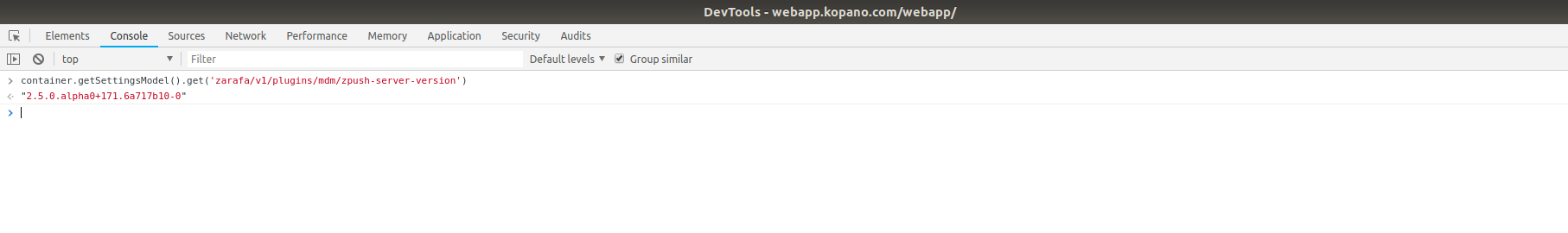
-
Hi @robing
This worked, unfortunately I recieve:
container.getSettingsModel().get('zarafa/v1/plugins/mdm/zpush-server-version') "2.4.3+0-0"can I update without any other issues?
-
How buggy is that ^^… sorry I can’t write it in other words…
@thctlo I tried your script on my production server. It doesn’t work. I recieve this error. I don’t know what to do.
100 3936k 100 3936k 0 0 9791k 0 --:--:-- --:--:-- --:--:-- 9767k mv: './kopano-archiver_8.7.80.587.10057ac52-0+100.1_amd64.deb' and 'amd64/kopano-archiver_8.7.80.587.10057ac52-0+100.1_amd64.deb' are the same file Please wait, generating amd64/Packages File Please wait, running apt-get update The installed Kopano CORE apt-list file: /etc/apt/sources.list.d/kopano-community.list Checking for Z_PUSH Repo on Ubuntu. The Kopano Z_PUSH repo was already setup. The z-push info : https://documentation.kopano.io/kopanocore_administrator_manual/configure_kc_components.html#configure-z-push-activesync-for-mobile-devices Before you configure/install also read : https://wiki.z-hub.io/display/ZP/Installation Sorry, Your os and/or version not supported in this script. Kopano core versions available on the repo now are : kopano-server-packages: Installiert: 8.6.80.1248-0+176.1 Installationskandidat: 8.6.80.1248-0+176.1 Versionstabelle: *** 8.6.80.1248-0+176.1 100 100 /var/lib/dpkg/status -
You are on Ubuntu i see.
This can be ignored.
mv: './kopano-archiver …..
Somewhere archiver is double packaged.Sorry, Your os and/or version not supported in this script
Ah.thats, you enabled libreoffice online and that one is not supported yet for Ubuntu 18.04.
i’ll make that message better.Can you show me the content of the files in
/etc/apt/sources.list.d/The file repo looks created.
runapt-get updateagain, you tried that?
Thenapt-cache policy kopano-server-packagesto check? -
@hispeed said in Upgrade from 8.6 to .8.7 fails:
Hi @marty
Why is it a bug in the MDM plugin I also don’t understand because it’s in the webapp wrong and for Z-Push, but you know that probably better than me.
Because the MDM plugin is showing this z-push server version in WebApp.
Is the mdm plugin installed or pointing to the same z-push server? (Check mdm config.php)
-
hi @marty
nano /etc/kopano/webapp/config-mdm.php
<?php
define(‘PLUGIN_MDM_USER_DEFAULT_ENABLE_MDM’, true);
define(‘PLUGIN_MDM_SERVER’, ‘XXX.XXXXX.ch’);
define(‘PLUGIN_MDM_SERVER_SSL’, true);
?>/etc/apt/sources.list.d# dir
kopano-com.list kopano-community.list kopano-z-push.list z-push.listand I found the mistake: in z-push.list I had the repo already added. So I commented that out and your script worked fine. It’s not always Kopano, also my mistakes :(. Now I’m up to date with the production server.
WebApp:
3.5.3.2161+1200.1
Kopano Core:
8.7.80
Z-Push:
2.4.3+0-0 -> Probably a bug in the MDM Plugin.Also the version in: Plugins are not correct. MDM is updated as well to the latest version and it’s showing Version: 0.1 but the file shows 2.1 and the backend for files: 0.1
I don’t know what is correct, but it works and it looks good :). -
The versions shown in the plugin tab are the version defined in the plugins manifest.xml, but we don’t do anything with it right now. Don’t worry about that. Package version is the important thing here.
As for the z-push version in webapp settings, added by the mdm plugin:
Again in the console can you change the setting to:
container.getSettingsModel().set('zarafa/v1/plugins/mdm/zpush-server-version', '')Then logout + login
And check what the setting is after login with
container.getSettingsModel().get('zarafa/v1/plugins/mdm/zpush-server-version') -
When I do that I recieve:
container.getSettingsModel().set('zarafa/v1/plugins/mdm/zpush-server-version', '') undefinedAfter logout - login:
container.getSettingsModel().get('zarafa/v1/plugins/mdm/zpush-server-version') "2.4.3+0-0"