Outlook 2013 crash with KOE installed
-
Hi
when KOE is installed on the pc outlook crashes on start with following error in application event log:Error 1023 .NET Runtime
Application: OUTLOOK.EXE
Frameworkversion:v4.0.30319
Exitcode 80131506Outlook Version 2013
KOE last Versions tested (1.2.102 and 1.3.109)rg
Christian
-
Hallo Christian,
any relation to https://forums.zarafa.com/showthread.php?13328-Outlook-2013-unable-to-aktivate-KOE ?
We have recently seen a rise in crashes when operating with the GAB and currently investigating. Can you check if the crashes stop if you deactivate the GAB in KOE? This can for example be done through the PluginDebugger:
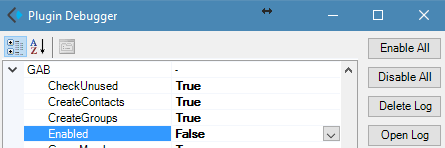
-
Hallo Felix,
Thx for the information, no it’s not working with GAB disabled, but when webapp feature is disabled then it works
I also tested on other PC with Office 2016 there is the same behaviour - so disabling webapp feature in KOE works
maybe its related to the google2fa plugin I’m using on webapp server (but this 2 machines are on local lan and are in whitelist of teh google2fa plugin not to ask for google random number)rg
Christian -
Hi Christian,
hm… sounds odd. Especially since we don’t do any login, but merely discover (through DNS) if there is a WebApp present. I’ll check with the developer if this could be related.
-
Hello,
I’m also affected, but only one one Outlook 2016 (deferred branch, 16.0.6965.2117) Client. This client also has another, external ActiveSync account and some IMAP accounts active.
Regards,
HP -
Hmm @HPH_ZForum, that sounds like an interesting relation.
@externa1 do you also have other accounts in your profile?
-
@fbartels
Hello again,
the crashes have become slightly less frequent after upgrading to the latest 1.3.109 version of the OL Plugin. Still, Outlook randomly freezes for half a minute or so.
I noticed, that the GABFolderLinked is empty, which means the Cronjob does not work.The “z-push-kopano-gabsync” package seems not to be available for our UCS.Nevermind, found it!Besides that, after trying to disable the webapp feature as mentioned in post 3, it’s impossible to re-enable it. The whole entry has disappeard from the debug-popup.
Best regards,
HP -
For the Webapp feature to reanable you have to do this throuhg plugindebugger.exe in C:\Program Files (x86)\Kopano\Kopano OL Extension\
rg
Christian@fbartels yes there are 2 more accounts (one exchange server, one zarafa7.2.5 beside of the failing account which is kopano 8.1)
but i already tried the failing account on the same machine as single account and also failed when webapp is activatedrg
Christian -
@HPH_ZForum
thats odd as well, actually 1.2.108 and 1.3.109 are mostly identical. We’ll continue the investigation but I can’t give an eta on solving it.@externa1 meanwhile we reworked the webapp feature a bit, so that the crash experienced by you is hopefully gone. I did not publish the build yet as there are some other unfinished changes in it. If you like to try you can download it from https://owncloud.kopano.com/index.php/s/QnOQbfwQ36klagy
-
with this version from owncloud download it works for me even with webapp enabled
rg
Christian -
@externa1 ok, thanks for testing. One bug down. ;-)
-
I normally hate to add “this happens to me too”, but in this case I will. I had outlook 2016 refuse to start, or it would crash after 2 seconds, and would only start if i either removed KOE or ran outlook in safe mode. Removing DeskApp did not help. I had pretty much given up on using KOE, until I saw this tread and tried KopanoOLExtension-1.3.115-combined.exe, now Outlook 2016 and KOE works as it should, no crashes so far.
-
@klausade @externa1 based on your feedback we have merged these changes back to the 1.2 branch and released an updated version (1.2.117).
@HPH_ZForum meanwhile we have also made some progress in the GAB crashes, with the current speed we may have something to try by the end of the week.
-
Thanks Felix!
In the mean time I was able to correctly configure the GABSync script in the config.php by using the user “SYSTEM” and adding its execution to “/etc/kopano/userscripts/createuser.d” as described in “Automating execution…” in https://wiki.z-hub.io/display/ZP/Kopano+OL+Extension#KopanoOLExtension-gab-sync.
Hopfully this will add stability to Outlook with the extension installed!
Best regards,
HP -
Any news? Cause you said, there is something to try by end of the week. We have huge troubles to get the Outlook addin working. Outlook crashes several times a day. I already created a support ticket and was redirected to this ticket: https://jira.kopano.io/browse/KOE-64
-
Hi @metagmbh, yes we have a newer testbuild that we are currently sending to interested testers. I’ll send you a link via pm/chat in a moment.
-
There is a new 1.2 build available that based on the feedback we got so far and our internal testing this should resolve the crashes reported. You can download it from https://owncloud.kopano.com/index.php/s/sFmYrYkQE9kY0Vp (will be publicly available later this week).
EDIT: update link