Webapp - Unknown MAPI Error: MAPI_E_NOT_FOUND
-
Good evening,
I use Kopano over Univention Corporate Server as a separate virtual machine. Now I would like to install Kopano Webapp on my separate webserver, where I have all my webpages. Both are separate virtual machines.
Virtual Machine 1: web.axel.local
Virtual Machine 2: mail.axel.localMy idea was, that I install Kopano webapp on web.axel.local to connect to Kopano Server on mail.axel.local.
Now I get the error message from top.
If I execute the command “–create store …” I get the message
root@mail:~# kopano-admin --create-store USERNAME
Unable to create store, store already existsmy config.php - DEFINE_SERVER => define(“DEFAULT_SERVER”, “https://mail.axel.local:237/kopano”);
Can anybody help me??
Many thanks & Greetings from Germany
Axel -
Seemingly the config line looks ok, but you would also have gotten a network error if the webapp could not reach the server.
You did not mention the version you are using, or the os of your webserver. To rule out an issue on your webserver I would suggest du install the Kopano WebApp app on Univention as a test.
-
Thanks for your reply. I also installed Webapp on Univention Mail Machine and it works fine. From there I get Server URL.
My current versions are
mail.axel.local - UCS 4.1-4 errata406
web.axel.local - Debian 8.4 - Linux 3.16.0-4-686-pae on i686 mit Apache2
Kopano Webapp on web - WebApp 3.3.0.499-379.1 / Kopano Core 7.2.4-29
Kopano Webapp an mail - WebApp 3.2.0.335-19.1 / Kopano Core 8.1.1-10What I don’t understand why I have installed Kopano core on web.axel.local.
This is only a webserver with connection to the mail.axel.localI have download the current Webapp .tar.gz from community page of Kopano and installed that with dpkg -i *.deb
-
Update
I have read it on the internet that I must create the user store on Mailserver.
After I do this I get the error message “Unable to create store, store already exists”
Okay i thought I must remove first before i create it again.
Then I get another error message “Unable to remove store, object not found”That sounds a little bit crazy. I can’t create it, because it exist and I can’t remove it because he don’t find that.
I hope my english is understandable.
Have a nice sunday & Greetz
Axel -
Kopano Webapp on web - WebApp 3.3.0.499-379.1 / Kopano Core 7.2.4-29
There is no Kopano Core 7.x ;-)
What I don’t understand why I have installed Kopano core on web.axel.local.
Yes, that is really not necessary. You only need certain packages from Kopano Core (php-mapi and its dependencies), but definitely not the full server.
Update
I have read it on the internet that I must create the user store on Mailserver.
After I do this I get the error message “Unable to create store, store already exists”Whoever wrote that is wrong, the store gets autocreated when you create the user. You don’t mention the exact commands you used, but
kopano-admin --create-storetakes a username as a parameter, whereaskopano-admin --remove-storetakes the storeguid (and not a username). Which could explain you error messages.I would suggest to remove your “Kopano” packages from the webserver again, get the actual Kopano packages from https://download.kopano.io/community/ and only install php-mapi and its dependencies. As a next step you could try a http instead of an https connection.
-
Thanks for your reply. When you search with this error message you get so often this answer “Create User store…”
Okay, I try that. I remove all kopano-webapp from webserver and start again. Perhaps I have do a mistake on installation.
-
I have tried it and unfortunately same error message.
I have download the current version for Debian 8 and installed only kopano-webapp.deb with dpkg -i.
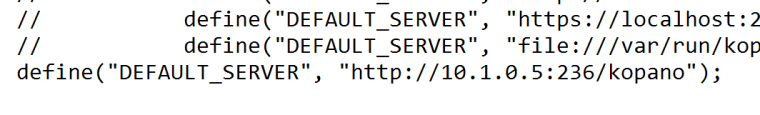
-
Good evening,
Has anyone any other idea how I can install the Webapp on a different web server than on the mailserver itself.
Great Start to next week,
Axel -
Hello Axel,
from the theory it looks good and should work. Like I said earlier, if your webserver could not reach the backend at all, it should have been a network error.
If you’d have a subscription I would suggest to contact our support, so we could check in a remote session where you’re blocking issue is located.