Webapp displays errors when modifying calendar items
-
I have an issue with a brand new server installation of Kopano Core and Kopano Webapp.
Server: RHEL 7 derived
Kopano core: core-8.4.5.0_0+33
Webapp: webapp-3.4.2.1108+36 (first install) and webapp-3.4.3.1137+42 (upgraded later)The server has been upgraded and the Kopano data has been migrated from a previous Zarafa installation.
There is one particular user for whom an error is thrown up every time an item is added or removed from their calendar. The calendar is shared by everyone in the organisation, and the error is thrown up regardless of who is adding or removing the item.
When adding an item, the error is:
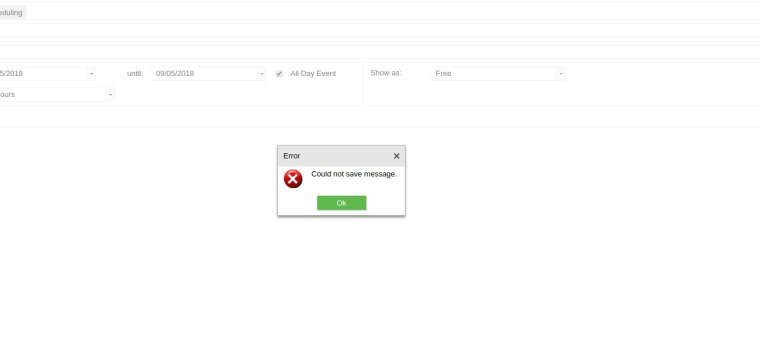 image url)
image url)When removing an item, the error is:
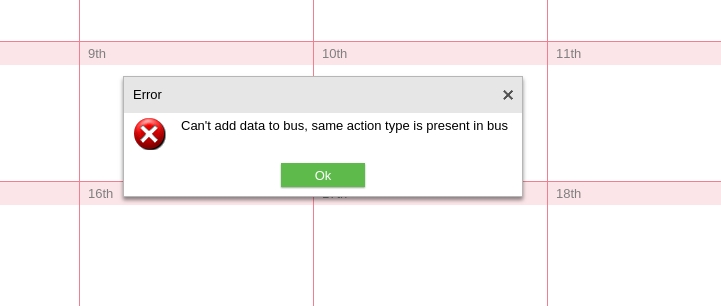
I have also noticed that when I try to modify recurring entries that were in the calendar before the migration before the migration, I get this error, despite being logged into Webapp as a Kopano Administrator, and “Everyone” having full control of the calendar. Unlike the other two errors, this one only comes up some of the time.
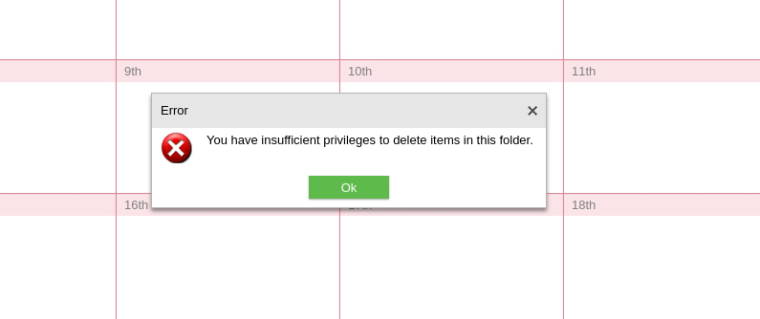
Despite these errors, the items ARE added or removed from the calendar, but you have to clear the error box and refresh or navigate away from the page to see it.
I have tailed all the Kopano logs (all at log_level 6) whilst triggering these events.and nothing in any of them gives any indication of what might be causing the problem. The same goes for the apache logs.
I have tried all of the following:
-
Deleting the user in LDAP, recreating the user and re-attaching the mailbox
-
Upgraded Webapp from 3.4.2 to 3.4.3 (released in between my initial install and discovering the problem)
-
Deleted the kopano mysql database and re-imported it from a backup
-
Run kopano-fsck on the mailbox
-
Run mysqlcheck on the kopano database (everything came back OK)
-
Changed the following in webapp config.php from:
// Do not log errors into stdout, since this generates faulty JSON responses. ini_set("display_errors", true);
to
// Do not log errors into stdout, since this generates faulty JSON responses. ini_set("display_errors", false);Nonte of these have solved the issue.
The server for the most part is running properly, although I have noticed some possible LDAP permissions glitches that I have not been able to fully diagnose yet, I’m not sure whether they’re related. Below are the last 100 lines of server.log from the last 2 days. I have redacted some usernames for privacy.
Mon Jan 15 20:00:50 2018: [error ] Not all objects in relation found for object "user" (I get one of these errors for each user every time I start the server). Mon Jan 15 20:16:32 2018: [error ] LDAP search error: Can't contact LDAP server. Will unbind, reconnect and retry. Mon Jan 15 21:18:05 2018: [error ] Previous message logged 21 times Mon Jan 15 21:18:05 2018: [warning] K-1540: Unable to get server list: Distributed not enabled Mon Jan 15 21:26:53 2018: [error ] LDAP search error: Can't contact LDAP server. Will unbind, reconnect and retry. Tue Jan 16 02:14:46 2018: [error ] Previous message logged 100 times Tue Jan 16 02:14:46 2018: [error ] LDAP search error: Can't contact LDAP server. Will unbind, reconnect and retry. Tue Jan 16 05:25:22 2018: [error ] Previous message logged 100 times Tue Jan 16 05:25:22 2018: [error ] LDAP search error: Can't contact LDAP server. Will unbind, reconnect and retry. Tue Jan 16 09:04:11 2018: [error ] Previous message logged 98 times Tue Jan 16 09:22:08 2018: [warning] K-1515: Object not found unknown user "staff": staff not found in LDAP Tue Jan 16 09:30:26 2018: [warning] SQL [00000015] info: Try to reconnect Tue Jan 16 12:07:34 2018: [warning] K-1515: Object not found unknown user "staff": staff not found in LDAP Tue Jan 16 19:29:31 2018: [error ] LDAP search error: Can't contact LDAP server. Will unbind, reconnect and retry. Tue Jan 16 22:00:05 2018: [error ] Previous message logged 34 times Tue Jan 16 22:00:05 2018: [warning] K-1540: Unable to get server list: Distributed not enabled Tue Jan 16 22:06:45 2018: [error ] LDAP search error: Can't contact LDAP server. Will unbind, reconnect and retry. Tue Jan 16 23:19:43 2018: [error ] Previous message logged 35 times Tue Jan 16 23:19:43 2018: [warning] Shutting down Tue Jan 16 23:19:44 2018: [error ] SerializeObject failed with error code 0x80000004 for object 3024708 Tue Jan 16 23:20:16 2018: [ notice] Server shutdown complete. Wed Jan 17 02:11:40 2018: [ notice] Starting kopano-server version 8.4.5.0 (pid 2946) Wed Jan 17 02:11:41 2018: [error ] Coredumps will not be generated: kopano-server requires the fs.suid_dumpable sysctl to contain the value 2, not 0. Wed Jan 17 02:11:49 2018: [error ] Not all objects in relation found for object "user" (One of these errors for each user again) Wed Jan 17 02:30:01 2018: [error ] LDAP search error: Can't contact LDAP server. Will unbind, reconnect and retry. Wed Jan 17 05:00:03 2018: [error ] Previous message logged 100 times Wed Jan 17 05:00:03 2018: [error ] LDAP search error: Can't contact LDAP server. Will unbind, reconnect and retry.I’m at loss as to how to diagnose this further. Can anyone shed any light on these errors and where they come from, and what I can do about them?
Any help on this would be very much appreciated.
-
-
Probably this user doesn’t have enough permission on the shared store and is then unable to save the free/busy information.
The permission on the first Public-folder need to be set on everyone with only read access.
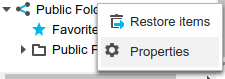
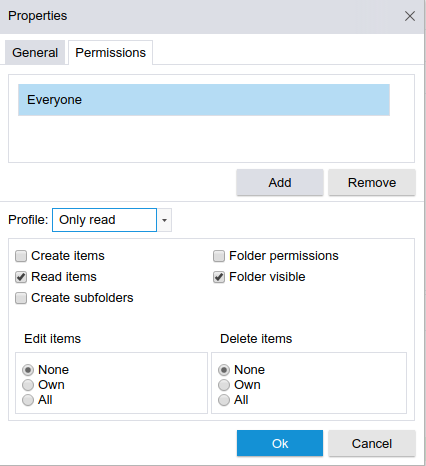
-
Thanks for the reply.
It was not a permissions issue. The errors were returned regardless of which user was logged in and making changes, and permissions were correctly set. Also the modifications made to the calendar were actually successful (items were deleted or created), despite the pop-ups indicating a problem.
In case anyone else has this problem, I managed to resolve this in the end by exporting the entire user store with kopano-backup, creating a new store for the user (with a different Store guid) and then reimporting all items.
After this the errors disappeared. I can only think the original store must have been somehow corrupt.