Wrong sender when sending out of Webapp
-
Hi,
if I send an email from the Webapp webinterface to an external (internal works!) person, the sender is displayed as follow in Outlook (2013 in this case):
“@”@mail.domain.de
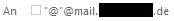
In Webapp itself it is displayed correctly - also if I send the email out of Outlook.
Here some version informations:
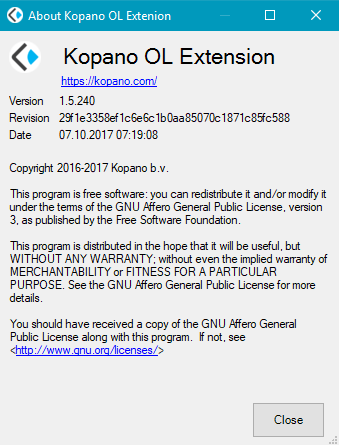
root@mail:~# kopano-server -V
Product version: 8,3,0,1042
File version: 1042Z-Push: 2.3.8+0-0
PHP-MAPI: 8.3.0-1042 -
Hi @metagmbh,
this was already fixed in https://jira.kopano.io/browse/KC-772.
Edit: the Jira ticket mentions 8.3.5 as a fix version as well. since this version was never released (superseded by 8.4.0) you have to upgrade to 8.4 for a fix.
-
Oh, thanks and sorry! I checked the changelog before I posted it, but it seems I overlooked it…