Contact search shows wrong header line and is not sortable
-
Hi Kopano,
When I search for contacts in DeskApp/WebApp the search result shows only one header field. The “date” field.
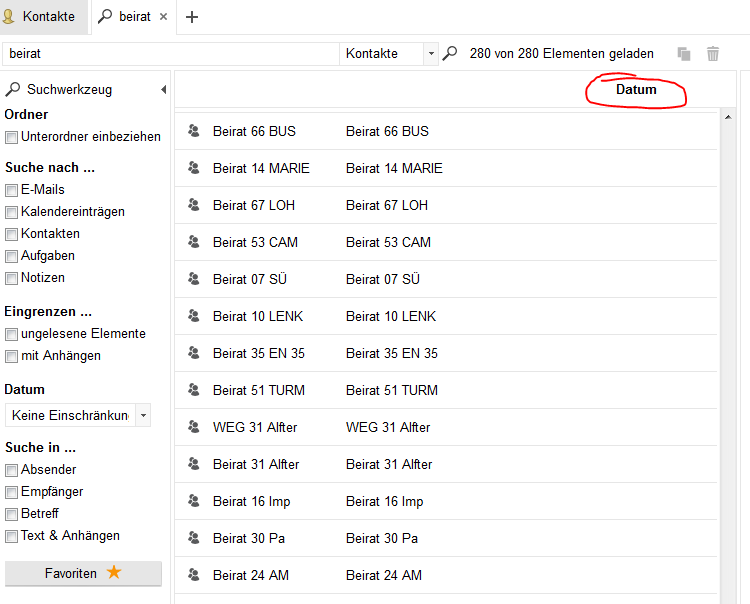
In my opinion there should be the same header fields like in normal contact list. With the correct header fields I should be able to sort the result set. At the moment you can’t sort the result set.
I use:
WebApp: 3.4.2.1108+36.1
Kopano Core: 8.4.5.0Thanks
Ulf -
Hi @BusinessTux ,
There are many different items in search. The date shown in search depends on the item and in which folder the item is located.
Sorting works, but you have nothing to sort on -
Hello @marty,
some of my employee asked me the same question:
we got a ton of different contakts from one customer, so the company name shows first, than name and than surname…If you search for the name or surname you will find him, ok.
But if you cant remember the name correctly and search for the company you should be able to sort the results.last szenario he searched for the company, got 152 results and remembered the guy starts with “C” and asked me why its not shown in the right order.
Some additional infos:
All contacts are in the same shared folder addressbook, each located in the specific company subdir.
All contacts have the same type of informations (company, name, surname, title, phone and mail)is it possible to add this feature?
Coffee_is_life
-
Hi @marty ,
@marty said in Contact search shows wrong header line and is not sortable:
The date shown in search depends on the item and in which folder the item is located. Sorting works, but you have nothing to sort on
Fine, it works. But where is the date field in a contact or a distribution list? I have nothing to sort, because there is no field I can fill in a date value.