Installing password plugin - RESOLVED
-
Hi,
Is anyone using the webapp password plugin by dducret?
https://github.com/dducret/kopano-webapp-passwd
I have downloaded it and unzipped it in /usr/share/kopano-webapp/plugins (on Ubuntu 16.04), restarted Apache and cleared my browser cache, but it does not show up after I log in to the webapp.
I have the spell checker plugin installed from the .deb package and that works fine. I do not see any obvious differences between the directories and files of the spell checker plugin and the passwd plugin. Permissions seem the same.
I can’t seem to find contact info for dducret, so I haven’t been able to go to the source.
-
I have the old zarafa-passwd plugin installed and after changing a couple of things in the code (like zarafa-password to kopano-password or similar if I remember correctly) it has been working perfectly for a very long time.
-
I have a production server still running zarafa, with the original passwd plugin and that still works.
I installed the plugin by dducret, because that is a fork of that original passwd plugin, which I assume has the changes you have made. The problem is not so much that it does not work, but that it does not even seem to get registered.
I do not see it in the list of plugins. I also have not found any way to debug the webapp to the extent of registering and loading plugins.
-
It appears that version 1.3 of the passwd plugin is broken and does not get noticed as a plugin.
I have now installed version 1.2, which does get noticed, but that seems broken too, as it keeps claiming that the current password does not match.
On to version 1.1.
-
Well, I can’t seem to get 1.1 to work either. It also refuses to save the password, returning only an unspecified error.
I have now downloaded the original Zarafa plugin and changes zarafa-passwd to kopano-passwd in class.passwdmodule.php, like mcostan did, and that works.
I might look into what is different about the original and the fork, to see if I can spot the problem, but for now I will leave it at this.
-
Hi,
we use this password plugin: https://github.com/silentsakky/zarafa-webapp-passwd/blob/master/README.md
Works with Kopano 8.3.4.Walter
-
Thanks, I will look into that.
-
It seems to work properly. You have to make sure the directory name is set to ‘passwd’, though, as the archive unzipped into ‘zarafa-webapp-passwd’.
I noticed it does not use ‘zarafa-passwd/kopano-passwd’, but uses mapi instead to change the password. Which explains why it works on both Zarafa and Kopano unchanged, unlike the original by Saket Patel.
-
Hmm, it seems my browser was still running from cache, because after clearing it, the entire plugin is missing from settings. Much like with the other versions.
It seems Kopano 8.4 is somehow different from 8.3 in a way that breaks this plugin.
-
I couldn’t get this to work either out-of-the box on a Kopano 8.3.4. As Erik, I noticed the v 1.3 didn’t even register as plugin. The v 1.2 does indeed but has the bug where it claims that the current password does not match. I then updated v 1.2 with the class.passwdmodule.php from the code and now have a working version (at least for DB plugin users, not tested against LDAP).
-
I have repackaged this as 1.4 in case someone is interested. https://github.com/apio-sys/kopano-webapp-passwd/raw/master/builds/passwd-1.4.zip . That one works for me on 8.3.4 for DB plugin users.
-
When upgrading Core to 8.4 changing of the pwd still works but an error message is thrown just before the user get’s signed off after changed the password:
Response data requested from bus but it doesn't have any dataHaven’t seen that one since ages (several reports in old Zarafa versions due to write issue in session folder, is not the case here). Anybody an idea?
-
@mcostan Do you have a working version somewhere ? I tried starting of from the v 0.99 from Andreas Brodowski but there is a lot to change to make it work as far as I can see… I got the newer on OK for 8.3 but not for 8.4 anymore, see below…
Kind regards,
Joris.
-
@apio-sys I have the same problem with version 8.4, the password is changed but an error message appears
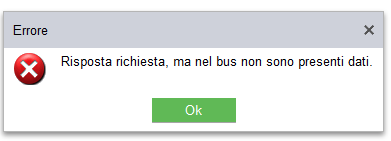 does anyone know how to solve the problem?
does anyone know how to solve the problem?
Thank you -
Sorry guy I missed this forum discussion.
Fixed today.
https://github.com/dducret/kopano-webapp-passwd/blob/master/builds/passwd-1.5.zip -
Hi dducret,
i have the same issue “Der Server hat Probleme gemeldet, es war nicht möglich die Anfrage zu verarbeiten”
Kopano Version
Kopano Core:8.6.8
WebApp:3.4.22.1782+80.1