One user, more than one mailaddress
-
Hi,
Is it possible to give one user two or three mailadresses and is it afterwards possible to see them in Webapp and DeskApp? Thanks in advance.
with best regards
HK -
yes, given a correct search filter you can define “KopanoAlias” for your ldap users and these are then automatically allowed to use their aliases for send-as.
-
So if I do not use ldap, I have no possibility to have users with more than one mailaddress?
thanks in advance, with best regards
HK -
it certainly is still possible, but not as elegant to configure.
You’d have to resolve these aliases in your mta configuration (so your mta knows who to deliver to mail to in the end) and for the sending part you could create groups with kopano-admin and allow you user to send mails as the email of the group.
-
if you use sendmail ( I am old fashioned) is easy, you just add an entry in /etc/mail/virtusertable with the mapping between the external email addresses and the internal ones. I do it all the time.
There may be other ways to do it but that’s the one that works for me.
-
With postfix you could use virtual aliases, with active directory the otherMailbox attribute.
otherMailbox is shown in Web-/DeskApp, but virtual alias not as this is pre-Kopano…
Or do I get something wrong here ? That’s what I am using (either one of them, depending).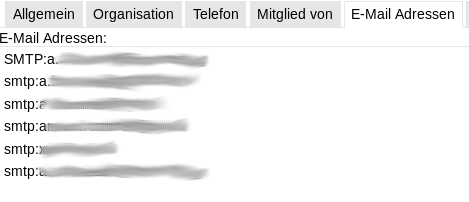
[Edit]: okay, got it, the question is about not using ldap…sorry!
-
Hello.
I think he wants an virtual example.
My /etc/postfix/virtual looks something like this:# Primary Mail-Address address@example.com address@example.com # Alias alias@example.com address@example.com alias2@example.com address@example.com morealias@example.com address@example.comIf you change this file you must run a <postmap /etc/postfix/virtual> and don’t forget to restart your postfix.
Hope this helps.Cheers Basti