Jodit: Font
-
Hello together,
I just testet the Jodit HTML-Editor. It’s even worse than the TinyMCE.
The settings in Kopano are:
Font Face: Arial
Font size: 10ptIf I send a mail just with some lines I entered by keyboard (nothing copied) I get the following results:
TinyMCE: Looks like it is supposed to. Sure, if you have other thinks mixed in the email the are many problems with TinyMCE. But at least the pure text mail is shown correct.
Jodit: Font changes to Times New Roman. This Editor is not usable.Is there a possibility to change the behaviour of Jodit?
I added my screenshots from the received mails.
Settings:
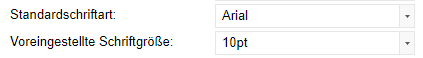
TinyMCE:
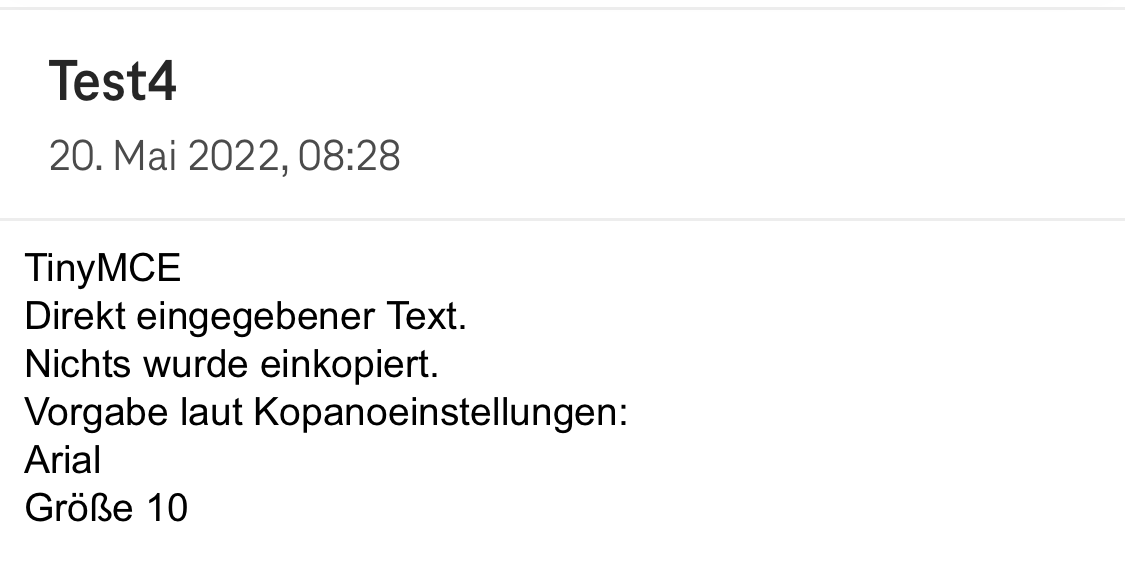
Jodit:
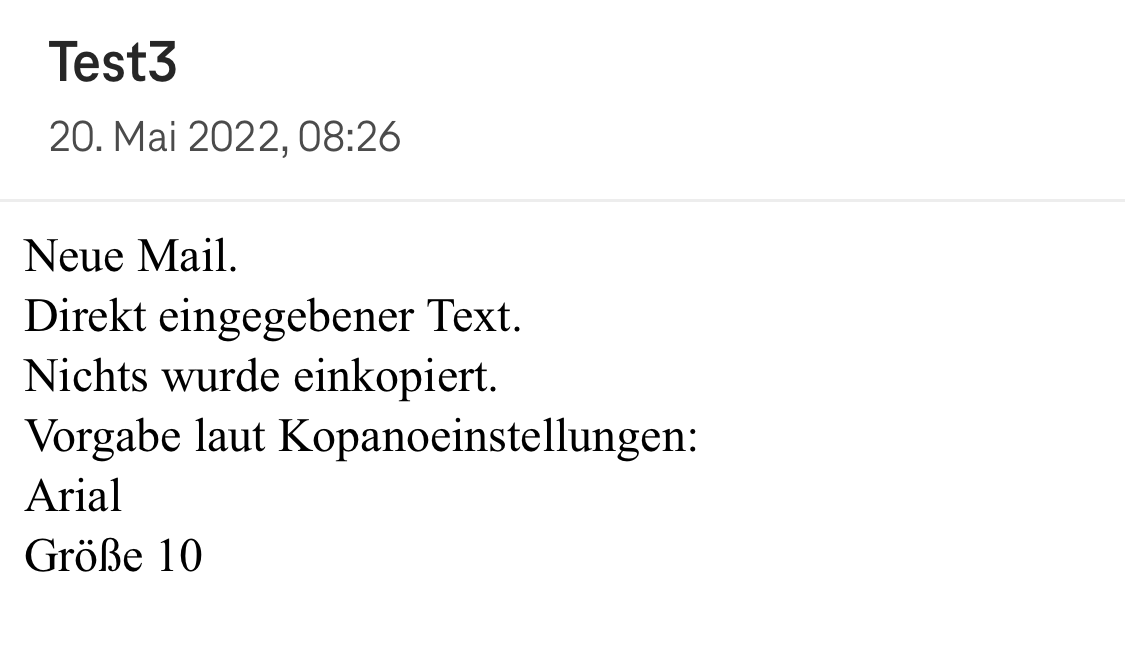
Greetings.
-
Hi together,
i can confirm this problems.
the jodit is no solution i think.thats the reason why many people would use outlook with kopano :-(. but thats not my preferred way.
no idea at the moment.
Thomas
-
I found out that the email text is shown correct (in arial) for example if the receipient uses Outlook oder any other webservice like gmx.de.
but if the receipient uses also Kopano it is shown wrong (times new roman).Hm… I’m not so happy with this.