Hello,
we have a display problem on address book (not Contacts menu) with sort by ‘File as’ field. When we create a contact, we fill ‘File as Column’ with Firstname, Name and Company like this:
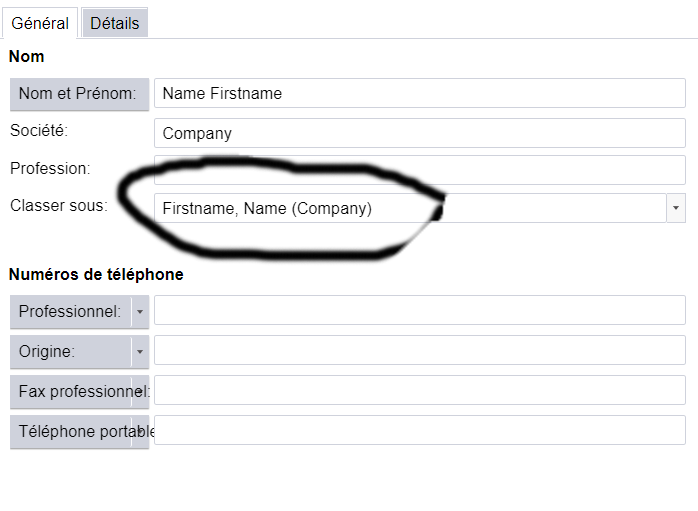
When we go to the Adress Book menu, ‘Society’ is not display on ‘File as’ Column
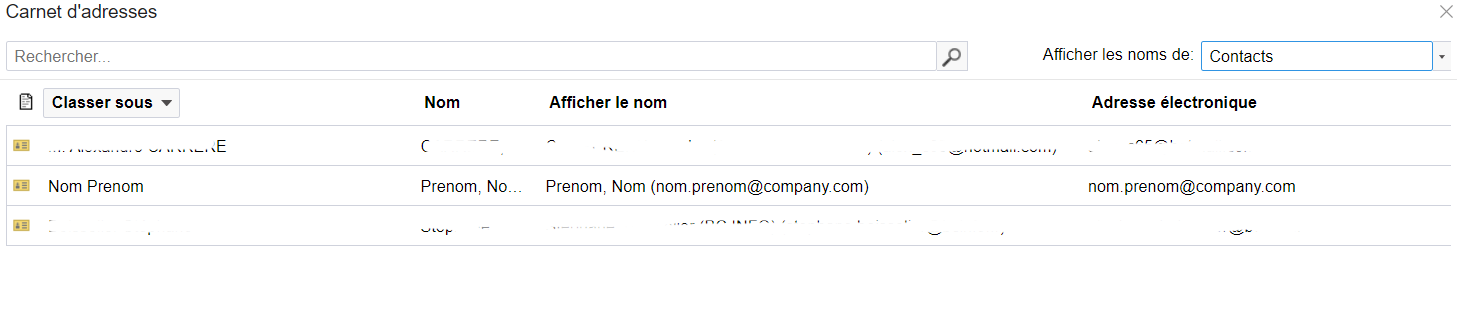
Any idea?