Z-Push configuration for multi-tenancy?
-
Hi all,
I would use z-push in my kopano multi-tenancy setup.
Webapp is installed and login runs perfectly with <kopano-company>\<user>Unfortunately I can’t login via
<domain>//Microsoft-Server-ActiveSyncWhere do I have to do the configuration?
thanks in advance -
@scheini72 said in Z-Push configuration for multi-tenancy?:
Hi all,
I would use z-push in my kopano multi-tenancy setup.
Webapp is installed and login runs perfectly with <kopano-company>\<user>Unfortunately I can’t login via
<domain>//Microsoft-Server-ActiveSyncWhere do I have to do the configuration?
thanks in advanceAlso if I change “\” to “-” did not help. Still error 401 :-(
-
@scheini72 said in Z-Push configuration for multi-tenancy?:
Unfortunately I can’t login via
<domain>//Microsoft-Server-ActiveSyncAre you talking about login names or urls?
The login name format is configured in z-push at https://stash.z-hub.io/projects/ZP/repos/z-push/browse/src/config.php#52-60
-
Hi Felix,
I’m talking about the user login.
Bildschirmfoto_2021-04-14_11-39-12.png image url)Unfortunately I saw your link but this implies, I have to switch form <tenant><user> to email login
See
https://wiki.z-hub.io/display/ZP/Configuring+Z-Push+Autodiscover.
I only have the chance to use email or USE_FULLEMAIL_FOR_LOGIN set as false to use the left side of the emailAm I correct?
scheini72 -
@scheini72 said in Z-Push configuration for multi-tenancy?:
Am I correct?
if you want autodiscover to work, then it is indeed the easiest to use the email address as the loginname (for multi tenant and if you want to have globally unique user names).
-
@fbartels
Hi Felix,
I’ll try. normally I would not have minded to use it
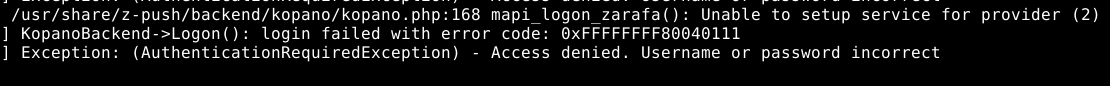
I have one more info,Thanks in advance
Scheini72 -
Quick ‘n’ Dirrty check: Change to email as login didn’t help either
-
Hi @scheini72,
@scheini72 said in Z-Push configuration for multi-tenancy?:
Quick ‘n’ Dirrty check: Change to email as login didn’t help either
Does email as login work in webapp? Is the error the same as in the screenshot above?
Manfred
-
Hi Manfred,
now it works. I switched off multi-tentancy, reinstalled z-push packages and used the Email-Adress as login username
cheers
Scheini72