"Incorrect" date format
-
I have an odd issue on one of our servers, the date format is still using the day/month/year formatting (as opposed to the expected month/day/year format), even though the language is set to en_US in the Webapp configuration and the server environment variable. The expanded date is also displaying in “weekday day month year” (ex. Sunday 4th October 2020, instead of the expected Sunday October 4th, 2020).
I’m not sure if this is a bug, or if I am missing a setting somewhere. The servers that I have running WebApp 3.5 show the date as I would expect it, but the new server running WebApp 4.3 and 4.4 display it “incorrectly”.
-
I can reproduce
Friday 9th October 2020 11:22 PM
Instead of expectedFriday October 9th 2020 11:22 PMMM/DD/YYYY is displayed correctly in appointments etc. Where do you observe the wrong dates?
btw unrelated but FYI, timeformat setting is (12h/24h clock) is located in Settings -> General Tab-> Display
-
Hello,
It shows up in the Inbox, and the long form shows up in the email window.
I have uploaded a screenshot to my NextCloud here: https://nc.nightscapetech.com/index.php/s/7xJfR7JfagtexoSAlso, I just checked and the date shows MM/DD/YYYY on the Calendar, but DD/MM/YYYY on the Mail tab.
-
We changed source strings a while ago, but nobody updated the US translations
I fixed most of the strings in masterIt would be great if you could help us out maintaining US time formats in the translations. I can make an account for you.
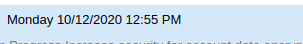
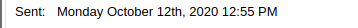
-
I’ve never worked with translations before, but I am willing to try. Thank you!
-
@burgessja I’ll pm you the details