SMIME Signed messages from a sender sometimes show, sometimes don't
-
Hi guys,
my problem may have something to do with this older post:
https://forum.kopano.io/topic/2685/smime-certificate-trusted-and-not-trusted?_=1595419586838The issue: SMIME Signed messages from a particular sender can sometimes be read, sometimes they can’t.
In particular: when using Kopano Deskapp/Webapp with SMIME Plugin activated:
one mail: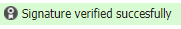
another mail from the same sender: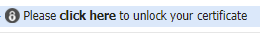
When clicked, a pop up says “no certificate avaliable”When the SMIME Plugin is not active, the first mail is normally shown, the second one is showing only white space where the message is supposed to be.
In Outlook all mails from this sender can be read, Outlook shows the ribbon and that the signature is trusted.
On my Android Phone, with the MailApp called Nine, I can read the message but it says “the signature of this message is not valid or not trusted”Another probably related case: one of our customers sees in Webapp (smime plugin activated)
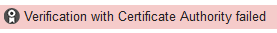 when we send her mails. However, she can read those on her smartphone.
when we send her mails. However, she can read those on her smartphone.Any ideas where and what to search for? Any help is appreciated, thanks in advance!
-
Hi,
sorry can’t help but we have noticed something like that too.
We never figured out why it sometimes works and sometimes doesn’t work. We have had other issues with SMIME in Kopano.What would help would be more information what Kopano is trying to do. For example display what certificate Kopane wants to use or thinks it should use to validate a message.
As it got too complicated for us to work around the issues we have deployed https://www.ciphermail.com/ in front of our Kopano server. It handles all the signing, encryption and decryption plus certificates are automatically known on an organization level. So if I get a signed e-mail from you for example all my colleagues mails to you will be automatically encrypted.
In general it makes it a lot easier for the users as they don’t have to deal with signing, encrypting/decrypting.Christian
-
Hi Christian,
thanks for your feedback. I forgot to mention that we are also using Ciphermail.
In the one case we have, the sender is using old Outlook version, the certificate there is set in Outlook.