Login circle spinning forever on Webapp 4.0 beta2 installation on UCS
-
Hello,
I upgraded my WebApp 3.5.14 to 4.0b2 on our UCS and now the WebApp is spinning the login circle forever without loading/showing the WebApp.
What can I do to debug this.
I checked and upgraded the confg-files under /etc/kopano/webapp/* already and I disabled plugins, but I can’t log into it anymore :(Any help appreciated, because I don’t like to downgrade an “crash” my user-setting.
Christian.
Edit:
Solved with a workaround … purify.min.js is missing, so I copied a version from an univention-folder to the missing kopano-webapp/client/dompurify/ folder and the login works. Now only an error message after login is left.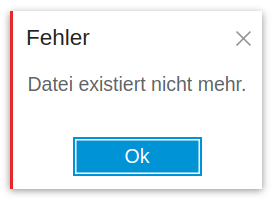 …?
…? -
Hi @onex-de
Thanks for the report.
I’ve looked into it and should be fixed now (also on the download server).Please check it out!
-
Hi marty,
I can confirm the purify-files in the latest package, but I still get the message “file doesn’t exist anymore”. (see above)
This file is missing:
https://[FQDN]/webapp/plugins/htmleditor-minimaltiny/js/htmleditor-minimaltiny.min.js.mapEDIT (2020-04-21, 09:47 UTC):
[shift] + [pos1] or [shift] + [end] to select everything from current cursor position to the line start or line end doesn’t work, unfortunately. -
Those two messages are unrelated.
The sourcemap messages is a warning and is harmless. This is also a known issue: https://jira.kopano.io/browse/KW-3065The error “File is not available” comes from the Files plugin, so did you upgrade this as well? If so, re-create the account or create the cache again (if on files version 3.x). Right-click top-folder and click reload.
-
I had to recreate my Nextcloud account setting, but now the error message is gone.
TYVM!