kopano gab not visiable in outlook 2019
-
Hi @ckruijntjens,
Did you try to resync the GAB from the KOE ribbon in Outlook?
Does the user have a signature configured in webapp or deskapp? If yes, remove it and try to sync GAB again.
Also you could try to delete GAB entries and add them again:z-push-gabsync -a delete-all z-push-gabsync -a syncManfred
-
Hi Manfred strange. i did all the things you say. However none are working.
I can see the adresbook without items. I can create a item. After i create a item in Outlook o can not see it in the webapp. Have i misconfigured something?
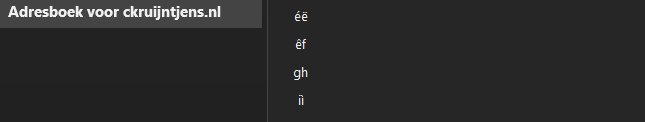
-
Also see a lot
17/03/2020 19:44:35 [ 9730] [WARN] [chris] KopanoBackend->HasReadACLs(): error, could not open folder with entryid 00000000b550eb0b8e494d229e792041c4c537ce0100000003000000c5d152fc0ccc447f86ffa4db98b9b78600000000 on store Resource id #18
in zpush
-
Hi @ckruijntjens,
please post the output of
z-push-gabsync -a sync(executez-push-gabsync -a delete-allfirst). Also post KOE log after you executedz-push-gabsync -a syncand opened Outlook. Please also post gabsync.conf.php.Judging from the screenshot you posted I’d say it’s a regular contacts folder, not the GAB. Also you shouldn’t be able to create items in it, neither in Outlook, nor in webapp.
The log excerpt you’ve posted is not helpful without a context.
Manfred
-
@Manfred said in kopano gab not visiable in outlook 2019:
z-push-gabsync -a sync
root@ex02:/usr/share/z-push# z-push-gabsync -a delete-all Are you sure you want to remove all chunks and data from the hidden GAB folder and delete it? ALL GAB data will be removed from ALL KOE instances [y/N]: y Kopano->clearFolderContents: emptying folder in GAB 'default': 0bbd76ce78fe41d2b53a75a17452db65826003000000 Success for 'default'! root@ex02:/usr/share/z-push# z-push-gabsync -a sync Created hidden public folder with id: '0bbd76ce78fe41d2b53a75a17452db65926003000000' Starting GAB sync to store 'SYSTEM' on id '0bbd76ce78fe41d2b53a75a17452db65926003000000' Kopano->clearAllNotCurrentChunkType: no invalid items, done! Kopano->setChunkData: account-10/2 Entries: 2 Size: 1287 B CRC: b601f3a4f74f57bffb3f8a60c8257482 - creating - saved Kopano->setChunkData: account-10/8 Entries: 1 Size: 646 B CRC: 937475deb322ed404d2bcd3cdbd887d3 - creating - saved Kopano->setChunkData: account-10/4 Entries: 1 Size: 620 B CRC: 45a5be10acc78bdf0c0cf9ebccaf3381 - creating - saved Kopano->setChunkData: account-10/1 Entries: 2 Size: 1218 B CRC: 5cd1797b77c55a4f126d71bbc271a77e - creating - saved Kopano->setChunkData: account-10/7 Entries: 1 Size: 626 B CRC: 89e29c60e5c460cd32c5e93beaa5255b - creating - saved Kopano->setChunkData: account-10/0 Entries: 1 Size: 603 B CRC: 52482bf645a39482367dd79184516a40 - creating - saved Kopano->setChunkData: account-10/9 Entries: 1 Size: 599 B CRC: f58684d8e311a6e5d24b8f94f6345f69 - creating - saved Sync: Items in GAB: 9 Total data size: 5599 B Avg. of items per chunk: 1.28571 Min. of items per chunk: 1 Max. of items per chunk: 2 Avg. of size per chunk: 799 B Min. of size per chunk: 599 B Max. of size per chunk: 1287 B Configured amount of chunks: 10 Ideal amount by entries: 5 Ideal amount by size: 5Gabsync.conf.php
<?php /*********************************************** * File : config.php * Project : Z-Push - tools - GAB sync * Descr : Configuration file. * * Created : 28.01.2016 * * Copyright 2016 Zarafa Deutschland GmbH * * This program is free software: you can redistribute it and/or modify * it under the terms of the GNU Affero General Public License, version 3, * as published by the Free Software Foundation. * * This program is distributed in the hope that it will be useful, * but WITHOUT ANY WARRANTY; without even the implied warranty of * MERCHANTABILITY or FITNESS FOR A PARTICULAR PURPOSE. See the * GNU Affero General Public License for more details. * * You should have received a copy of the GNU Affero General Public License * along with this program. If not, see <http://www.gnu.org/licenses/>. * * Consult LICENSE file for details * ************************************************/ // The field to be hashed that is unique and never changes // in the entire lifetime of the GAB entry. define('HASHFIELD', 'account'); define('AMOUNT_OF_CHUNKS', 10); // SyncWorker implementation to be used define('SYNCWORKER', 'Kopano'); // Unique id to find a contact from the GAB (value to be supplied by -u on the command line) // Zarafa supports: 'account' and 'smtpAddress' (email) define('UNIQUEID', 'account'); // Server connection settings // Depending on your setup, it might be advisable to change the lines below to one defined with your // default socket location. // Normally "default:" points to the default setting ("file:///var/run/kopano/server.sock") // Examples: define("SERVER", "default:"); // define("SERVER", "http://localhost:236/kopano"); // define("SERVER", "https://localhost:237/kopano"); // define("SERVER", "file:///var/run/kopano/server.sock"); // If you are using ZCP >= 7.2.0, set it to the zarafa location, e.g. // define("SERVER", "http://localhost:236/zarafa"); // define("SERVER", "https://localhost:237/zarafa"); // define("SERVER", "file:///var/run/zarafad/server.sock"); // For ZCP versions prior to 7.2.0 the socket location is different (http(s) sockets are the same): // define("SERVER", "file:///var/run/zarafa"); define('SERVER', 'http://192.168.2.8:236/kopano'); define('USERNAME', 'chris'); define('PASSWORD', 'Chris130385'); define('CERTIFICATE', null); define('CERTIFICATE_PASSWORD', null); // Store where the hidden folder is located. // For the public folder, use SYSTEM // to use another store, use the same as USERNAME // or another store where USERNAME has full access to. define('HIDDEN_FOLDERSTORE', 'SYSTEM'); /// Do not change (unless you know exactly what you do) define('HIDDEN_FOLDERNAME', 'Z-Push-KOE-GAB'); // Types of the objects to sync to GAB. define('GAB_SYNC_USER', 1); define('GAB_SYNC_CONTACT', 2); define('GAB_SYNC_GROUP', 4); define('GAB_SYNC_ROOM', 8); define('GAB_SYNC_EQUIPMENT', 16); define('GAB_SYNC_ALL', GAB_SYNC_USER | GAB_SYNC_CONTACT | GAB_SYNC_GROUP | GAB_SYNC_ROOM | GAB_SYNC_EQUIPMENT); // Set which items from GAB should be synced. // Default value is GAB_SYNC_ALL which syncs all items. // In order to sync only some specific types combine them with "|", e.g. // to sync only users and groups use: // define('GAB_SYNC_TYPES', GAB_SYNC_USER | GAB_SYNC_CONTACT); // In order to exclude specific types combine "& ~TYPE", e.g. // to sync all types except rooms and equipments use: // define('GAB_SYNC_TYPES', GAB_SYNC_ALL & ~GAB_SYNC_ROOM & ~GAB_SYNC_EQUIPMENT); define('GAB_SYNC_TYPES', GAB_SYNC_ALL); -
strange thing is
if i open the Z-Push-KOE-GAB calendar i see these items in there?
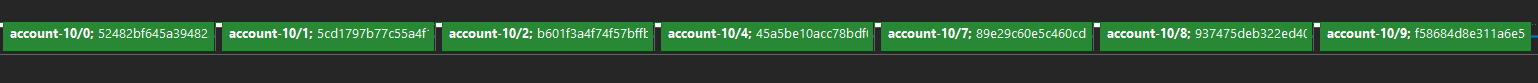
If i open these calendat items i see that every item is indeed contact info of my gab.
Not way it should work i think?
-
Hi @ckruijntjens,
@ckruijntjens said in kopano gab not visiable in outlook 2019:
strange thing is
if i open the Z-Push-KOE-GAB calendar i see these items in there?
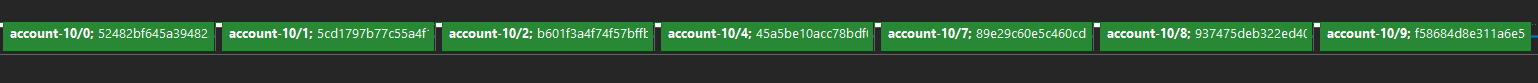
Where do you open it? In Outlook? Webapp? That means that something’s wrong with your setup.
If i open these calendat items i see that every item is indeed contact info of my gab.
Not way it should work i think?
It is how the GAB in KOE is implemented. If you want the details, check the source code.
Post also the KOE log after you execute GAB resync from the Kopano ribbon (under Up-to-date).
Did you actually follow https://wiki.z-hub.io/display/ZP/Configuring+GAB-Sync+for+Kopano+OL+Extension and https://kb.kopano.io/display/WIKI/Setting+up+the+Kopano+OL+Extension#SettinguptheKopanoOLExtension-WorkingwithcontactsfromtheGAB?
Manfred
-
Hi Manfred,
I open it in Outlook. (webapp is working as expected)
I followed the https://wiki.z-hub.io/display/ZP/Configuring+GAB-Sync+for+Kopano+OL+Extension and https://kb.kopano.io/display/WIKI/Setting+up+the+Kopano+OL+Extension#SettinguptheKopanoOLExtension-WorkingwithcontactsfromtheGAB?
This is the logfile output:
2020/03/18 13:19:02.175 (1,VSTA_Main): Trace: ThisAddIn: OutlookUI created 2020/03/18 13:19:02.347 (1,VSTA_Main): Info: ThisAddIn: Starting version 2.1.20: 5120ddad99c515ec0e7d41adb57a515d97d772c5 @ 17-10-2019 10:46:13. Outlook version: 16.0.0.12527. Options: '' 2020/03/18 13:19:02.363 (1,VSTA_Main): Fatal: NLogLogger: Level initialized 2020/03/18 15:48:35.443 (1,VSTA_Main): Trace: ThisAddIn: OutlookUI created 2020/03/18 15:48:35.661 (1,VSTA_Main): Info: ThisAddIn: Starting version 2.1.20: 5120ddad99c515ec0e7d41adb57a515d97d772c5 @ 17-10-2019 10:46:13. Outlook version: 16.0.0.12527. Options: '' 2020/03/18 15:48:35.661 (1,VSTA_Main): Fatal: NLogLogger: Level initialized 2020/03/18 15:50:10.155 (1,VSTA_Main): Trace: ThisAddIn: OutlookUI created 2020/03/18 15:50:10.358 (1,VSTA_Main): Info: ThisAddIn: Starting version 2.1.20: 5120ddad99c515ec0e7d41adb57a515d97d772c5 @ 17-10-2019 10:46:13. Outlook version: 16.0.0.12527. Options: '' 2020/03/18 15:50:10.358 (1,VSTA_Main): Fatal: NLogLogger: Level initialized 2020/03/18 15:50:25.041 (1,VSTA_Main): Info: ProgressDialog: Opening 2020/03/18 15:50:25.056 (5,): Debug: ZPushLocalStore: Opening store with prefix C:\Users\Administrator\AppData\Local\Kopano\Kopano OL Extension\KopanoLocalFolders 2020/03/18 15:50:25.119 (5,): Info: ZPushLocalStore: Opening existing store: C:\Users\Administrator\AppData\Local\Kopano\Kopano OL Extension\KopanoLocalFolders (2).pst 2020/03/18 15:50:25.166 (5,): Debug: GAB: FullResync: Deleting contacts folder: Adresboek voor ckruijntjens.nl 2020/03/18 15:50:25.197 (5,): Debug: GAB: FullResync: Starting resync: chris@ckruijntjens.nl 2020/03/18 15:50:25.197 (11,): Debug: ZPushLocalStore: Opening store with prefix C:\Users\Administrator\AppData\Local\Kopano\Kopano OL Extension\KopanoLocalFolders 2020/03/18 15:50:25.212 (11,): Info: ZPushLocalStore: Opening existing store: C:\Users\Administrator\AppData\Local\Kopano\Kopano OL Extension\KopanoLocalFolders (2).pst 2020/03/18 15:50:25.244 (11,): Debug: GAB: Skipping GAB folder: Verwijderde items 2020/03/18 15:50:25.244 (11,): Debug: GAB: Creating new GAB folder for ckruijntjens.nl 2020/03/18 15:50:25.322 (11,): Info: GAB: GAB.Process done in 122ms -
Hi @ckruijntjens
is that all for KOE log? The information for resync is missing. If there’s nothing more in KOE log, I suggest you to delete the current Outlook profile and create a new one.
Manfred
-
Hi Manfred,
I deleted the profile and recreated it. however gab still not visible. here again the log output for the gab
2020/03/19 21:19:16.099 (11,): Info: ZPushAccount(chris@ckruijntjens.nl): ZPush confirmation: IsZPush -> gab,receiveflags,sendflags,ooftime,notes,sharedfolder,sendas,secondarycontacts,signatures,receipts,impersonate, Z-Push-KOE-GAB, 2.5.1+0-0 -> 2.5.1+0-0
2020/03/19 21:19:16.115 (11,): Debug: GAB: Account discovered and confirmed: chris@ckruijntjens.nl -> IsZPush: Z-Push-KOE-GAB
2020/03/19 21:19:16.115 (11,): Debug: GAB: Account discovered, listening for folder: chris@ckruijntjens.nl -> IsZPush: Z-Push-KOE-GAB
2020/03/19 21:19:16.115 (11,): Info: FolderRegistrationZPushChannel: ZPUSHREG: Folder: Z-Push-KOE-GAB - chris@ckruijntjens.nl
2020/03/19 21:19:16.131 (11,): Debug: ZPushWatcher: Folder event: 00000000451DF0138340904AA48AD5E498FF236F01000037D895840AB54587D6A66EB8CB545300000000001B0000:Ub66bd:Z-Push-KOE-GAB, GAB:Z-Push-KOE-GAB, Discovered
2020/03/19 21:19:16.131 (11,): Info: ZPushChannel: ZPUSHCANNEL FOLDER: Z-Push-KOE-GAB on chris@ckruijntjens.nl
2020/03/19 21:19:16.131 (11,): Debug: ZPushChannel: ZPUSHCANNEL FOLDER, NOTIFY Available: Z-Push-KOE-GAB on chris@ckruijntjens.nl
2020/03/19 21:19:19.076 (11,): Debug: GAB: Z-Push channel available 0: Folder: Z-Push-KOE-GAB
2020/03/19 21:19:19.076 (11,): Debug: GAB: Z-Push channel available: Folder: Z-Push-KOE-GAB on chris@ckruijntjens.nl
2020/03/19 21:19:19.091 (11,): Debug: GAB: Z-Push channel available 0: Folder: Z-Push-KOE-GAB -> chris@ckruijntjens.nl
2020/03/19 21:19:19.107 (11,): Debug: ZPushLocalStore: Opening store with prefix C:\Users\Administrator\AppData\Local\Kopano\Kopano OL Extension\KopanoLocalFolders
2020/03/19 21:19:19.123 (11,): Info: ZPushLocalStore: Opening existing store: C:\Users\Administrator\AppData\Local\Kopano\Kopano OL Extension\KopanoLocalFolders (4).pst
2020/03/19 21:19:19.154 (11,): Debug: GAB: Skipping GAB folder: Verwijderde items
2020/03/19 21:19:19.172 (11,): Debug: GAB: Found existing GAB: GAB(ckruijntjens.nl)
2020/03/19 21:19:19.172 (11,): Debug: GAB: Found existing GAB folder for ckruijntjens.nl
2020/03/19 21:19:19.232 (11,): Info: GAB: GAB.Process done in 138ms
2020/03/19 21:19:19.232 (11,): Debug: GAB: Z-Push channel available done
2020/03/19 21:19:19.247 (11,): Debug: ZPushChannel: ZPUSHCANNEL FOLDER, NOTIFY Available after: Z-Push-KOE-GAB on chris@ckruijntjens.nl
2020/03/19 21:19:19.279 (11,): Debug: ZPushWatcher: Folder event: 00000000451DF0138340904AA48AD5E498FF236F01000037D895840AB54587D6A66EB8CB54530000000000220000:Uee1fe:vog, SharedFolders, Discovered
2020/03/19 21:19:19.279 (11,): Debug: ZPushWatcher: Folder event: 00000000451DF0138340904AA48AD5E498FF236F01000037D895840AB54587D6A66EB8CB54530000000000220000:Uee1fe:vog, GAB, Discovered
2020/03/19 21:19:19.334 (11,): Debug: ZPushWatcher: Folder event: 00000000451DF0138340904AA48AD5E498FF236F01000037D895840AB54587D6A66EB8CB54530000000000220000:Uee1fe:vog, ReplyFlags:MailItem, Discovered -
maybe remove public store and recreate it? how can i remove the public store?
-
Manfred i found the issue i think. I removed Office 2019. I installed Office 2016 and now i see the gab instantly.
Is this a bug in Outlook 2019? Both installations had all updates installed.
-
redid the test and this is defenetly a bug in the latest kopano outlook extensions or in Outlook 2019.
Outlook 2016 working perfect. also on different machine same issue.
-
Can you confirm this issue/bug?
-
Hi @ckruijntjens
I don’t have Office 2019, but from the fact that it works with Office 2016, I’d say it’s some issue with the Office 2019.
Manfred
-
Hi @ckruijntjens,
today I got feedback from a colleague using Office 2019 and Outlook over ActiveSync with KOE. He said that GAB works fine for him.
Manfred