kopano gab not visiable in outlook 2019
-
strange thing is
if i open the Z-Push-KOE-GAB calendar i see these items in there?
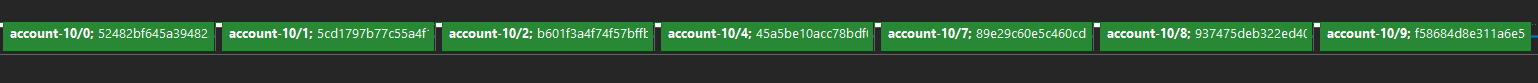
If i open these calendat items i see that every item is indeed contact info of my gab.
Not way it should work i think?
-
Hi @ckruijntjens,
@ckruijntjens said in kopano gab not visiable in outlook 2019:
strange thing is
if i open the Z-Push-KOE-GAB calendar i see these items in there?
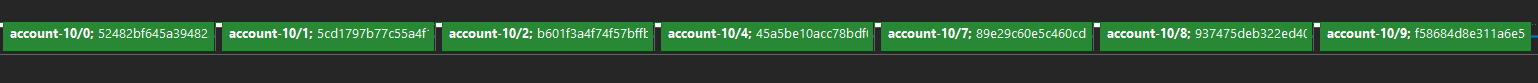
Where do you open it? In Outlook? Webapp? That means that something’s wrong with your setup.
If i open these calendat items i see that every item is indeed contact info of my gab.
Not way it should work i think?
It is how the GAB in KOE is implemented. If you want the details, check the source code.
Post also the KOE log after you execute GAB resync from the Kopano ribbon (under Up-to-date).
Did you actually follow https://wiki.z-hub.io/display/ZP/Configuring+GAB-Sync+for+Kopano+OL+Extension and https://kb.kopano.io/display/WIKI/Setting+up+the+Kopano+OL+Extension#SettinguptheKopanoOLExtension-WorkingwithcontactsfromtheGAB?
Manfred
-
Hi Manfred,
I open it in Outlook. (webapp is working as expected)
I followed the https://wiki.z-hub.io/display/ZP/Configuring+GAB-Sync+for+Kopano+OL+Extension and https://kb.kopano.io/display/WIKI/Setting+up+the+Kopano+OL+Extension#SettinguptheKopanoOLExtension-WorkingwithcontactsfromtheGAB?
This is the logfile output:
2020/03/18 13:19:02.175 (1,VSTA_Main): Trace: ThisAddIn: OutlookUI created 2020/03/18 13:19:02.347 (1,VSTA_Main): Info: ThisAddIn: Starting version 2.1.20: 5120ddad99c515ec0e7d41adb57a515d97d772c5 @ 17-10-2019 10:46:13. Outlook version: 16.0.0.12527. Options: '' 2020/03/18 13:19:02.363 (1,VSTA_Main): Fatal: NLogLogger: Level initialized 2020/03/18 15:48:35.443 (1,VSTA_Main): Trace: ThisAddIn: OutlookUI created 2020/03/18 15:48:35.661 (1,VSTA_Main): Info: ThisAddIn: Starting version 2.1.20: 5120ddad99c515ec0e7d41adb57a515d97d772c5 @ 17-10-2019 10:46:13. Outlook version: 16.0.0.12527. Options: '' 2020/03/18 15:48:35.661 (1,VSTA_Main): Fatal: NLogLogger: Level initialized 2020/03/18 15:50:10.155 (1,VSTA_Main): Trace: ThisAddIn: OutlookUI created 2020/03/18 15:50:10.358 (1,VSTA_Main): Info: ThisAddIn: Starting version 2.1.20: 5120ddad99c515ec0e7d41adb57a515d97d772c5 @ 17-10-2019 10:46:13. Outlook version: 16.0.0.12527. Options: '' 2020/03/18 15:50:10.358 (1,VSTA_Main): Fatal: NLogLogger: Level initialized 2020/03/18 15:50:25.041 (1,VSTA_Main): Info: ProgressDialog: Opening 2020/03/18 15:50:25.056 (5,): Debug: ZPushLocalStore: Opening store with prefix C:\Users\Administrator\AppData\Local\Kopano\Kopano OL Extension\KopanoLocalFolders 2020/03/18 15:50:25.119 (5,): Info: ZPushLocalStore: Opening existing store: C:\Users\Administrator\AppData\Local\Kopano\Kopano OL Extension\KopanoLocalFolders (2).pst 2020/03/18 15:50:25.166 (5,): Debug: GAB: FullResync: Deleting contacts folder: Adresboek voor ckruijntjens.nl 2020/03/18 15:50:25.197 (5,): Debug: GAB: FullResync: Starting resync: chris@ckruijntjens.nl 2020/03/18 15:50:25.197 (11,): Debug: ZPushLocalStore: Opening store with prefix C:\Users\Administrator\AppData\Local\Kopano\Kopano OL Extension\KopanoLocalFolders 2020/03/18 15:50:25.212 (11,): Info: ZPushLocalStore: Opening existing store: C:\Users\Administrator\AppData\Local\Kopano\Kopano OL Extension\KopanoLocalFolders (2).pst 2020/03/18 15:50:25.244 (11,): Debug: GAB: Skipping GAB folder: Verwijderde items 2020/03/18 15:50:25.244 (11,): Debug: GAB: Creating new GAB folder for ckruijntjens.nl 2020/03/18 15:50:25.322 (11,): Info: GAB: GAB.Process done in 122ms -
Hi @ckruijntjens
is that all for KOE log? The information for resync is missing. If there’s nothing more in KOE log, I suggest you to delete the current Outlook profile and create a new one.
Manfred
-
Hi Manfred,
I deleted the profile and recreated it. however gab still not visible. here again the log output for the gab
2020/03/19 21:19:16.099 (11,): Info: ZPushAccount(chris@ckruijntjens.nl): ZPush confirmation: IsZPush -> gab,receiveflags,sendflags,ooftime,notes,sharedfolder,sendas,secondarycontacts,signatures,receipts,impersonate, Z-Push-KOE-GAB, 2.5.1+0-0 -> 2.5.1+0-0
2020/03/19 21:19:16.115 (11,): Debug: GAB: Account discovered and confirmed: chris@ckruijntjens.nl -> IsZPush: Z-Push-KOE-GAB
2020/03/19 21:19:16.115 (11,): Debug: GAB: Account discovered, listening for folder: chris@ckruijntjens.nl -> IsZPush: Z-Push-KOE-GAB
2020/03/19 21:19:16.115 (11,): Info: FolderRegistrationZPushChannel: ZPUSHREG: Folder: Z-Push-KOE-GAB - chris@ckruijntjens.nl
2020/03/19 21:19:16.131 (11,): Debug: ZPushWatcher: Folder event: 00000000451DF0138340904AA48AD5E498FF236F01000037D895840AB54587D6A66EB8CB545300000000001B0000:Ub66bd:Z-Push-KOE-GAB, GAB:Z-Push-KOE-GAB, Discovered
2020/03/19 21:19:16.131 (11,): Info: ZPushChannel: ZPUSHCANNEL FOLDER: Z-Push-KOE-GAB on chris@ckruijntjens.nl
2020/03/19 21:19:16.131 (11,): Debug: ZPushChannel: ZPUSHCANNEL FOLDER, NOTIFY Available: Z-Push-KOE-GAB on chris@ckruijntjens.nl
2020/03/19 21:19:19.076 (11,): Debug: GAB: Z-Push channel available 0: Folder: Z-Push-KOE-GAB
2020/03/19 21:19:19.076 (11,): Debug: GAB: Z-Push channel available: Folder: Z-Push-KOE-GAB on chris@ckruijntjens.nl
2020/03/19 21:19:19.091 (11,): Debug: GAB: Z-Push channel available 0: Folder: Z-Push-KOE-GAB -> chris@ckruijntjens.nl
2020/03/19 21:19:19.107 (11,): Debug: ZPushLocalStore: Opening store with prefix C:\Users\Administrator\AppData\Local\Kopano\Kopano OL Extension\KopanoLocalFolders
2020/03/19 21:19:19.123 (11,): Info: ZPushLocalStore: Opening existing store: C:\Users\Administrator\AppData\Local\Kopano\Kopano OL Extension\KopanoLocalFolders (4).pst
2020/03/19 21:19:19.154 (11,): Debug: GAB: Skipping GAB folder: Verwijderde items
2020/03/19 21:19:19.172 (11,): Debug: GAB: Found existing GAB: GAB(ckruijntjens.nl)
2020/03/19 21:19:19.172 (11,): Debug: GAB: Found existing GAB folder for ckruijntjens.nl
2020/03/19 21:19:19.232 (11,): Info: GAB: GAB.Process done in 138ms
2020/03/19 21:19:19.232 (11,): Debug: GAB: Z-Push channel available done
2020/03/19 21:19:19.247 (11,): Debug: ZPushChannel: ZPUSHCANNEL FOLDER, NOTIFY Available after: Z-Push-KOE-GAB on chris@ckruijntjens.nl
2020/03/19 21:19:19.279 (11,): Debug: ZPushWatcher: Folder event: 00000000451DF0138340904AA48AD5E498FF236F01000037D895840AB54587D6A66EB8CB54530000000000220000:Uee1fe:vog, SharedFolders, Discovered
2020/03/19 21:19:19.279 (11,): Debug: ZPushWatcher: Folder event: 00000000451DF0138340904AA48AD5E498FF236F01000037D895840AB54587D6A66EB8CB54530000000000220000:Uee1fe:vog, GAB, Discovered
2020/03/19 21:19:19.334 (11,): Debug: ZPushWatcher: Folder event: 00000000451DF0138340904AA48AD5E498FF236F01000037D895840AB54587D6A66EB8CB54530000000000220000:Uee1fe:vog, ReplyFlags:MailItem, Discovered -
maybe remove public store and recreate it? how can i remove the public store?
-
Manfred i found the issue i think. I removed Office 2019. I installed Office 2016 and now i see the gab instantly.
Is this a bug in Outlook 2019? Both installations had all updates installed.
-
redid the test and this is defenetly a bug in the latest kopano outlook extensions or in Outlook 2019.
Outlook 2016 working perfect. also on different machine same issue.
-
Can you confirm this issue/bug?
-
Hi @ckruijntjens
I don’t have Office 2019, but from the fact that it works with Office 2016, I’d say it’s some issue with the Office 2019.
Manfred
-
Hi @ckruijntjens,
today I got feedback from a colleague using Office 2019 and Outlook over ActiveSync with KOE. He said that GAB works fine for him.
Manfred