User is always getting "Welcome to Kopano WebApp" screen
-
Hello,
one of my users is always getting the “Welcome to Kopano WebApp” screen.
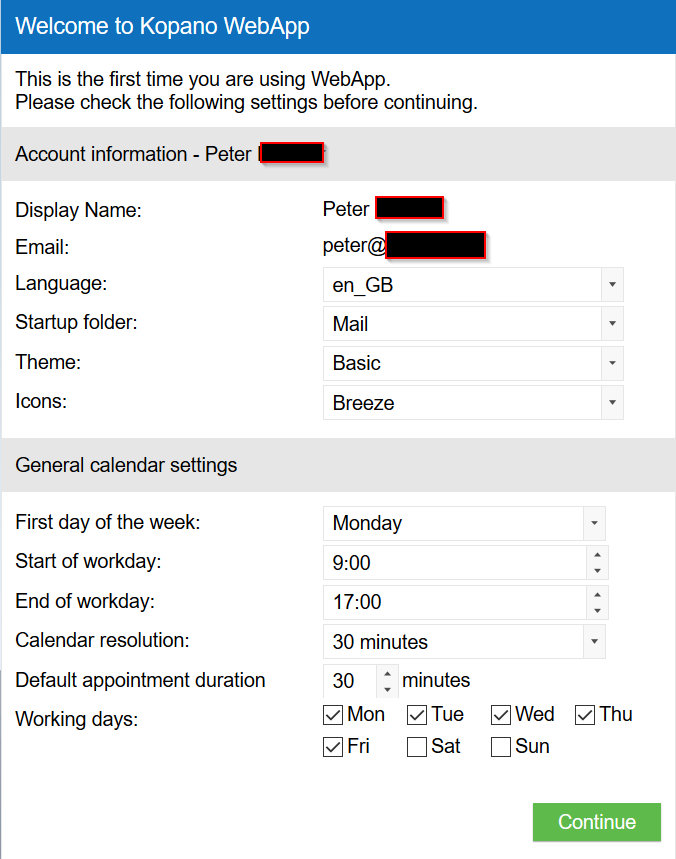
This occured today and I only see in the logs the following:
[php7:notice] [pid 14746] [client 94.198.xx.xx:64329] Unknown language: ‘.UTF-8’
[php7:notice] [pid 14746] [client 94.198.xx.xx:64329] Unknown language: ‘.UTF-8’, referer: https://www.xxxxxxxx.eu/webapp/WebApp version: webapp-3.5.14.2562+1499.436a2e2-Ubuntu_18.04-all
Kopano version: core-9.0.1.5.5016b7f-Ubuntu_18.04-amd64Any ideas?
Thank you
Ihon
-
Reset the WebApp settings for this user.
-
Reset nach folgender Webseite
https://kb.kopano.io/display/TS/Reset+WebApp+settings+from+browser+console
führt leider nicht zum Erfolg.
-
Try this: https://stash.kopano.io/projects/KSC/repos/webapp-tools/browse/webapp_admin
Reset WebApp settings
python3 webapp_admin -u john --reset -
@WalterHof thank you! It worked now
-
@Ihon said in User is always getting "Welcome to Kopano WebApp" screen:
https://kb.kopano.io/display/TS/Reset+WebApp+settings+from+browser+console
Sorry for crossposting, but i have the same error and i can’t able to reset setting from console.
Im try to reset setting with python script webapp_admin.py (https://stash.kopano.io/projects/KSC/repos/webapp-tools/browse/webapp_admin) but i receive error: python-kopano should be installed on your system but in my system i have this package:python3-kopano 10.0.3.41.515f6ef2c-0+20.1 all High-level Python 3 bindings for Kopano
kopano-server 10.0.3.41.515f6ef2c-0+29.2 amd64 Server component for Kopano Core
kopano-webapp 4.0.2581+1511.1 all New and improved WebApp for KopanoTank you.
-
@linuxmafia probably you try to run it with python 2 and you only have python3-kopano.
You should therefore run it with
python3 webapp_admin.pyif you don’t have python 3 on your system, install python-kopano, but webapp_admin isn’t tested against python 2
-
@robing said in User is always getting "Welcome to Kopano WebApp" screen:
@linuxmafia probably you try to run it with python 2 and you only have python3-kopano.
You should therefore run it with
python3 webapp_admin.pyif you don’t have python 3 on your system, install python-kopano, but webapp_admin isn’t tested against python 2
Tank you for your answer.
I’m running python3.8.2, with python3.7 work like a charm.
Tank you.