Community edition: no icons and perhaps CSS missing?
-
Hello, for the first time I install a community edition, the webapp works but looks a bit strange - most icons are missing (I mean the main icons in the menu, not the text editor ones) and there seem to be other problems, e.g. subfolders in mailboxes are not being indented. I did install the nightly build of the webapp, do I need something else? I am running the current build 3.5.5.2259.
(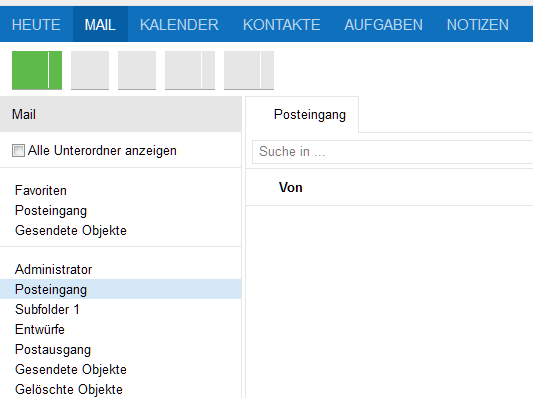
-
Looks like a CSS issue yes. Which server OS /Browser do you use?
What does the JS console says [F12]Could you check build 3.5.5.2261+1264.1 as well?
-
Sorry, I was away for easter. Browser is Firefox Quantum 66.0.2 (64-Bit), with IE it works. I now also found the reason for the problems in Firefox (and perhaps other modern browsers). The Javascript Console of Firefox says :
Content Security Policy: Die Einstellungen der Seite haben das Laden einer Ressource auf data:image/gif;base64,R0lGODlhAQABAID/AM… blockiert (“default-src”).
Content Security Policy: Die Einstellungen der Seite haben das Laden einer Ressource auf data:image/png;base64,iVBORw0KGgoAAAANSU… blockiert (“default-src”).It turned out that the installer of another application inserted a “sites-available” file into the apache2 config tree that had GLOBAL csp variables and other stuff set. I moved all these directives to the respective “directory” entries so that they apply only to that application, and now everything works fine. IE seems to ignore the CSP directives so this is why the problems do not arise there.
Thank you for the hint that pointed me in the right direction!
Side question, what CSP settings could/should be used for the webapp?JC
-
That same problem still seems to persist.
Just upgraded from Webapp 3.2 to webapp-4.0.2638+1544.1.a94a176-RHEL_7-noarch.tar.gz on CentOS 7.IE and Deskapp 2.5.4-x64 do show all icons correct.
Is that issue only happening on community installs?
-
@info-kopano-io You are using the same webapp version with deskapp right?
-
@marty
Not sure if I get your question right.
I am using the versions of webapp and deskapp as described in my previous post.
Downloaded them at the same time from the community download section.As explained, there is no issue between webapp and deskapp in regards to the icons not showing.
The issue only occurs when I open webapp on a fully updated firefox browser on Windows, exactly the same that happened to @isol -
@info-kopano-io
Well @isol found the issue already, nothing todo with WebApp.
Maybe you can try his solution.