WebApp 3.3.0 final is available
-
WebApp is focused on making communication easier, faster and more enjoyable by making information available and accessible in a simple way. Recent versions introduced features like search suggestions, unread item notifications for sub folders as well as additional mail filters and rules. Today we introduce another feature-packed WebApp version: Kopano WebApp 3.3.0 final is now available for download.
Feature highlights
WebApp 3.3.0 is a big release that has a few major new features as well as a lot of smaller improvements and bug fixes – too many to mention individually! If you’ve read our product strategy and roadmap, you probably know that ‘information management’ is one of the primary themes for WebApp product development. We’d like to take this opportunity to share some of the highlights, that fit perfectly into that category!Task assignment and tracking
Creating and assigning tasks is a key feature for any collaborating team and organization. Keeping track of an assigned task is equally important. WebApp introduces the ability to keep track of the progress of an assigned task. When assigning a task, you can opt to be kept up to date on any progress and changes on these tasks. You will always get a notification of a task being accepted, declined or completed.
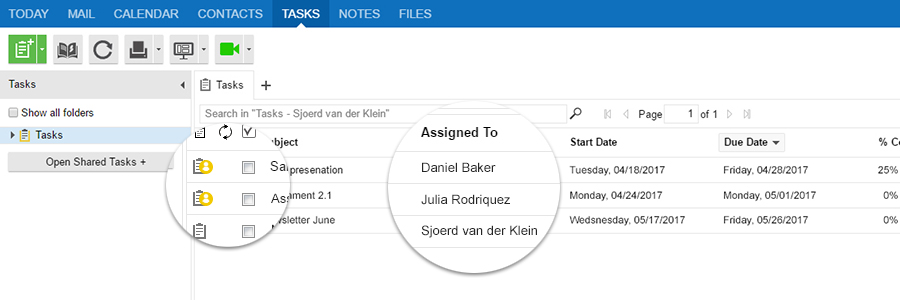
Faster search access
We continue to improve the way our advanced search works. We introduce two major improvements in WebApp 3.3, which should help you get to the wanted information faster.The first is the support for searching in subfolders in your own as well as shared stores and public folders. When searching for an item in let’s say a project or customer folder, you can now select the ‘top’ of that hierarchy and automatically search in a folder and all folders below. You can opt to disable this behavior per search query. The default search behavior has been adjusted slightly: when the user starts a search from the ‘Inbox’ folder, the entire mailbox is used as a search target – though for other folders the search starts from that folder downwards.
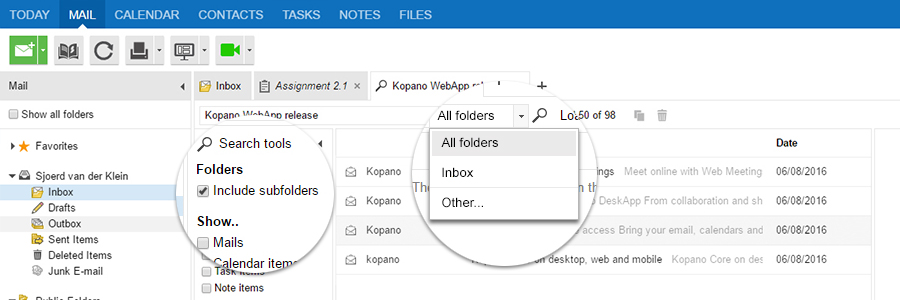
Starting a more targeted search query has also been made easier. Next to the search input field, a dropdown shows your most likely ‘search targets’. This list contains the current folder, the full inbox and the most recent folder you’ve specifically opted to search in. The dropdown also shows what folder your search would start in if you just pressed enter after typing your search query.
Mail rules for other users
Provided you have permission, you can now use WebApp to configure the mail filters for another user. This comes in handy when you’re working with a shared mailbox (e.g. info@domain) and want to automatically process certain messages. Or perhaps for the system administrator/IT servicedesk that needs to provide some user assistance. This can now be done without having to log in as this other user.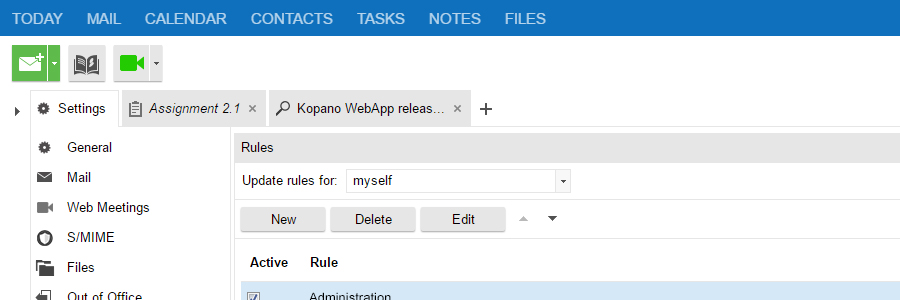
And so much more…
A whopping total of 128 development tickets have been resolved in WebApp 3.3.0, many also thanks to feedback and reports from our customers and the community. Way too many to all mention here, but if you’re looking for the details make sure you have a look at the changelog.Getting the packages
The packages for this new version have been synchronized to the repositories, the portal and the download server! The WebApp documentation has been updated where required and is available on documentation.kopano.io. As always, the latest development version can be downloaded from the community download server. If you have any feedback, open a topic in our Kopano forum! -
At the first view on WebApp 3.3.0, I found two new icons (kopano.com and kopano.it) that are not shown in the RC - without any comment in the changelog. The only thing that they offer is an endless “loading” sign.
What should they do and how can they be fixed/removed?Testsystem: Ubuntu 14.o4.2, Nginx only, zcp 7.2.5
-
I guess you have the package “kopano-webapp-plugin-intranet” installed. Either remove it, or have a look at it’s configfile, where you can either disable the shortcuts, or make your own, on Debian the configfile is at /etc/kopano/webapp/config-intranet.php
-
@eli said in WebApp 3.3.0 final is available:
The only thing that they offer is an end
Hi Eli,
Related ticket is https://jira.kopano.io/browse/KW-1398
I’ve added it to the changelog. Thanks for the feedback!The spinners are shown, because the example URLs are http, and you are probably using HTTPS.
Improvement for this is ticket: https://jira.kopano.io/browse/KW-1425 -
changing the URLs in /etc/kopano/webapp/config-intranet.php to HTTPS helps to fix the issue.
Thanks a lot