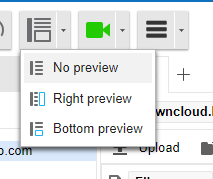how to disable preview in webapp-files plugin?
-
Hi *!
Is there a way to disable the preview in the webapp-files plugin?
Even though I have disabled the file previewer plugin, the webapp-files plugin alwas shows a file preview window whenever I click on a file. This is nasty when the file is large and located outside of the company, since in this case it will be downloaded for the preview only.
Any ideas?
Thanks!!!
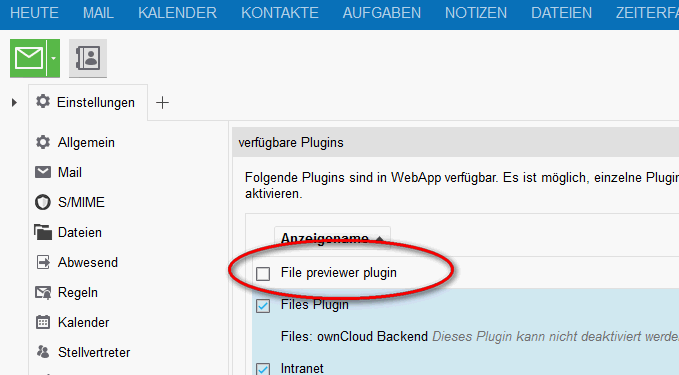
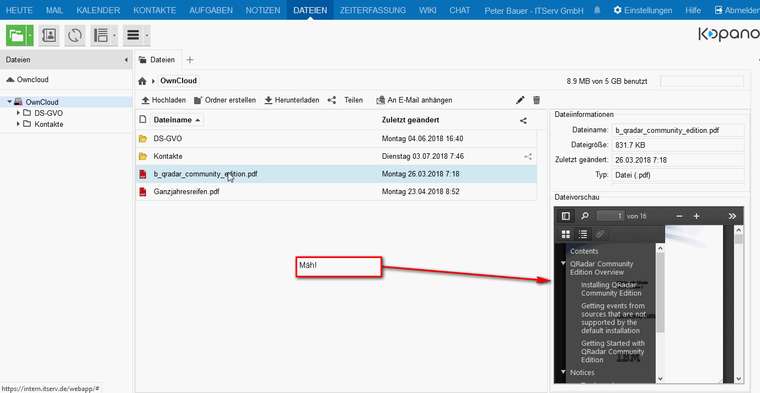
-
I think the preview might come from the Files plugin directly and the File previewer plugin only disables / enables the preview of emailattachments.
-
I do believe the same. So the question is still: is there a way to disable the previewer in the file plugin?
-
@itserv You cannot disable it,
you set the preview to ‘no preview’.