OL extension with a single client not working (CANTLOADLIBRARY)
-
Hi there,
I am having issues with a single client (Win10Pro, Outlook 2013, Kopano OL extension 2.0.310, Kopano 8.6.7 with Z-Push 2.4.4).
ActiveSync works without any issues, but I am unable to use the Kopano extended features:
2018/08/26 13:45:55.139 (10,): Error: Exception in task AccountCheckDone: System.InvalidCastException: Das COM-Objekt des Typs "Microsoft.Office.Interop.Outlook.ApplicationClass" kann nicht in den Schnittstellentyp "Microsoft.Office.Interop.Outlook._Application" umgewandelt werden. Dieser Vorgang konnte nicht durchgeführt werden, da der QueryInterface-Aufruf an die COM-Komponente für die Schnittstelle mit der IID "{00063001-0000-0000-C000-000000000046}" aufgrund des folgenden Fehlers nicht durchgeführt werden konnte: Fehler beim Laden der Typbibliothek/DLL. (Ausnahme von HRESULT: 0x80029C4A (TYPE_E_CANTLOADLIBRARY)). bei System.StubHelpers.StubHelpers.GetCOMIPFromRCW(Object objSrc, IntPtr pCPCMD, IntPtr& ppTarget, Boolean& pfNeedsRelease) bei Microsoft.Office.Interop.Outlook.ApplicationClass.get_Session() bei Acacia.Stubs.OutlookWrappers.AddInWrapper.SendReceive(IAccount account, AcaciaTask after) bei Acacia.ZPush.ZPushAccounts.<Start>b__7_1() bei Acacia.Utils.AcaciaTask.Execute()All the buttons are inactive in Outlook
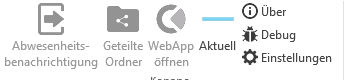
but the kdiscover dns record is present, resolvable and correct:
domain.tld text = "kdiscover https://mail.domain.tld/webapp/"Z-Push does not show any errors:
Synchronized devices of user: <user> ----------------------------------------------------- DeviceId: 3949ffdce8a24ac48abc76ea58433b69 Device type: WindowsOutlook UserAgent: Outlook/15.0 (15.0.5053.1000; MSI; x86) ActiveSync version: 14.0 First sync: 2018-08-26 13:45 Last sync: 2018-08-26 13:50 Sync Period: unlimited (0) Total folders: 11 Short folder Ids: Yes Synchronized folders: 7 Synchronized data: Emails(4) Contacts Calendars Tasks Additional Folders: none Status: Not available WipeRequest on: not set WipeRequest by: not set Wiped on: not set Policy name: default Attention needed: No errors knownWhat I’ve tried already:
- removing the registry-key with the IID mentioned in the errormessage
- Removing / Reinstalling OL extension stable
- Installing OL extension nightly
- creating a new Outlook profile
- Z-Push clearloops / fixstates
but all to no avail… any ideas to fix this problem ?
It’s the only client having this issue, all others seems to work just fine (same software-configurations).Regards Peter
-
Hello @petervbeck,
now its time to guess the error… I would guess its not the OLE which is causing the error but some libraries in Outlook.
Since you only got this error on one client i would try to reinstall outlook and if this wont work, do a clean installation from windows.Its a bit harsh, but my stomache tells me it will work after that :)
best regards
coffee_is_life -
Hi Peter,
are there any errors in Microsoft Office Alerts at that time in the Event Viewer (Start the Event Viewer, then Applications and Services Logs->Microsoft Office Alerts)?
Manfred