core-8.6.80.621: German Umlauts broken in the subject line of sent mails
-
@fbartels said in core-8.6.80.621: German Umlauts broken in the subject line of sent mails:
I would expect that this is a python2 vs python3 issue. in master we recently switched everything to python3 and some scripts may still require love.
yes i think also but i try to purge python2.7 but not helps. I’ll keep looking, if i found anything i post it.
thanks anyway
-
no, the script has a shebang that points towards python3. the simplest workaround would be that change that to point towards python2. Still if you want to look further into this a pr for this is of course welcome as well.
btw. this does not necessarily need to be through git-patch, opening a pr in github also works for us -> https://github.com/Kopano-dev/kopano-core
-
i have installed booth python 2.7 and 3.7.1 so i try to purge 2.7 and i see i now have also 3.6.7
i’m not much involved with python…edit: i think i need to do symlinks between the versions ib usr/lib/
-
yeah. no, this is 100% not what i meant. my GUESS is that the code in the script you are trying to run is not compatible with python3 (which is the interpreter he tries to execute it with because of the shebang). You will still need python2 on your system (and python2-kopano or however the file is called in your distribution). simply run the script with python2 instead of python3. if you don’t want to fiddle with the script, then a
python2 /usr/sbin/kopano-localize-folders ..probably does the trick as well. -
ah ok my problem is python 3 not 2 ok i will try… thanks
Edit:
ok i solved with install
apt install python-kopanowith the command for all users:
python2 /usr/sbin/kopano-localize-folders --lang de_DE.UTF-8the user are changed:
<user1>: Changing localized folder names to "de_DE.UTF-8"thanks for the hint.
-
Hmmm but strange now i lost the umlauts again with the above…
Edit:
Now i try a few things also changing from
DE.UTF-8tode.utf8my settings are:
$ locale LANG=de_DE.UTF-8 LANGUAGE= LC_CTYPE="de_DE.UTF-8" LC_NUMERIC="de_DE.UTF-8" LC_TIME="de_DE.UTF-8" LC_COLLATE="de_DE.UTF-8" LC_MONETARY="de_DE.UTF-8" LC_MESSAGES="de_DE.UTF-8" LC_PAPER="de_DE.UTF-8" LC_NAME="de_DE.UTF-8" LC_ADDRESS="de_DE.UTF-8" LC_TELEPHONE="de_DE.UTF-8" LC_MEASUREMENT="de_DE.UTF-8" LC_IDENTIFICATION="de_DE.UTF-8" LC_ALL=$ locale -a C C.UTF-8 de_AT.utf8 de_BE.utf8 de_CH.utf8 de_DE.utf8 de_IT.utf8 de_LI.utf8 de_LU.utf8 POSIXi try to use booth config (old and new) alone and booth togheter now are booth active:
$ cat /etc/default/kopano KOPANO_LOCALE="de_DE.UTF-8" KOPANO_USERSCRIPT_LOCALE="de_DE.UTF-8"$ cat /etc/kopano/admin.cfg # The language for folders in newly-created stores, specified as a # locale identifier ("en_US", "de_DE", etc.) default_store_locale = de_DE.UTF-8 #server_socket = default: #sslkey_file = some.pem #sslkey_pass = magicbut a email is watching like:
Header:f?r die ?mis zum ?ss? > ?? ?? ?? ? ? ? ? User <user@gmail.com> Gesendet:Mittwoch 19 Dezember 2018 20:44 An: User1 <user1@domain.com>Email Text:
Test inside: für die ömis zum ässä > Ää Öö Üü è é ç àinside the email the umlauts are correct but not on header and folders
Note:
Always after a full reboot i can see that displaying is correct but later not30 sec to 1 min later
Strange…
all is up to date newest version ubuntu 18.04Edit 2:
if set in
/etc/default/locale
to
LANG=de_DE.UTF-8
after reboot the displaying is correct fro 30-60 seconds…if set to:
de_DE.UTF8
after reboot the displaying in incorrect from first time reloading…
and also with a emtpy file… -
Ah, I missed your edits until now. The “issue” is not with the charsets that you set in any of the kopano configuration files, and also not with the locale you define when creating the store. The thing you need to look into is the charset that php uses.
-
ok that means i need to look in nginx config or php ?
the header of nginx say it is utf-8but one thing is strange here or normal i don’t know:
with:
wget --server-response -O /dev/null https://www.domain.com/webappthe output is:
Content-Type: text/html; charset=utf-8but with:
curl -I https://domain.com/webappthe output is:
Content-Type: text/htmlwhat is correct ? a check with a online tool means also it is utf-8
phpini from fpm is:
default_charset = "UTF-8" -
@noise said in core-8.6.80.621: German Umlauts broken in the subject line of sent mails:
ok that means i need to look in nginx config or php ?
yes, php
-
hmmm strange i can’t find anything… charset is utf-8 in php
the complete php output is too big to post here…
so i create a pdf link:
https://de.scribd.com/document/396095828/phpinfo -
If it is solved in Kopano it doen’t mean it is solved at the recepient. See
https://en.wikipedia.org/wiki/International_email#UTF-8_headers -
its not definitely postfix because other mail servers i don’t have this.
since it sometimes synonymous with the reload occurs, I think, it’s already php but not found yet.here is also my header!
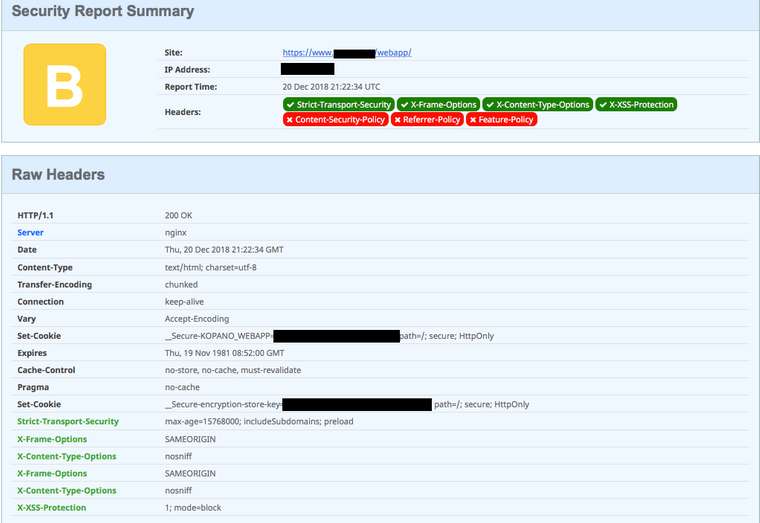
-
i look again for my problem but not really found, i check also php and remove some modules to testing but always the same
the only one there is no charset is here:$ curl -I https://www.domain.example/webapp HTTP/1.1 301 Moved Permanently Server: nginx Date: Mon, 07 Jan 2019 10:27:11 GMT Content-Type: text/html Content-Length: 178 Location: https://www.domain.example/webapp/ Connection: keep-alive Expires: Wed, 06 Feb 2019 10:27:11 GMT Cache-Control: max-age=2592000 Cache-Control: public, must-revalidate, proxy-revalidate Strict-Transport-Security: max-age=15768000; includeSubdomains; preload X-Frame-Options: SAMEORIGIN X-Content-Type-Options: nosniff X-XSS-Protection: 1; mode=blockthe adress: https://www.domain.example/webapp
is the only where has no charset, but it’s a redirect to
https://www.domain.example/webapp/
and here we have the charset…$ curl -I https://www.domain.example/webapp/ HTTP/1.1 200 OK Server: nginx Date: Mon, 07 Jan 2019 10:27:16 GMT Content-Type: text/html; charset=utf-8 Connection: keep-alive Vary: Accept-Encoding Set-Cookie: __Secure-KOPANO_WEBAPP=g9cv0gsd2dh1tlc5ofo40fcpe3; path=/; secure; HttpOnly Expires: Wed, 06 Feb 2019 10:27:16 GMT Cache-Control: max-age=2592000 Pragma: no-cache Set-Cookie: __Secure-encryption-store-key=51f94dc3cfbafd03948338ced240a0b9; path=/; secure; HttpOnly Cache-Control: public, must-revalidate, proxy-revalidate Strict-Transport-Security: max-age=15768000; includeSubdomains; preload X-Frame-Options: SAMEORIGIN X-Content-Type-Options: nosniff X-XSS-Protection: 1; mode=blocki don’t know if that is my problem ?
any hint’s are welcome -
@ noise
I am running under Debian 9.6 with PHP7.2 from the external “sury” Repo. I got the same problems. With a fist login in WebApp all looks fine for the german ‘umlaute’ in foldernames. German “Entwürfe” looks like “Entwürfe”. With the second login of the same user “Entwürfe” goes to “Entw?rfe”. — I get the same results as you with the different curl-Querys.
In Mails, Mail-Headers, etc. an in all other forms of using KOPANO (imap, outlook -mapi, outlook -z-push) the foldernames and all other use of “öü” is displayed right!
I use another Kopano-Installation with Debian 8 and php 5. Testing this install, i got the same results with your curl querys. Therefore the problem may be in an other context.
Because of the first login, when everything looks allright i will search whats happens up to the second login.any hint’s are welcome
-
If folder names change over time, sounds like data is transferred into the DB in a lossy fashion (and the only reason it shows ü in the first round is because the in-memory cache keeps it in its original form… until such a time it gets evicted).
-
Hi everyone
i solved my problem! It was made by my own. All Ü’s and Ö’s are stable back again.
Shamefully the reason was a miss-configuration of the Apache server! No php Problem.
The error results out of a not enabled “javascript-common.conf” and some enabled mods with conflicts.Härzlichen Dönk !!!
-
Hey zara-kopa,
Could you provide details where you solved the problem in your apache config?
I got the same error on my fresh install, and I just can’t figure out why.Thanks a lot and greetings from Nuremberg ;)
Christoph. -
Here are the enabled CONFS and MODS of my apache2
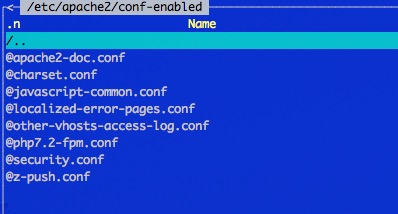
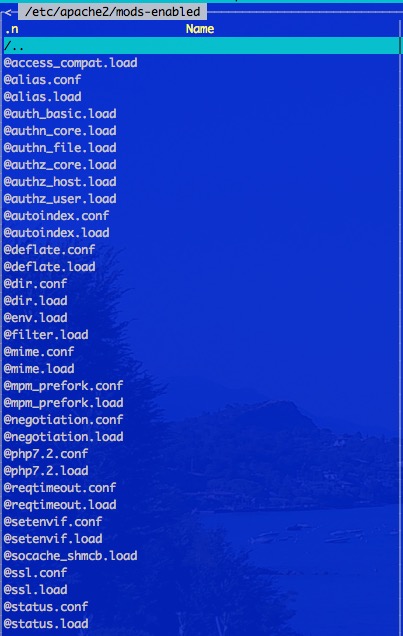
With these -enabled it’s worked for me. The use of php7.2-fpm is still in progress!
nice weekend from the Ruhrpott -
@zara-kopa i’m running at nginx and also in fpm and still have the problem…
it is possible that comes from mysql (mariabd)
The Kollation of kopano innodb is: utf8mb4_general_ci ? -
Hi guys
i come back to my old problem because i think its solved with the latest update (i not update since may 2019) and i leave the umlauts problems…
so i update all including system to 18.04.3 LTS
(over 200updates) and kopano to 8.7.82.92after this update spooler & dagent stops working with transport, so i deactivate the plugIns. now the umlauts problem are gone with nginx.
Perhaps it was the option “plugin_enabled = yes” in dagent or spooler. i don’t know but it works now.