WebApp 3.4.23 final available
-
WebApp 3.4.23 was synchronized to the final directory today.
In this release we fixed the following:
- Import calendar items (ics & vcs) from an uploaded attachment
- Folder option to delete all items from folder
- Various widget fixes and improvements
- In a previous announcement we’ve made it possible to play around with different HTML editors. This functionality was made up of two plugins:
HTML editor plugin, to enable the functionality andhtmleditor-minimaltinyplugin to install a new editor.
TheHTML editor pluginfunctionality itself is now part of WebApp since this release to enable more editors in the future.
If you want to give another editor a try you can clone the plugin via this link.
This is completely optional.
A package will be available in the future when we’re happy with the quality. - Bugs related to direct booking and ambiguious recipients in meeting requests
And more small improvements and bug fixes
The changelog can be found here.
Updating can be done through the repositories, packages can be downloaded from the portal or from the download server. For community members nightly packages are available here.
If you have feedback, we’d love to hear it here in the forum.
-
Marty,
I tried to use the HTML editor plugin on SLES 12. Unfortunately I was unable to install the plugin mentioned above.
Please provide a detailed instruction how to install the plugin on SLES 12. -
@WalterHof
Already written down a while ago
This:
https://forum.kopano.io/topic/1653/request-for-feedback-minimal-tinymce-implementationWithout the ‘HTML editor’ plugin part.
-
So I assume, I need to start with “Go to settings -> Plugins”?
Unfortunately I do not see the ‘Html editor’ plugin:
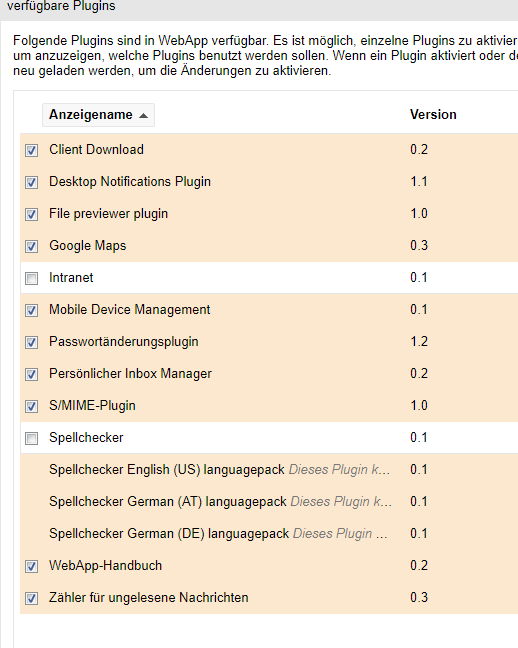
I use current WebApp:
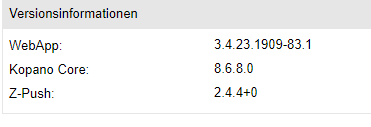
Any ideas how to enable the plugin?
I already rebooted the server. -
@WalterHof No you must skip the HTML editor part, which leaves:
- git clone https://stash.kopano.io/scm/kwa/htmleditor-minimaltiny.git
- Logout & login from WebApp/DeskApp
- Go to settings -> Mail -> Editor
- Select the ‘Minimal TinyMCE editor’ in the drop down
-
Marty,
after reading the release notes I assumed, the plugIn was included in WebApp core, I did not reliced that I need a git clone.
-
hi @WalterHof,
Please read both announcements again carefully.
html editor plugin (https://stash.kopano.io/projects/KWA/repos/htmleditor/browse) Is part of WebApp now.
htmleditor-minimaltiny is still a separate plugin, therefor you have to clone it. -
Marty,
thank you for clarification, but this is unusable for a customer site. On customer servers we do not have any additional software like git installed. This is a security reason.
-
@WalterHof I’ve made some changes to the announcement to make it more clear it’s optional.
-
I got the error message “Sever response wasn’t proper JSON.” with this version, if I use the spellchecking.
Server config :
Ubuntu 14.04.5 LTS
nginx 1.4.6-1ubuntu3.8
php5-fpm 5.5.9+dfsg-1ubuntu4.26
installed via package from the portal.It works again, If I went back to webapp 3.4.21 .
Error message in the nginx logfile :
2018/10/29 14:34:21 [error] 11958#0: *1739260 FastCGI sent in stderr: “PHP message: PHP Notice: Use of undefined constant LOGLEVEL_OFF - assumed ‘LOGLEVEL_OFF’ in /etc/kopano/webapp/config.php on line 212” while reading response header from upstream, client: 10.3.3.6, server: xxx.treofan.com, request: “POST /plugins/spellchecker/tinymce-plugin/spellchecker/spellchecker.php HTTP/1.1”, upstream: “fastcgi://unix:/var/run/php5-fpm.sock:”, host: “xxx.treofan.com”, referrer: “https://xxx.treofan.com/”Is there something in this release that is not compatible with Ubuntu 14.04? But it’s still shown as supported …
-
@eli No php5.5 is still supported.