Unread Emails in Inbox !
-
Hello (sorry i’m a french native speaker)
In Kopano WebApp (new install since 1 month) , we are not able to get “Unread Messages” without more specification (just UNREAD) in the INBOX".
1° As you can see below, I’v got 3 unread mails in the Inbox , and however the search with only Unread Checkbox give No results.
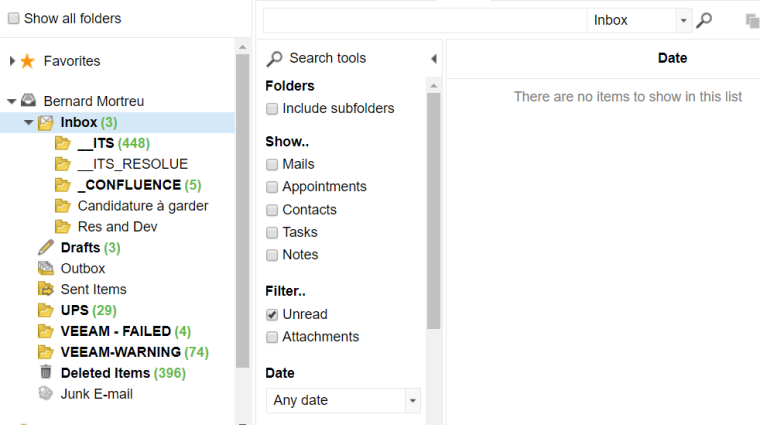
2° However when in Specified all the FOLDERS, it works for all the other FOLDERS but not for the Inbox. I’ve got 3 pages of Unread Messages of subfolders like __ITS or VEEAM-FAILED, but if I look all these 3 pages never mails from the inbox FOLDER.
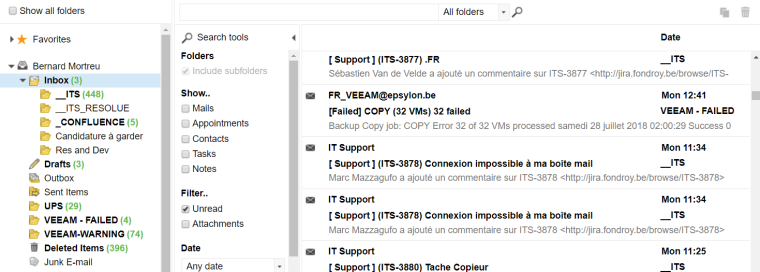
3° But if i put 2 characters (for exemple MA), ( only 1 character doesn’t work), and check the Unread Box, it works! See below I get 2 unread Mailer Daemon
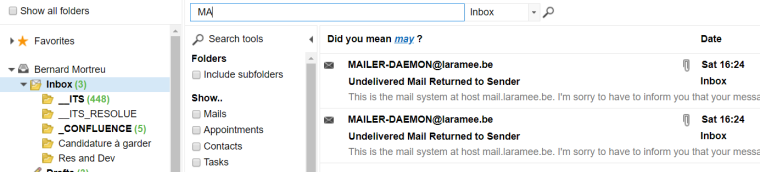
This is a very annoying situation.
Is there a solution ? We’ve got the last version of Kopano. The problem is with any users.
I’ve read a post 8 months ago with roughly the same topic, but unresolved
A way to get around this problem should be to use a Symbol “any character” Like ** or something like this, but it does not work either.
THANK You for your HELP !!!
-
@b-mortreu we are actually working on a solution to get an overview of your unread items in https://jira.kopano.io/browse/KW-185. Should be available not long from now