Adding a calender entry auto-adds reminder on sync'ed devices
-
Hi @itserv ,
thanks for your tests and steps. That makes is a lot clearer. For me it sounds like it could be related to
UNSET_UNDEFINED_PROPERTIES. The following bit from theconfig.phpof Z-Push explains what it does:// The devices usually send a list of supported properties for calendar and contact // items. If a device does not includes such a supported property in Sync request, // it means the property's value will be deleted on the server. // However some devices do not send a list of supported properties. It is then impossible // to tell if a property was deleted or it was not set at all if it does not appear in Sync. // This parameter defines Z-Push behaviour during Sync if a device does not issue a list with // supported properties. // See also https://jira.z-hub.io/browse/ZP-302. // Possible values: // false - do not unset properties which are not sent during Sync (default) // true - unset properties which are not sent during Sync define('UNSET_UNDEFINED_PROPERTIES', false);Can you retry with the setting set to
true? -
Did it.
I have set
define('UNSET_UNDEFINED_PROPERTIES', true);Then I created a new appointment in my Outlook, and when my mobile sync’ed, it was set with 15 minutes. Same is true for the second user’s PC who has my calender open.
This is not the solution.
-
Thanks, was worth a try. We then need to investigate this internally a bit further.
-
Hi Peter,
I don’t have Outlook 2016 and I was not able to reproduce it with Outlook 2013. When I set the reminder to none, there was no reminder set neither on mobile nor in webapp. I also have slightly different KC and Z-Push versions, but that shouldn’t matter as there weren’t changes regarding this AFAIK. I also don’t have the Nine client and tested with the stock Samsung app (S Planner).
@itserv said in Adding a calender entry auto-adds reminder on sync'ed devices:
How to reproduce:
- have a server with KC 8.5.9.0 and z-push 2.4.1
- Have Outlook 365 with KOE 1.6.282 (“System A”, used by user PB)
- Have another Outlook 365 with KOE 1.6.282 (“System B” used by user KW), syncing the calendar of the user PB
- Have an Android Device with Nine (“Mobile”)
- create an appointment for PB on System A with the reminder set to “none”, no invitation of other people
-> on the Mobile, the appointment is shown with a remider set to 15 Minutes
-> on Sytem B, the appointment is shown with a remider set to 15 Minutes
-> In WebApp, the appointment is shown with a remider set to 15 Minutes
Please post the WBXML log of such an appointment created in Outlook and then being synced to the mobile device. A screenshot of the appointment in Outlook would also be helpful.
Manfred
-
OK, I created a new appointment on my Outlook 2016, which uses KOE 1.6.something to sync with my KC. The appointment was created directly with having set the reminder to “none”.
The log can be downloaded at https://www.dropbox.com/s/lgiurfscwumvbq6/AppointmentWithoutReminder.txt?dl=0 because I cannot post so much text right here.
Thats what I see in Outlook
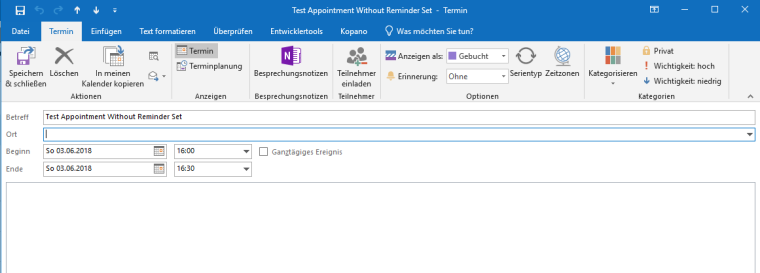
and here what I have in WebApp
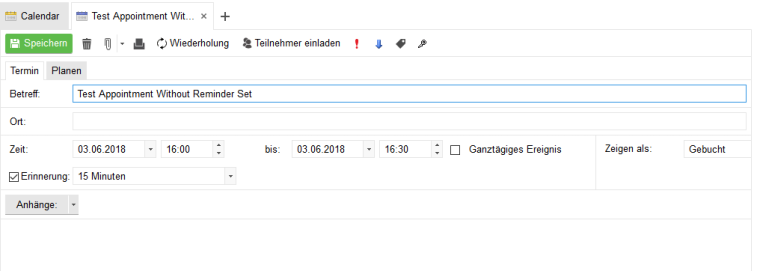
Doing the same action on an Oulook connected via Zarafa Client, everything works well, so I start to think it might be more a KOE than a z-push problem …
Some personal words to transport my frustration:
KOE is the reason why I evaluate moving from Kopano to MS Exchange … and I don’t have any experience with AD/Exchange, but start to think it will be worth the work for a more reliable solution. See my posting about recurring tasks in the KOE thread. I loved zarafa and it’s client, but I start to hate Kopano especially for its limitations with KOE. -
Hi Peter,
I see in your screenshot that the reminder is set to none, but that’s what Outlook sends to the server:
03/06/2018 13:57:44 [16654] [WBXML] I <POOMCAL:Reminder> 03/06/2018 13:57:44 [16654] [WBXML] I 15 03/06/2018 13:57:44 [16654] [WBXML] I </POOMCAL:Reminder>which means that the reminder is set to 15 minutes. That’s probably a bug in Outlook. You could try disabling KOE and creating an appointment without a reminder.
@itserv said in Adding a calender entry auto-adds reminder on sync'ed devices:
Doing the same action on an Oulook connected via Zarafa Client, everything works well, so I start to think it might be more a KOE than a z-push problem …
Using Outlook with the Zarafa client and with ActiveSync (which KOE extends) are two different things. Outlook with an ActiveSync account behaves differently than a native MAPI account (with Zarafa client or connected to Exchange).
Manfred
-
@itserv said in Adding a calender entry auto-adds reminder on sync'ed devices:
Some personal words to transport my frustration:
This is in fact why we have (and the rebranding to Kopano is evidence for that as well) switched our focus from maintaining a server backend that plays nicely with Outlook to areas where we can actually innovate.
KOE is meant as a band aid for users that depend on certain functionality, not (yet) provided by any other client. Nothing more. Generally speaking: KOE works. I’ve been using it since the early development and it provides valuable extra functionality to what Microsoft enables users to use when connection to an ActiveSync server. In fact so far I had less problems with KOE than I had with the old mapi client before.
But the future lies within our web clients.
-
Hi Manfred,
thank you for this diagnosis.
So it’s neither z-push nor KOE. This leaves me with the hope for Microsoft fixing the problem. I wonder if I can contact their support …
You can mark this issue as solved.
-
Just for completeness, we have reported this issue to Microsoft in October 2016: https://jira.z-hub.io/browse/ZP-1075
Apparently not “yet” solved. -
October 2016???
OK, I lost all my hope MS will ever fix it. :-(