GAB (OL2016) not on all clients visible
-
@segro said in GAB (OL2016) not on all clients visible:
Kopano 8.5.8, z-push 2.4.1
the koe version is quite crucial to know in this case as well.
@segro said in GAB (OL2016) not on all clients visible:
How can I force Outlook too recreate or initialy create the hidden GAB?
z-push-gabsynchas an option to remove the gab from the public store. But generally I would recommend to look into the debug dialogue in koe to see if koe actually recognises the gab folder. -
@fbartels
Hi Felix,
KOE is the newes community version 2.0.295.
with some clients it IS WORKING, so the z-push-gabsync part should be ok.
Where can I see if it is recognized?
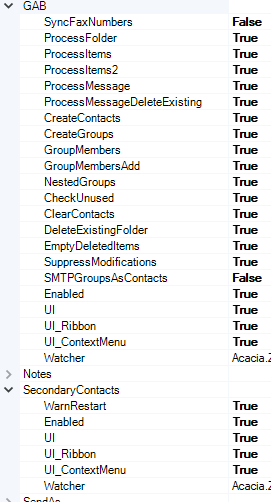
-
Hi @segro ,
the folder id is below the account. see below for example:
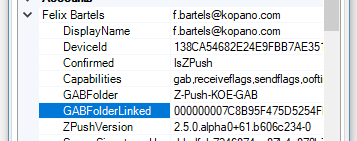
I’d recommend to downgrade to the last supported release. I did notice the same behaviour a while back and downgrading to 1.6 made the gab appear on my machine.
-
Hi Felix,
correct, downgrading to /supported/koe-16 the GAB appears again without syncing or anything else…
Thank you very much! …
Sebastian -
Same problem here. Unfortionaly I onlusten have the newest version
-
Whit the newest outlouk extensions (2.0.295) and outlook 2016 some buttons are also greyed out like out of the office.
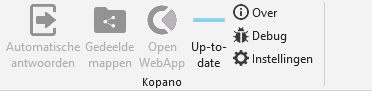
-
@ckruijntjens said in GAB (OL2016) not on all clients visible:
some buttons are also greyed out
I don’t see this effect, but this is in general cause when koe is not able to connect to z-push.
-
Hi info install the precious version of koe the I Can click on the buttons and the they are not greyed out
-
Hi @ckruijntjens ,
could you provide the koe logfile (located in %temp%) for the system that does not have the gab?
stop outlook, delete the old file, start outlook again, wait 2-3 minutes and grab the logfile.
-
hi with the new koe extension version it is resolved!
-
Hi @ckruijntjens,
thanks for letting me know. Then it was indeed the timing issue we recently resolved.