Non-Administrators can't search shared store?
-
I have a shared store created:
# kopano-admin --details data Username: data Fullname: PASLists Data E-Mail Emailaddress: data@paslists.com Active: no Non-active type: Shared store Administrator: no Address book: Visible Auto-accept meeting req:no Out Of Office: disabled Last logon: 03/14/2016 01:54:49 PM Last logoff: 03/14/2016 01:54:49 PM Mapped properties: PR_EC_ENABLED_FEATURES imap; mobile; outlook; pop3 PR_EC_DISABLED_FEATURES Current user store quota settings: Quota overrides: no Warning level: unlimited Soft level: unlimited Hard level: unlimited Current store size: 373.44 MB Groups (2): Everyone dataI have users in the data group and they can connect to the shared store with no problems. However, if they try to search the store, they get this:
Error in Search, please try again
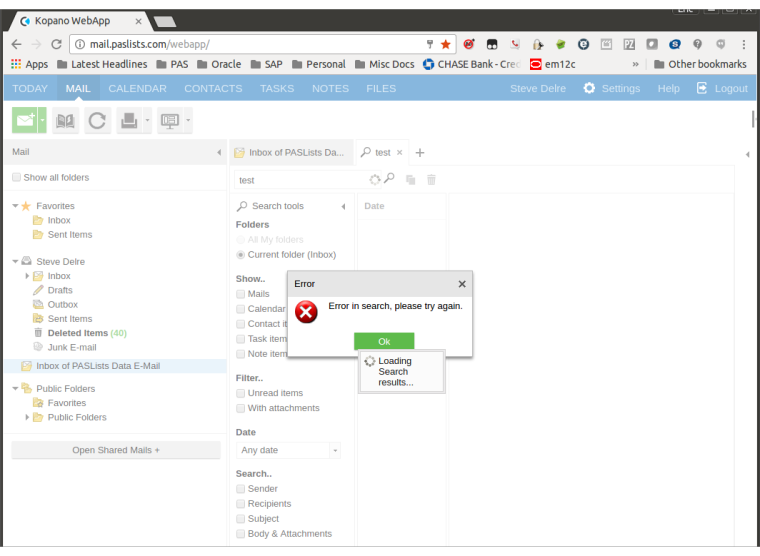
Administrators can search with no issues.
I have tried given a user Owner or Full Control rights on the shared storage, but that does not help. The only thing that helps is making them an Administrator, which I obviously don’t want to do for all my users.
How do I give users access to Search a shared storage Inbox?
-
Hi,
What version of Kopano Core are you running and did you recently upgrade?
You might have to run:
https://stash.kopano.io/projects/KC/repos/kopanocore/browse/ECtools/search/kopano-search-upgrade-findroots.pyRefer to ticket: https://jira.kopano.io/browse/KC-300
-
I am running version 8.3.0~718~87.1
rpm -qa | grep kopano-search kopano-search-8.3.0~718-87.1.x86_64I did upgrade, but not recently. Your solution fixed the problem. Thank you so much!