Kopano WebApp: Phantom folder appearing in root-level of folder-tree
-
A mail-folder located as sub-subfolder in a deeper position of the mailfolder-tree, appears mirrored in the tree’s root-level.
- The folder shows-up only, if checkbox “Show all folders” is activated.
- It disappears after re-login to webapp or reloading the page.
- It appears again after a while. This seems not to be directly triggered by arrival of new mail.
- Problem appears only if the folder
is target of a mail-filtering-rule.was target of a manual or automatic (filter-rule) move-item action, before. - Clicking on the folder sometimes moves the focus to the real item-position in the folder-tree and expands the item there.
- Sometimes, the phantom-folder does not react on mouseover-events. Then, no hover-mark is displayed on mouseover.
- Behaviour can be observed in Google Chrome, Chromium, Safari and Kopano Deskapp, but not in IE11.
- The phantom-folder is not exposed through other interfaces (IMAP, Z-PUSH etc.) - it looks like being a webapp-only issue.
Webapp 3.3.0.493-374.1 (and earlier)
bg umgfoin.
-
@umgfoin said in Kopano WebApp: Phantom folder appearing in root-level of folder-tree:
t exposed through other interfaces (IMAP, Z-PUSH etc.) - it looks like being a webapp-only issue.
Hi Umgfoin,
Did you drag the sub-folder above it’s parent?
https://jira.kopano.io/browse/KW-1150 -
Hi Marty,
Did you drag the sub-folder above it’s parent?
https://jira.kopano.io/browse/KW-1150no, I didn’t (atleast not intentionally).
KW-1150 sounds similar, but doesn’t describe my issue exactly.Remarkably, the unread-count-badge differs in original and phantom. The phantom-version shows the unread-count at time of appearance and doesn’t update with the original-folder-icon.
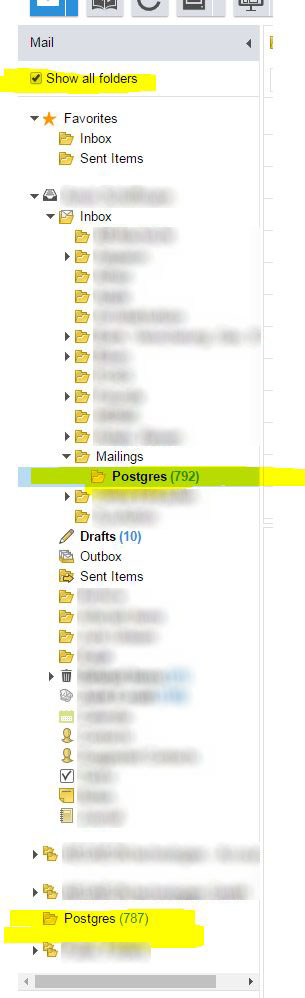
++umgfoin.