index array out of bounds problem when assigning a task using KOE
-
We’re just in the process of evaluating, if a migration from an old ZCP 7.1 to Kopano 8.3 will work for our customer.
One of the issues we’ve met so far is that it isn’t possible to assign users to tasks from within Outlook.
scenario A:
- start OL 2013
- create new task leaving all values at their defaults except immediately assign an user and press the “Send” button (and not “save & close”)
- task is created and sent
- if the designated user clicks the task notification in outlook, an index array out of bounds exceptions is shown:
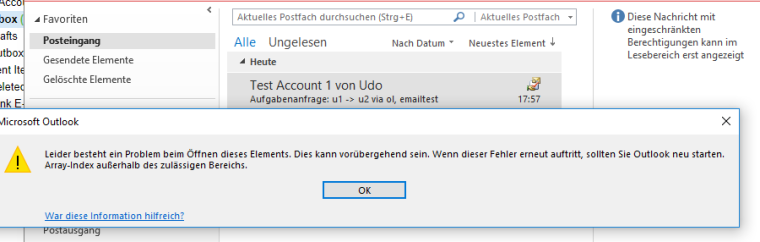
- when logging into the WebApp, the task looks weird indeed:
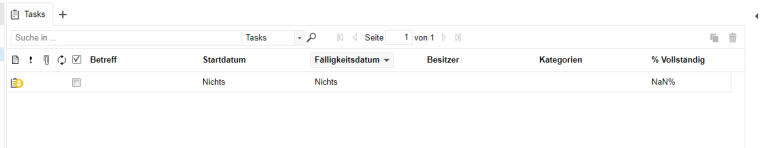
If all this is done only using the WebApp (or DeskApp), all is working fine, so this looks like an issue in KOE.
This is only one of the (major) issues we’re facing with the plugin, more will follow.
Environment:
- Clients: Windows 10/64bit + OL 2013/32bit, all Patches installed, KOE 1.4-209
- Server: latest stable 8.3.3, latest z-push, all running on a Debian 8 machine
Udo
-
Hi Udo,
I was able to reproduce it party. The task looks strange in Webapp indeed, but there were no error messages in Outlook.
Could you post KOE log also for this one?
Which Outlook version exactly are you using? Do you have all Outlook/Office updates installed?
Manfred
-
this is reproducible 100% as well.
I’ve uploaded two KOE logs:
- when creating the task as user “udotest1”: https://pastebin.com/5eNP5wSm
- when opening the task as user “udotest2”: https://pastebin.com/9AbEB5ti
Testing on Outlook 2013 with the latest patches installed (15.0.0.4953)
-
raised ticket KS-38577 for this
-
don’t want to be impatient, but any updates on this?
Any logs I can provide, any additional information?
Thx
-
Hi @daudo ,
since you have opened up a support case, please now use this channel (the support case) for further communication.