Webmeeting config
-
I am currently attempting to get webmeetings working, however I can’t seem to get the config right because when I startup webmeetings it says ‘Service Unavailable’. My current setup is a nginx in front of a apache server which hosts the webapp and I want the webmeetings to run on the Nginx. Who can help me??
-
Hello,
I got it to work using the documentation in Kopano. I use apache on top of nginx (which runs webmeetings and webapp) and I had to enable the websockets functionality if I remember correctly in apache.
https://documentation.kopano.io/web_meetings_manual/configuration.html?highlight=web meetingsIf you want to use it externally you will also need a turn server. More info in this post:
https://forum.kopano.io/topic/119/turn-server
This is however only if you need it externally. -
Update: I currently noticed that when I add ‘listen: [ip-address]:8090’ in the ‘webapp_webmeetings_ssl.conf’ the link to webmeetings shows the Welcome to Nginx page however it can’t seem to find the webmeetings. Even-though when I do a netstat I see :
tcp 0 0 127.0.0.1:8090 0.0.0.0:* LISTEN 1102/kopano-webmeet
-
The link to https://servername.domain.com/webmeetings should show a Kopano page with the text “please join web meetings”,
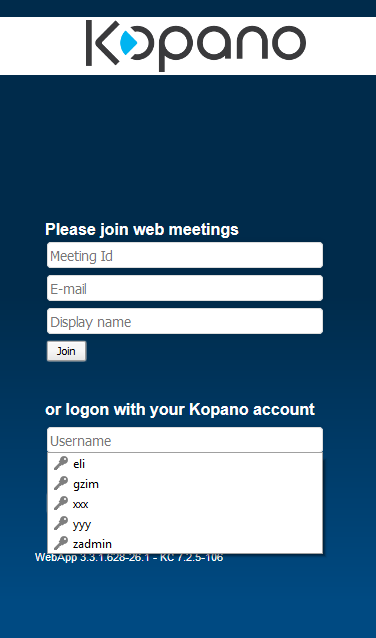
if it’s the nginx start page, the location is not proper set in the nginx config. Like the documentation shows …
location /webmeetings {
proxy_pass http://127.0.0.1:8090;
proxy_http_version 1.1;
proxy_set_header Upgrade $http_upgrade;
proxy_set_header Connection $connection_upgrade;
proxy_set_header X-Forwarded-Proto $scheme;
proxy_set_header Host $http_host;
proxy_set_header X-Real-IP $remote_addr;
proxy_set_header X-Forwarded-For $proxy_add_x_forwarded_for;
}