Outlook Read only on Public calender
-
I have on some computers only read only rigths on other computers i can write, what ist the problem
Winodws 7 x64 outlook 2016 x32 with KOEthis is the mail comes from kopano
on 25.07.2017 at 08:37:50 you've tried to save a data in the folder 'Gemeinsamer Kalender - SYSTEM' on your device 'WindowsOutlook' ID: 'xxxxxxx' This operation was not successful, as you lack write access to this folder. Your data has been dropped and replaced with the original data on your device to ensure data integrity. Below is a copy of the data you tried to save. If you want your changes to be stored permanently you should forward this email to a person with write access to this folder asking to perform these changes again. Appointment Timezone: xxxxx Starttime: 26/07/2017 12:30:00 Subject: mvv Endtime: 26/07/2017 13:00:00 Sensitivity: Normal Busystatus: Busy Alldayevent: No Reminder: 15 Meetingstatus: Not a meeting Body/Description: No changes made -
Hello @franktron ,
my best guess would be that you are trying to access different calendars from your different workstations (or at least with different users).
Can you provide some more information? which version are you using (client and server)? which users are you trying to use? the output of
z-push-admin -a list -u $usernamecould be interesting as well. -
kopano-admin -V
Product version: 8,3,1,41
File version: 41
z-push z-push-kopano/stable,now 2.3.7+0 all ubuntu 16.04
KopanoOLExtension-1.3-160-32bit.msiUser has Read only
Synchronized devices of user: username ----------------------------------------------------- DeviceId: xxx Device type: WindowsOutlook UserAgent: Outlook/16.0 (16.0.8229.2086; x86) ActiveSync version: 14.0 First sync: 2017-06-29 08:21 Last sync: 2017-07-26 10:41 Total folders: 28 Short folder Ids: Yes Synchronized folders: 24 (1 in progress) Synchronized data: Emails(16) Contacts Calendars(3) Notes(2) Tasks(2) Synchronization progress: Folder: unknown Sync: Initialized Status: 0% (0/1) Additional Folders: 1 Shared Calendar SYSTEM Gemeinsamer Kalend.. Inactive (not yet synchronized or no permissions) Status: Not available WipeRequest on: not set WipeRequest by: not set Wiped on: not set Policy name: default Kopano Outlook Extension: Version: 1.3.160 Build: 856c8038870200dce91dd7e250c7097a2e0673f5 Build Date: 2017-04-12 11:55 Capabilities: receiveflags,sendflags,oof,ooftime,sharedfolders,webapp,freebusy,gab,notes,secondarycontacts,sendas,signatures,debugsupport Attention needed: No errors known -
@franktron said in Outlook Read only on Public calender:
User has Read only
if the user only has “read only” access to the folder, then the message you posted is the expected behaviour.
PS: you should update your koe. 1.4 has been released a while ago, kopano core is also available in 8.3.2 for a while.
-
The User has in webapp write rigths
I have full access for “Domain Users”
Kopano has Domain access for Samba 4 -
Hi franktron,
@franktron said in Outlook Read only on Public calender:
The User has in webapp write rigths
I have full access for “Domain Users”
Kopano has Domain access for Samba 4Could you post the screenshot of webapp permissions of this user for “Gemeinsamer Kalender”?
Manfred
-
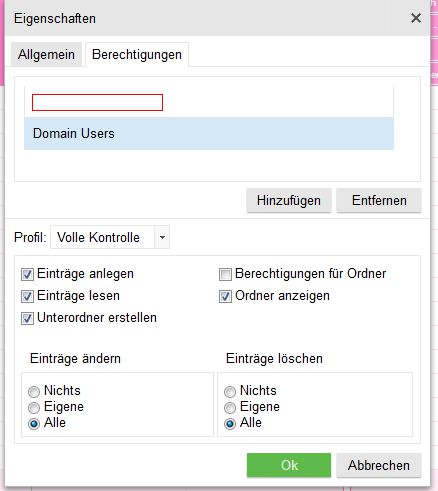
-
Hi franktron,
I’ve checked the code and the permissions should be ok.
Like Felix suggested you should update to KOE 1.4.
Do you have some $additionalFolders configured in config.php of Z-Push? Have you opened a shared folder in Outlook with KOE and then closed it again?
Manfred
-
Thx the Update to KOE 14. works