php-curl not available with webapp files-plugin
-
Hi everybody,
I have newly upgraded my old zarafa installation to kopano on Debian 9.0.
Today I tried to activate the files plugin, but when I try to setup up my owncloud account it stays offline and tells that php-curl is not available. But in fact I have php-curl and php7.0-curl installed (on debian 9.0 php7 is used). The phpinfo tells me that curl is loaded./etc/php/7.0/mods-available/curl.ini
; configuration for php curl module ; priority=20 extension=curl.socat -n /etc/php/7.0/apache2/php.ini | grep extension_dir
; extension_dir = "./" ; extension_dir = "ext" ; Be sure to appropriately set the extension_dir directive. ;sqlite3.extension_dir =Hope that anybody can help.
Thanks in advance!
-
Could you double check if the module is enabled? Maybe activate it with a2enmod.
-
Hi,
thanks for your answer. I tried that, but could´t find any module named curl.
a2enmod curl ERROR: Module curl does not exist!any other variants didn´t worked aswell (php-curl, php7-curl…)
-
Ah yeah I have that same problem on my debian9 machine.
But my curl extension is actually loaded.Do you have the file
/etc/php/7.0/apache2/conf.d/20-curl.iniand did you restart apache after installing the module?
-
yes, this files exists with the following content:
; configuration for php curl module ; priority=20 extension=curl.so -
also restarted apache of course ;)
-
Since you’ve upgraded jessie to stretch a new php version (7) is also installed.
Please double check if php5 is not used (Can be checked in phpinfo).For example:
Configuration File (php.ini) Path should be “/etc/php/7.0/apache2” -
Hi Marty,
everything seems to be on php7.
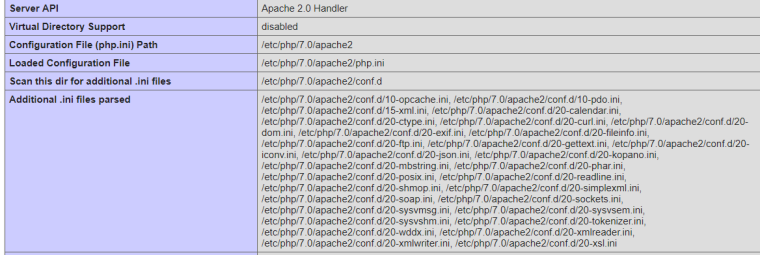
-
btw, could you paste your versions of kopano and mapi:
dpkg -l | egrep ‘kopano|mapi’ -
Hello,
I’ve come across the same issue and I’m hoping someone figured t his out already. If so could you post the fix?
a2enmod curl is failing even though curl 7.48 shows as enabled in php (via info.php printout) because there is not a curl.load file in the /etc/apache2/mods-available folder.
I do find curl.so in /usr/lib/php/20151012/curl.so
And there are two 20-curl.ini files:
/etc/php/7.0/apache2/conf.d/20-curl.ini
/etc/php/7.0/cli/conf.d/20-curl.iniI suspect that somewhere there should be a curl.load file generated by some app durring Kopano php install.
I’ve been looking on line for hours and nothing about how to generate the file manually.
Also, apt-get remove curl and reinstall does not helpHow to proceed? Any help would be greatly appreciated.
Thanks