Kopano WebApp & sharing contacts -> not shown in the contacts drop down
-
Hello Forum, got the same behaviour with a Addressbook from public folders.
I added 2 full-postbox, this contatcs are shown i n the dropdown. But when i only add the contacts, they wont show up.
best regards,
coffee_is_life -
Hi @item,
you have to enable this functionality in the config.php of Kopano WebApp first: https://documentation.kopano.io/webapp_admin_manual/config.html#disable-shared-contact-folders
@Coffee_is_life its the same for the public folder, but there is a dedicated option for it https://documentation.kopano.io/webapp_admin_manual/config.html#enable-public-folders
-
@fbartels said in Kopano WebApp & sharing contacts -> not shown in the contacts drop down:
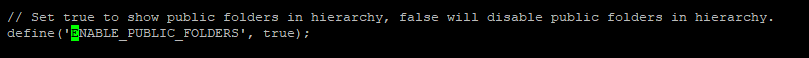
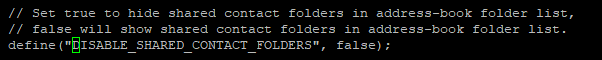
both are set
Still:
my contacts in contact-Tab:
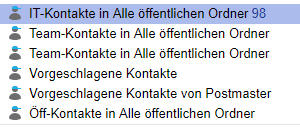
my contacts when i click on “to:” while writing a mail:
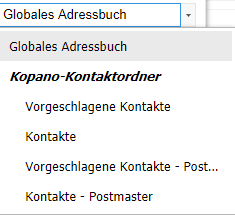
Postmaster is the only “shared”-store i open completly, all others only the contacts are added or its public.
best regards,
coffee_is_life -
@Coffee_is_life ah, i’ve linked the one wrong one. you want “Disable public contacts” and not “Enable public folders”
-
@fbartels
changed the value to false (was on true):
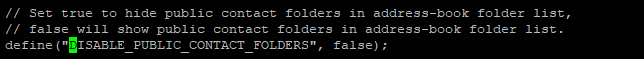
unfortunatly the contacts are still not shown while sending mails
Since i got a seperate webapp-server, do i need to change something in serverconfig aswell? or do i just need some patience?
Connection is made via http socket (if this is important):
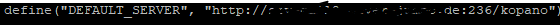
best regards,
coffee_is_life -
@Coffee_is_life sorry I am not too involved with webapp development and just wanted to point out what is written in the documentation.
-
@fbartels: Thank you - now it works!
-
Hi@all,
I am digging out this contribution. I changed the configuration in the webapp/config.php a long time ago and it had worked.
However, with some update this function broke. I have now tried to set it via the URC variable and then restarted the Kopano server.
Unfortunately without success. The address book of the user “office”, which I have included and can edit, no longer appears in the selection (new mail).
root@com01:~# cat /etc/kopano/webapp/config.php |grep CONTACT_FOLDER define("DISABLE_PUBLIC_CONTACT_FOLDERS", false); # Warning: the value "DISABLE_SHARED_CONTACT_FOLDERS" has been set via UCR variable "kopano/webapp/config/DISABLE_SHARED_CONTACT_FOLDERS" define("DISABLE_SHARED_CONTACT_FOLDERS",false);My system:
UCS 4.4.8
WebApp: 5.1.0.0+167.1
Kopano Core: 8.7.20
Z-Push: 2.6.2.beta1+0-0with best
pixel -
HI @pixel
with Webapp 5.x some configuration options names changed (see release notes: https://kopano.com/release/kopano-webapp-5-0-0/ )
Best you compare your webapp/config.php with webapp/config.php.dpkg-dist to see all differences.For this issue you are looking for these options:
// Set to true to show public contact folders in address-book folder list, // false will hide public contact folders in address-book folder list. define("ENABLE_PUBLIC_CONTACT_FOLDERS", true); // Set true to hide shared contact folders in address-book folder list, // false will show shared contact folders in address-book folder list. define("ENABLE_SHARED_CONTACT_FOLDERS", true);Kind regards
Mathias -
Thank you. I have inserted my changes into the new configuration. Now it works as desired.
-
That means I can delete the UCR variable again?
kopano/webapp/config/DISABLE_SHARED_CONTACT_FOLDERS=false