missing spam folder
-
Hi Kopano Community.
We have the following issue.
A user logs in to the webapp and gets this message:
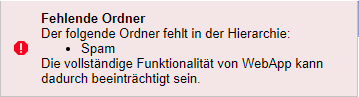
This is german for:missing folder the following folder is missing in the hierarchy - spam the full functionality of webapp may be affectedwe had a similar case on the same server that was addressed in the following thread: Link
I had opened his mailbox and seen that a junk email folder exists.
However, this is not a system folder, because if I click on it with the right mouse button, I can delete the folder.
Normaly i cannot delete system folders.Does anyone have a hint for me how to get the spam folder working again?
Cheers
Basti -
@sebschremser You should run this script:
https://stash.kopano.io/projects/KSC/repos/core-tools/browse/recreate-systemfolders -
Hello @marty
A look at the readme, shows me that spam folder can not be created with this.
Nevertheless, I have executed the following command.
python recreate-systemfolders.py --user baier --create Spam --systemfolder spamAfter a login in the webapp, the message comes again.
In addition, the existing junk email folder was deleted.Any hints?
Cheers Basti
-
Can you try the new version that one is able to recreate the junk folder
python3 recreate-systemfolders.py --user baier --create "Spam" --systemfolder junkhttps://stash.kopano.io/projects/KSC/repos/core-tools/browse/recreate-systemfolders
-
Hi @robing
Yes that was it.
Now the user has his Spam folder again.Thank you very much.
Cheers Basti
-
Do you need to take the language into account ?
for example in Dutchpython3 recreate-systemfolders.py --user USER--create "Verwijderde items" --systemfolder wastebasketOr all in English
python3 recreate-systemfolders.py --user USER--create "Deleted Items" --systemfolder wastebasket -
I rarely use those scripts, so I have no idea.
You might just want to try it on a test user and see what happens.My guess is you have to use the Dutch name in your case.