Address book - All AD objects are present
-
Hello,
As a Kopano admin, we have found an issue that is not very impacting but it’s annoying.
It seems many of our AD objects are present in the address book.
For example, some security groups, some test users…
They do not have any email address linked, the Kopano tab in the AD is showing nothing, but those objects are visible.Sometimes, a user type a word to search for the mailing list he wants to send a mail to, and he selects the security group instead of the mailing list, therefore the mail is not directed to the good person.
How can we remove those unwanted objects?
Thanks in advance for your help,
Nathalie
-
Hi Nathalie,
I guess you have installed the Kopano Active Directory Add-In?
Within “AD Users & Groups” select properties of the unwanted Security Group -> switch to the Kopano Tab -> select “Hide from adressbook”.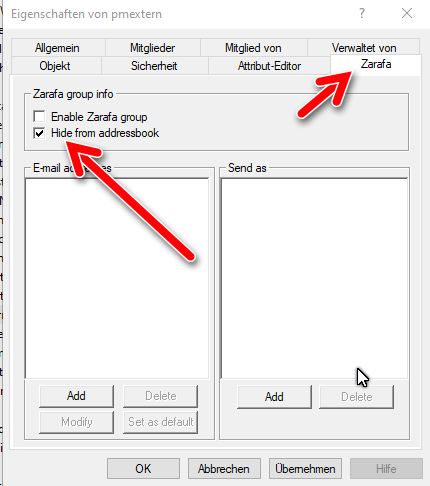
dont get confused with “Zarafa” in your case it should say KopanoMaybe a little idea to think of. In our environment the security groups are in another scope than the users and our mailing list and therefore arent synced to Kopano nor GAB. You might have to reorganize AD structure once but in future you dont need to remember setting “Hide from Adressbook” for every new security group created.
-
Another possibility is to adapt
ldap_user_search_filterto only match the desired users (usually by making it dependent on the objectclasskopano-user). -
Hello Pax,
Thanks for your reply, but indeed I tried to check this box but does not do anything.
I’ll try the solution proposed by Fbartels, and will revert here to send an update on my issue.
Thanks !
-
Did you try a
kopano-admin --syncto resync all items.
-
@WalterHof said in Address book - All AD objects are present:
Did you try a
kopano-admin --syncto resync all items.
What Walter says.
Also keep in mind that if you use mobile clients or Outlook, you have to rebuild the GAB/usr/share/z-push/tools/gab-sync/gab-sync.php -a syncand afterwards resync to your device