Attachment in Outlook renamed
-
23/09/2020 08:12:47 [40310] [WBXML] O <Perform> 23/09/2020 08:12:47 [40310] [WBXML] O <Add> 23/09/2020 08:12:47 [40310] [WBXML] O <ServerEntryId> 23/09/2020 08:12:47 [40310] [WBXML] O U721ab:9a0a200eee1e4fd083492a855f12cd9eaae066000000 23/09/2020 08:12:47 [40310] [WBXML] O </ServerEntryId> 23/09/2020 08:12:47 [40310] [WBXML] O <Data> 23/09/2020 08:12:47 [40310] [WBXML] O <POOMMAIL:To> 23/09/2020 08:12:47 [40310] [WBXML] O "Nachname Vorname" <vorname.nachname@XXX.com> 23/09/2020 08:12:47 [40310] [WBXML] O </POOMMAIL:To> 23/09/2020 08:12:47 [40310] [WBXML] O <POOMMAIL:From> 23/09/2020 08:12:47 [40310] [WBXML] O "Mustermann Max" <max.mustermann@XXX.com> 23/09/2020 08:12:47 [40310] [WBXML] O </POOMMAIL:From> 23/09/2020 08:12:47 [40310] [WBXML] O <POOMMAIL:Subject> 23/09/2020 08:12:47 [40310] [WBXML] O WG: W&H Service - Unser Meeting am 15.09.2020 23/09/2020 08:12:47 [40310] [WBXML] O </POOMMAIL:Subject> 23/09/2020 08:12:47 [40310] [WBXML] O <POOMMAIL:DateReceived> 23/09/2020 08:12:47 [40310] [WBXML] O 2020-09-22T11:26:03.000Z 23/09/2020 08:12:47 [40310] [WBXML] O </POOMMAIL:DateReceived> 23/09/2020 08:12:47 [40310] [WBXML] O <POOMMAIL:DisplayTo> 23/09/2020 08:12:47 [40310] [WBXML] O Nachname Vorname 23/09/2020 08:12:47 [40310] [WBXML] O </POOMMAIL:DisplayTo> 23/09/2020 08:12:47 [40310] [WBXML] O <POOMMAIL:Importance> 23/09/2020 08:12:47 [40310] [WBXML] O 1 23/09/2020 08:12:47 [40310] [WBXML] O </POOMMAIL:Importance> 23/09/2020 08:12:47 [40310] [WBXML] O <POOMMAIL:Read> 23/09/2020 08:12:47 [40310] [WBXML] O 1 23/09/2020 08:12:47 [40310] [WBXML] O </POOMMAIL:Read> 23/09/2020 08:12:47 [40310] [WBXML] O <POOMMAIL:MessageClass> 23/09/2020 08:12:47 [40310] [WBXML] O IPM.Note 23/09/2020 08:12:47 [40310] [WBXML] O </POOMMAIL:MessageClass> 23/09/2020 08:12:47 [40310] [WBXML] O <POOMMAIL:InternetCPID> 23/09/2020 08:12:47 [40310] [WBXML] O 65001 23/09/2020 08:12:47 [40310] [WBXML] O </POOMMAIL:InternetCPID> 23/09/2020 08:12:47 [40310] [WBXML] O <AirSyncBase:Body> 23/09/2020 08:12:47 [40310] [WBXML] O <AirSyncBase:Type> 23/09/2020 08:12:47 [40310] [WBXML] O 4 23/09/2020 08:12:47 [40310] [WBXML] O </AirSyncBase:Type> 23/09/2020 08:12:47 [40310] [WBXML] O <AirSyncBase:EstimatedDataSize> 23/09/2020 08:12:47 [40310] [WBXML] O 485916 23/09/2020 08:12:47 [40310] [WBXML] O </AirSyncBase:EstimatedDataSize> 23/09/2020 08:12:47 [40310] [WBXML] O <AirSyncBase:Truncated> 23/09/2020 08:12:47 [40310] [WBXML] O 0 23/09/2020 08:12:47 [40310] [WBXML] O </AirSyncBase:Truncated> 23/09/2020 08:12:47 [40310] [WBXML] O <AirSyncBase:Data> 23/09/2020 08:12:47 [40310] [WBXML] O <<< written 485916 of 485916 bytes of plain data >>> 23/09/2020 08:12:47 [40310] [WBXML] O </AirSyncBase:Data> 23/09/2020 08:12:47 [40310] [WBXML] O </AirSyncBase:Body> 23/09/2020 08:12:47 [40310] [WBXML] O <AirSyncBase:Attachments> 23/09/2020 08:12:47 [40310] [WBXML] O <AirSyncBase:Attachment> 23/09/2020 08:12:47 [40310] [WBXML] O <AirSyncBase:DisplayName> 23/09/2020 08:12:47 [40310] [WBXML] O 012_2020_Life Cycle Servicevertrag.pdf 23/09/2020 08:12:47 [40310] [WBXML] O </AirSyncBase:DisplayName> 23/09/2020 08:12:47 [40310] [WBXML] O <AirSyncBase:FileReference> 23/09/2020 08:12:47 [40310] [WBXML] O 0000000022e2a8f9096e4d10a966e15231a3fcd90100000005000000d65fdc8209664868a8a65bb61649cd6200000000:0:9a0a200eee1e4fd083492a855f12cd9ea6e066000000 23/09/2020 08:12:47 [40310] [WBXML] O </AirSyncBase:FileReference> 23/09/2020 08:12:47 [40310] [WBXML] O <AirSyncBase:Method> 23/09/2020 08:12:47 [40310] [WBXML] O 1 23/09/2020 08:12:47 [40310] [WBXML] O </AirSyncBase:Method> 23/09/2020 08:12:47 [40310] [WBXML] O <AirSyncBase:EstimatedDataSize> 23/09/2020 08:12:47 [40310] [WBXML] O 71000 23/09/2020 08:12:47 [40310] [WBXML] O </AirSyncBase:EstimatedDataSize> 23/09/2020 08:12:47 [40310] [WBXML] O </AirSyncBase:Attachment> 23/09/2020 08:12:47 [40310] [WBXML] O <AirSyncBase:Attachment> 23/09/2020 08:12:47 [40310] [WBXML] O <AirSyncBase:DisplayName> 23/09/2020 08:12:47 [40310] [WBXML] O Anlage 2_Deutsche Service-Verrechnungssätze 2020.pdf 23/09/2020 08:12:47 [40310] [WBXML] O </AirSyncBase:DisplayName> 23/09/2020 08:12:47 [40310] [WBXML] O <AirSyncBase:FileReference> 23/09/2020 08:12:47 [40310] [WBXML] O 0000000022e2a8f9096e4d10a966e15231a3fcd90100000005000000d65fdc8209664868a8a65bb61649cd6200000000:1:9a0a200eee1e4fd083492a855f12cd9ea6e066000000 23/09/2020 08:12:47 [40310] [WBXML] O </AirSyncBase:FileReference> 23/09/2020 08:12:47 [40310] [WBXML] O <AirSyncBase:Method> 23/09/2020 08:12:47 [40310] [WBXML] O 1 23/09/2020 08:12:47 [40310] [WBXML] O </AirSyncBase:Method> 23/09/2020 08:12:47 [40310] [WBXML] O <AirSyncBase:EstimatedDataSize> 23/09/2020 08:12:47 [40310] [WBXML] O 24322 23/09/2020 08:12:47 [40310] [WBXML] O </AirSyncBase:EstimatedDataSize> 23/09/2020 08:12:47 [40310] [WBXML] O </AirSyncBase:Attachment> 23/09/2020 08:12:47 [40310] [WBXML] O <AirSyncBase:Attachment> 23/09/2020 08:12:47 [40310] [WBXML] O <AirSyncBase:DisplayName> 23/09/2020 08:12:47 [40310] [WBXML] O Anlage 3_Allgemeine Liefer- und Montagebedingungen von W&H 20.80D.pdf 23/09/2020 08:12:47 [40310] [WBXML] O </AirSyncBase:DisplayName> 23/09/2020 08:12:47 [40310] [WBXML] O <AirSyncBase:FileReference> 23/09/2020 08:12:47 [40310] [WBXML] O 0000000022e2a8f9096e4d10a966e15231a3fcd90100000005000000d65fdc8209664868a8a65bb61649cd6200000000:2:9a0a200eee1e4fd083492a855f12cd9ea6e066000000 23/09/2020 08:12:47 [40310] [WBXML] O </AirSyncBase:FileReference> 23/09/2020 08:12:47 [40310] [WBXML] O <AirSyncBase:Method> 23/09/2020 08:12:47 [40310] [WBXML] O 1 23/09/2020 08:12:47 [40310] [WBXML] O </AirSyncBase:Method> 23/09/2020 08:12:47 [40310] [WBXML] O <AirSyncBase:EstimatedDataSize> 23/09/2020 08:12:47 [40310] [WBXML] O 83447 23/09/2020 08:12:47 [40310] [WBXML] O </AirSyncBase:EstimatedDataSize> 23/09/2020 08:12:47 [40310] [WBXML] O </AirSyncBase:Attachment> 23/09/2020 08:12:47 [40310] [WBXML] O <AirSyncBase:Attachment> 23/09/2020 08:12:47 [40310] [WBXML] O <AirSyncBase:DisplayName> 23/09/2020 08:12:47 [40310] [WBXML] O Anlage 4_Anlageblatt zu den Liefer- und Montagebedingungen von W&H 20.81D.pdf 23/09/2020 08:12:47 [40310] [WBXML] O </AirSyncBase:DisplayName> 23/09/2020 08:12:47 [40310] [WBXML] O <AirSyncBase:FileReference> 23/09/2020 08:12:47 [40310] [WBXML] O 0000000022e2a8f9096e4d10a966e15231a3fcd90100000005000000d65fdc8209664868a8a65bb61649cd6200000000:3:9a0a200eee1e4fd083492a855f12cd9ea6e066000000 23/09/2020 08:12:47 [40310] [WBXML] O </AirSyncBase:FileReference> 23/09/2020 08:12:47 [40310] [WBXML] O <AirSyncBase:Method> 23/09/2020 08:12:47 [40310] [WBXML] O 1 23/09/2020 08:12:47 [40310] [WBXML] O </AirSyncBase:Method> 23/09/2020 08:12:47 [40310] [WBXML] O <AirSyncBase:EstimatedDataSize> 23/09/2020 08:12:47 [40310] [WBXML] O 73910 23/09/2020 08:12:47 [40310] [WBXML] O </AirSyncBase:EstimatedDataSize> 23/09/2020 08:12:47 [40310] [WBXML] O </AirSyncBase:Attachment> 23/09/2020 08:12:47 [40310] [WBXML] O <AirSyncBase:Attachment> 23/09/2020 08:12:47 [40310] [WBXML] O <AirSyncBase:DisplayName> 23/09/2020 08:12:47 [40310] [WBXML] O Anlage 1_Regelmäßige Inspektionen.pdf 23/09/2020 08:12:47 [40310] [WBXML] O </AirSyncBase:DisplayName> 23/09/2020 08:12:47 [40310] [WBXML] O <AirSyncBase:FileReference> 23/09/2020 08:12:47 [40310] [WBXML] O 0000000022e2a8f9096e4d10a966e15231a3fcd90100000005000000d65fdc8209664868a8a65bb61649cd6200000000:4:9a0a200eee1e4fd083492a855f12cd9ea6e066000000 23/09/2020 08:12:47 [40310] [WBXML] O </AirSyncBase:FileReference> 23/09/2020 08:12:47 [40310] [WBXML] O <AirSyncBase:Method> 23/09/2020 08:12:47 [40310] [WBXML] O 1 23/09/2020 08:12:47 [40310] [WBXML] O </AirSyncBase:Method> 23/09/2020 08:12:47 [40310] [WBXML] O <AirSyncBase:EstimatedDataSize> 23/09/2020 08:12:47 [40310] [WBXML] O 90379 23/09/2020 08:12:47 [40310] [WBXML] O </AirSyncBase:EstimatedDataSize> 23/09/2020 08:12:47 [40310] [WBXML] O </AirSyncBase:Attachment> 23/09/2020 08:12:47 [40310] [WBXML] O </AirSyncBase:Attachments> 23/09/2020 08:12:47 [40310] [WBXML] O <POOMMAIL:ContentClass> 23/09/2020 08:12:47 [40310] [WBXML] O urn:content-classes:message 23/09/2020 08:12:47 [40310] [WBXML] O </POOMMAIL:ContentClass> 23/09/2020 08:12:47 [40310] [WBXML] O <POOMMAIL:Flag/> 23/09/2020 08:12:47 [40310] [WBXML] O <AirSyncBase:NativeBodyType> 23/09/2020 08:12:47 [40310] [WBXML] O 2 23/09/2020 08:12:47 [40310] [WBXML] O </AirSyncBase:NativeBodyType> 23/09/2020 08:12:47 [40310] [WBXML] O </Data> 23/09/2020 08:12:47 [40310] [WBXML] O </Add> -
As you can see the attachments are written correct in the log.
But in Outlook they are shown wrong:
-
Hi all,
we are experiencing the same issue. I tracked it down to the newest Outlook Versions. For Example 2019 x32 16.0.13127.20266Users with this versions will sometimes see this strange attachment name. If you connect this user via older Outlook they will see the correct attachment name, which you can also see in the Webapp.
This happens not for every attachment nor every pdf attachment. There have to be some things coming together. Mailclient of the sender, attachment name longer than 10 letters and spaces or special characters like umlauts in the attachment name.
You can reproduce it by sending an pdf attachment with Outlook connected via ZarafaClient and an attachment name like öäaaaasssssssssssaaa.pdf
(Funny thing an attachment with the name ööaaaass.pdf would work).You can also reproduce this if you have an Outlook with the newest version and connected through Z-Push. Now you make a right click on a picture stored somewhere on your hard drive and choose “send to --> Mail client”. The picture will be transformed and attachted to a new Mail. The attachment name might look ok but after sending this mail, have a look at sent items. There the attachment name is kinda weird.
Might be an transcoding problem which only appears with certain circumstances.
Long storie short. In my case this problem appeared monday and without an update to Kopano in the last days. So my guess is, that this is problem created by Microsoft with a new Outlook update.
—Edit—
Z-Push Version: 2.5.2
Kopano Version: 8.7.16—Edit 2 23.09.2020 12:13—
In two cases the attachments ending was also changed to .dat
This creepy issue comes and goes every since using Outlook and Kopano (Zarafa) -
I checked again. It also happens to us with Outlook 2016 not only with Outlook 2019.
-
dunno but i guess 2016 also recieves updates. Guess its like Windows 10 v 2004 and Windows 10 v1909. Different release but both are recieving security updates and fixes and one of them breakes the transcoding. Sadly i’ve no 2016 for testing purpose. And i’ve no idea how to revert Outlook 2019/16 to older releases.
@ekpack does the renaming happen to every pdf attachment recieved by Outlook?
-
No, not to every pdf. But it also happens to other filetypes like docx or xlsx.
And it also happens to sent emails not only to received mails.
-
Same Mail in different Outlook versions
16.0.12430.20112
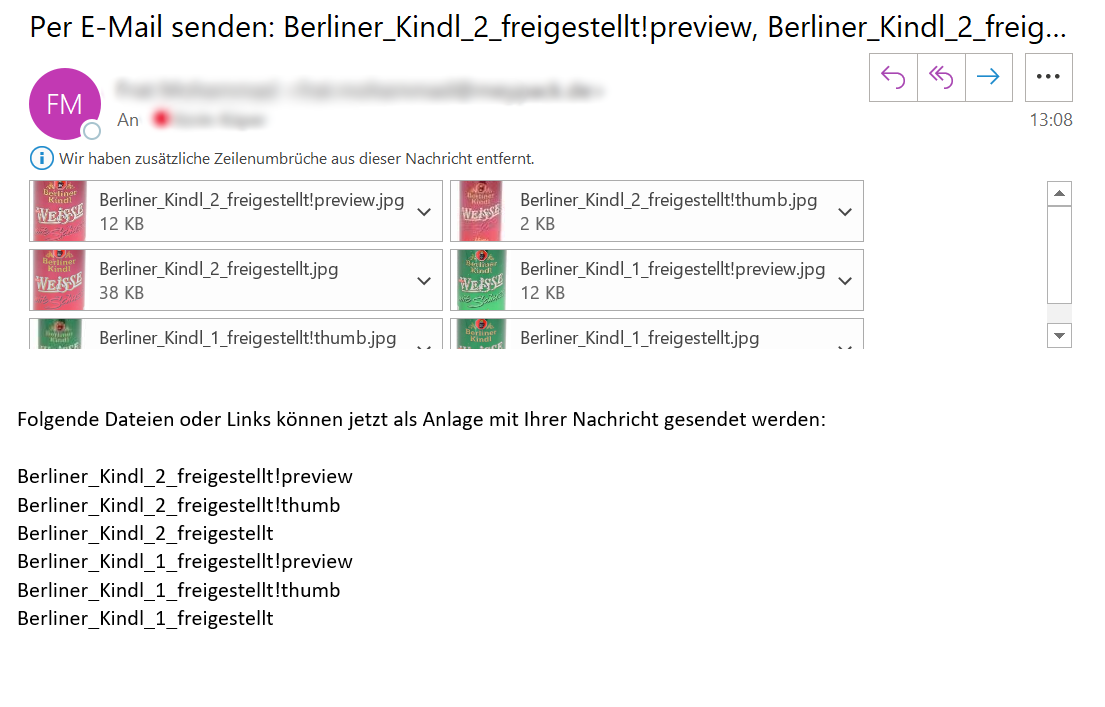
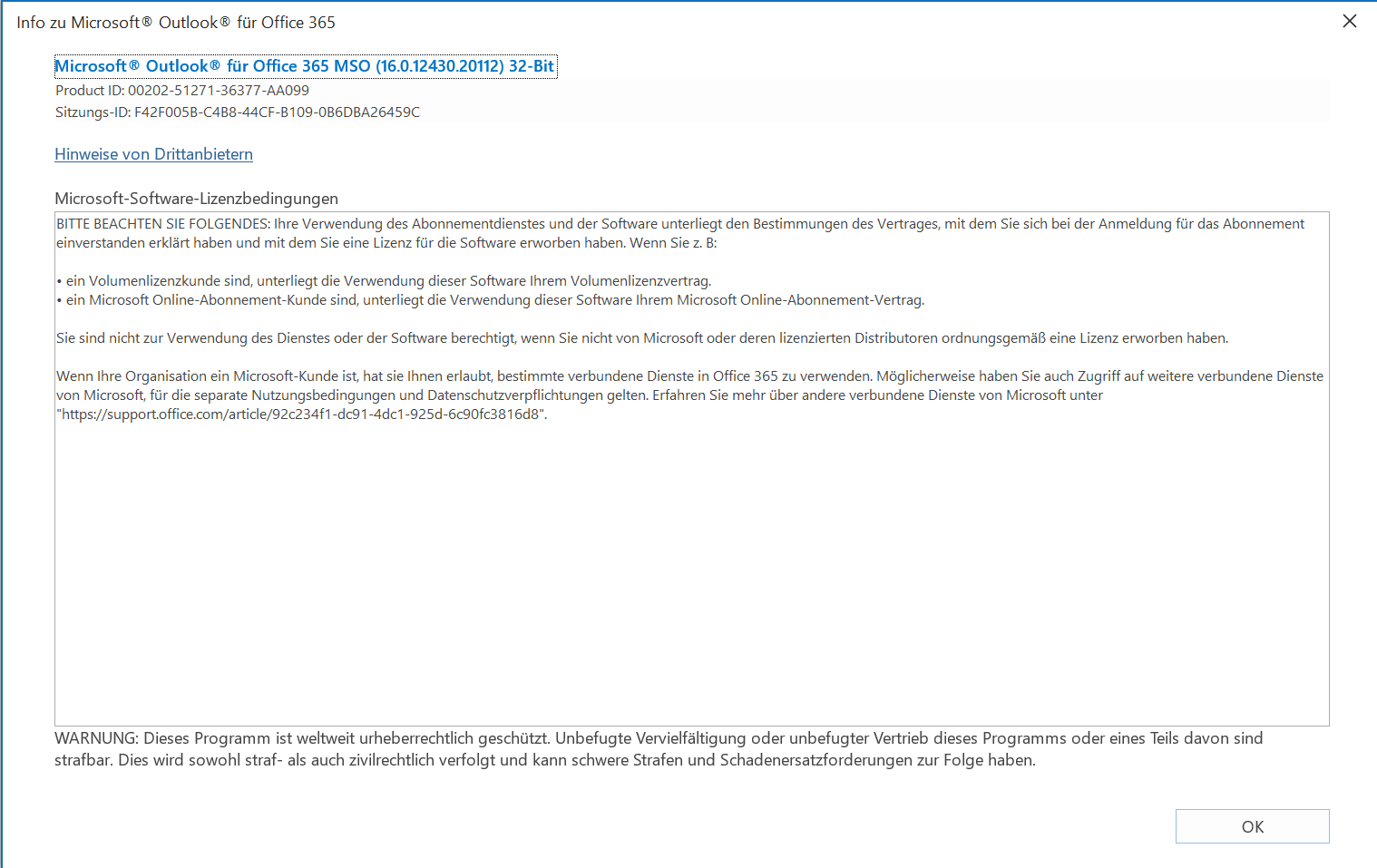
16.0.13127.20266
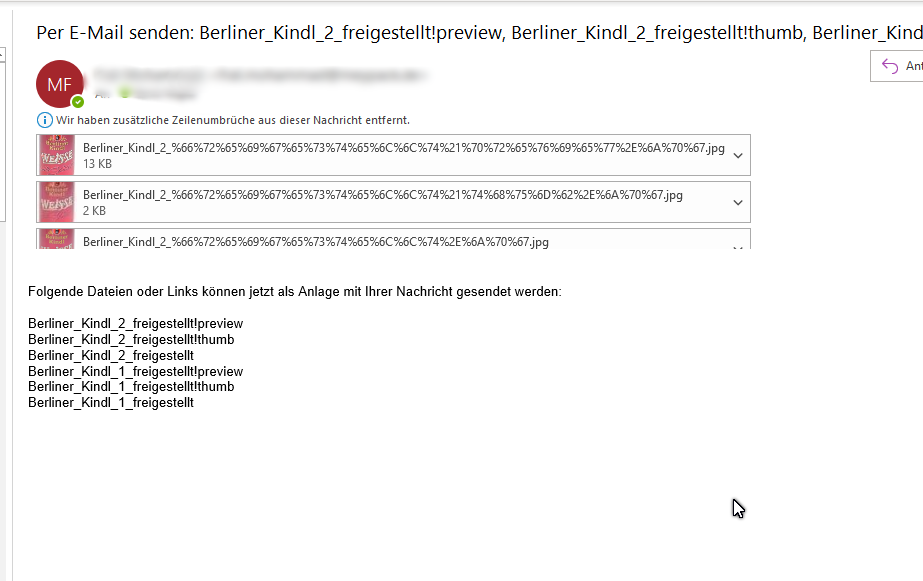
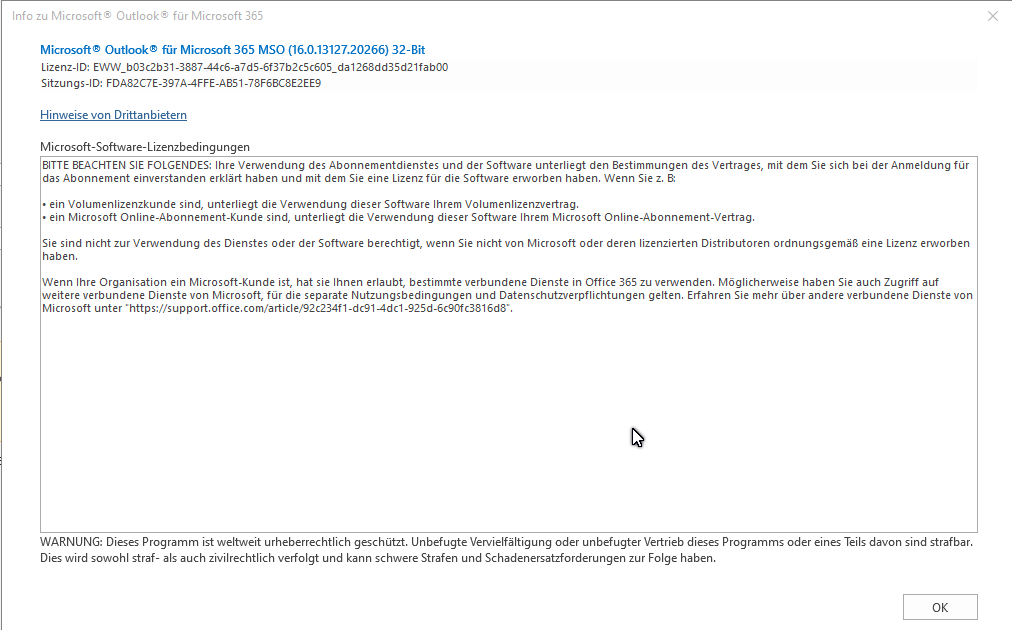
16.0.12527.20260
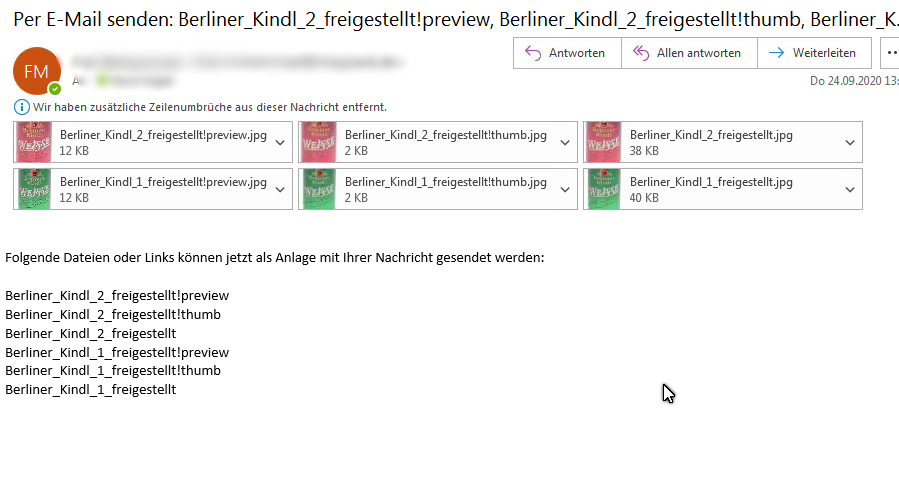
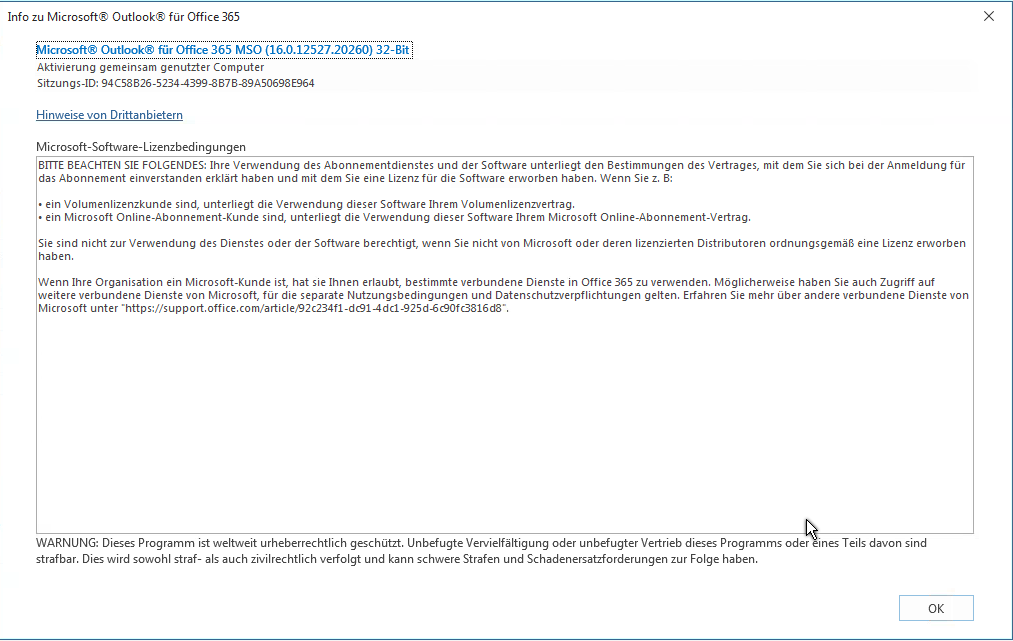
Maybe someone got an idea for this.
Sadly we also got mails where the fileending is xxx.dat
Hard to explain the users that this could possibly be opened with Arobat Reader.—Edit—
a very old post for Mozillas Thunderbird.
But this looks like the best explanation for this issue. Especially for the type of files which are renamed. Not only filename character length but filenames exceeding a 64bit character length
http://kb.mozillazine.org/Attachments_renamedStill dunno if this is only an issue related to a faulty Outlook patch. But maybe someone at Kopano can reconstruct this issue and has an idea
-
I have exactly the same happening. Also with outlook clients and starting since last week. It’s not with all clients and not all emails. Seems to happen mostly with XLSX and PDF attachments. Does anyone know how to fix this on the client side?
regards,
Joost -
I’m also suffering from this problem. When I investigated it, it happened when using the file => right click => send to email recipient method of attaching a document, but not when attaching the document in outlook 2019 directly.
But it also was not happening at all when sending out the (right click => send to email recipient) attached mail using a simple -non-kopano- IMAP account.
I’ve also seen this with some received emails! Where the filenames were broken in Outlook but OK in DeskApp. Weird!
-
We have the same issue here since 1,5 weeks … sometimes attachments are renamed (eg. thefile%25%36%43%37… .dat)
kopano-core: 8.7.16
z-push: 2.5.2+0-0
Outlook 2019 with OLE 2.1-20 installedNames of attachments are ok in DeskApp, WebApp, and Android mail app (synced via z-push activesync)
Kind Regards,
-
Same here.
Customer reported first it happened with mails from a scanner, but now it happens randomly, mostly with longer filenames.Outlook 2016 and 2019.
Tried with replacing font-files on the PC’s, but did not help.
Furthermore one of the PC’s uses calculation-software based on excel, and it shows also strange artefacts (euro and diameter-character no longer recognised, etc).My conclusion was it was some Office update that screwed up. But now that I saw this thread I will be interested if someone finds a solution.
Rgds
Leen -
This is actually my environment I’m having the issue with:
Kopano-core 8.6.5
z-push 2.4.4
Outlook 2016 & 2019 with OLE 1.6 -
@ldb1619 said in Attachment in Outlook renamed:
My conclusion was it was some Office update that screwed up
That would still be my conclusion. From what could be read here so far the problems started after updating Outlook and happens with various versions of Kopano and Z-Push. I would recommend opening up a case with Microsoft.
-
@fbartels
So you don’t think it would make sense open a ticket with kopano support? -
I just opened a support ticket with kopano.
I’ll let you know about the answer. -
@ekpack said in Attachment in Outlook renamed:
open a ticket with kopano support?
If you need an official statement its always best to contact the Kopano support directly. This here is just a community forum and it comes without guarantees.
-
hello together,
I have no good news. My Kopano Support-Ticket was closed. They where able to reproduce the issue with for example Outlook 2013 and Outlook 365 and confirmed that in the z-push.log everything is shown correct (because of this the attachments are displayed correct on the smartphone).
But this brings them to the conclusion that this is not a Kopano or z-push issue but more a Outlook issue.
Because of this there is nothing to solve for the kopano support. -
Outlook for the win.
Guess what. Microsoft will close the ticket as well and tells you to reinstall Outlook, or better, make an online repair.
Best thing would be to revert Outlook back to an old version but I dont know how. This self updating click-to-run thing is a pain in the …
-
You can actually revert back to previous version quite easily.
- Deactivate the Ms Outlook updates in outlook (File -> Office Account -> updates
- Launch administrator command prompt and then execute
e.G.
C:\Program Files\Common Files\microsoft shared\ClickToRun>OfficeC2RClient.exe /update USER displaylevel=True forceappshutdown=true updatetoversion=16.0.13127.20296
With the version being the version you want to revert back to. You can check versions on the microsoft website. I have been testing with reverting back to the 31/08 Outlook 2016 version but the problem is still there… :-(
Joost
-
This is the official MS link that explains the downgrade for the different versions:
https://support.microsoft.com/en-us/help/2770432/how-to-revert-to-an-earlier-version-of-office-2013-or-office-2016-clic