Files-Plugin causes problems
-
@bitboy0 said in Files-Plugin causes problems:
unexpected error
Had the same problem on my server (UCS 4.4-4 errata613). With every login I got the message “unexpected error”.
After I reset the account settings of the Files-Plugin the message was gone.
I can add more than two accounts (SMB) without problems. But it also takes some seconds until the content of the new account is displayed. During this time no other data (e.g. emails, calendar, …) will be displayed. The Apache2 process consumes about 35% CPU load during this time. Probably necessary to build the cache.
WebApp: 4.0.2740+113.1
Kopano Core: 8.7.12
Z-Push: 2.5.2+0-0
Files-Plugin: 3.0.0.0+118.3
Filesbackend-SMB-Plugin: 3.0.0.0+36.3 -
The new Kopano Webapp is severly broken if big external storages are attached in the “files” view. Then the Apache error log is filled up with log messages indicating that it tries to add all files to a cache:
Fri May 22 00:17:45.846777 2020] [:error] [pid 2727] [client 192.168.1.166:42594] [DBG][FilesListModule] Getting cache for node: 49eb6ce2ae933880f6fe61cc9e626db3/install/portableapps/PortableApps/XAMPP/App/xampp/mysql/backup/test ## user499ebe01e61bbab09703fc6a8bb5899f, referer: https://192.168.1.88/webapp/This breaks the webapp heavily by making it extremely lagging. The storage configured in the settings menu cannot be removed because of this lag, the temporary files in
/var/lib/kopano-webapp/tmphave to be deleted to make the webapp working again. If a storage (SMB/Nextcloud) is added, the problem persists. Only removing all external storage from the webapp for now works. -
It seems that something went wrong with uploading the package to univention, but this will be fixed asap.
In the meantime you can do:
- Use the files final from download.kopano.io
- Use the files pre-final from download.kopano.io
- Wait till the final build is back on the univention environment
-
@Martin said in Files-Plugin causes problems:
Files-Plugin: 3.0.0.0+118.3
Many thx to @marty for your fast response.
I switched to pre-final, re-mounted all accounts and now everything is working fine again.
Best regards
Martin -
@Martin said in Files-Plugin causes problems:
After I reset the account settings of the Files-Plugin the message was gone.
Yes, same here.
-
@marty download.kopano.IO was the better link ;)
Thanks anyway!
Now I don’t know how to install this …
-
Okay, did it … changing resporitory temporary to “pre” and then apt-get upgrade …
Works fine again now. -
@fbartels This is still not fixed on Kopano4UCS.
-
I just signed up again here to report, that kopano through UCS have delivery again faulty plugins.
My native Ubuntu system with kopano repo delivered:
ii kopano-webapp-plugin-files 2.1.5.305+101.1
UCS however delivers:
kopano-webapp-plugin-files 3.0.0.0+118.3
What did i do to downgrade?
Check available package versions with
apt-cache show PACKAGENAME
and then downgrade with
apt-get install PACKAGENAME=VERSION
apt-get install kopano-webapp-plugin-files=2.1.5.305+101.2
apt-get install kopano-webapp-plugin-filesbackend-smb=2.1.0.50+31.5After downgrade, all my files / folders came back and issues are gone.
@fbartels - just to make sure - yes we have and had FINAL release selected and not any bloody beta or whatever:
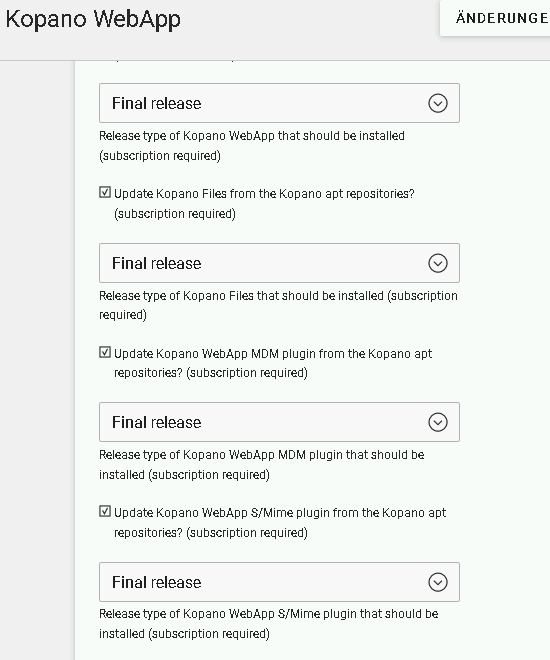
-
@e-alfred yes. as communicated in https://help.univention.com/t/kopano-broken-after-todays-update-to-webapp-version-3-5-14-2539/15113/15?u=fbartels I have uploaded a new version to the Univention appcenter and am currently waiting for Univention to make this new version public (I am in contact with them about it).