Attachment does not download
-
Upgraded to the last webapp (kopano-webapp_4.0.2676+1570.1), but still some attachments don’t download. Attachment is about 100Kb in size. (PDF)
I had a customer who had a mail with 4 attachments, only the last one could be downloaded. Tried to download them all in a ZIP. The ZIP was made but only 1 out of 4 attachments where in the ZIP.
Anybody with a tip how to debug this? Browser console log does not show any script errors…
-
Hi @TuxTiger,
i’d recommend to check for error messages. You could check the console of your browser, the webserver logging or logging of kopano-server. It may be required to change log verbosity to get additional insights.
-
The apache logs show no errors, just 200 in the access log.
The response headers are indicating that a PDF is going to be delivered:
ache-Control: must-revalidate, post-check=0, pre-check=0 Connection: Keep-Alive Content-Length: 98396 Content-Transfer-Encoding: binary Content-Type: application/pdf Date: Sat, 21 Mar 2020 22:50:20 GMT Expires: 0 Keep-Alive: timeout=5, max=100 Pragma: public Server: Apache Set-Cookie: lang=en_US.UTF-8; path=/; secure Strict-Transport-Security: max-age=31536000; includeSubDomainsi; preload X-Frame-Options: SAMEORIGIN X-Zarafa: 4.0.2676+1570.1but the response (according to Chrome network debug) is:
<!doctype html><html><body style='height: 100%; width: 100%; overflow: hidden; margin:0px; background-color: rgb(82, 86, 89);'><embed style='position:absolute; left: 0; top: 0;'width='100%' height='100%' src='about:blank' type='application/pdf' internalid='2787C575D8E188ED45E23AC9BA5C9D40'></embed></body></html>Kopano server-log is clean (loglevel 5)
-
The problem lies in the fact that the attachment filename has \r\n in de filename. The mail was received from our water company but I had another customer who received the pdf from his broker. So it is not some freak incident, apparently this can happen…
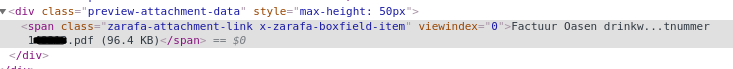
You can ‘see’ the \r\n present in the webinterface
These characters break the header function therefore the Content-Disposition header is missing.
My fix, but maybe you want it in function browserDependingHTTPHeaderEncode:
diff --git a/server/includes/download_attachment.php b/server/includes/download_attachment.php index 332abbe3..135df45d 100644 --- a/server/includes/download_attachment.php +++ b/server/includes/download_attachment.php @@ -344,7 +344,7 @@ class DownloadAttachment extends DownloadBase header('Pragma: public'); header('Expires: 0'); // set expiration time header('Cache-Control: must-revalidate, post-check=0, pre-check=0'); - header('Content-Disposition: ' . $this->contentDispositionType . '; filename="' . addslashes(browserDependingHTTPHeaderEncode($filename)) . '"'); + header('Content-Disposition: ' . $this->contentDispositionType . '; filename="' . addslashes(preg_replace("/\r|\n/", "", browserDependingHTTPHeaderEncode($filename))) . '"'); header('Content-Type: ' . $contentType); header('Content-Transfer-Encoding: binary'); -
Based on your suggestion we made a ticket and a fix: https://jira.kopano.io/browse/KW-3408
Thanks!