Bug - Incoming spam emails is not sorted into junk folder
-
I’m sorry I thought you were also using spamassassin.
maybe @jengelh can tell the magic tricks to do -
I found why it does not work for me. Look at the incoming message I wrote in my first post.
root@kopano:[~]: grep -i 'spam' /tmp/raw_messages/LMTP_20181204122623_641be4e6.eml X-Rspamd-Queue-Id: D428A44FF9 X-Spamd-Result: default: False [11.15 / 15.00]; X-Rspamd-Server: smtp X-Spam: YesI then specify to look for X-Spam in my configuration.
root@kopano:[~]: cat /etc/kopano/dagent.cfg | egrep -v "(^#.*|^$)" log_level = 5 log_raw_message = yes log_raw_message_path = /tmp/raw_messages spam_header_name = X-Spam spam_header_value = YesLooking at the source code at https://github.com/Kopano-dev/kopano-core/blob/master/spooler/DAgent.cpp i can see that only the first match is returned. In my Message I first have “X-Spamd-Result” which will be the one Kopano is checking against and not “X-Spam” header.
This is a bug in the Kopano code.
-
Hi @Blinkiz ,
thanks for your report. I have created https://jira.kopano.io/browse/KC-1392 to follow this up.
-
I am suffering from the same bug because still running kopano 8.5.9.0 and an update is being planned. But my question is: can I patch my dagent quickly as shown here?
what do I need to do to patch my existing kopano-dagent with this bugfix? In my understanding it would me need to modify just the line 2114 in dagent.cpp and somehow compile/update it so I can get a patched kopano-dagent binary. Can anyone show me the correct command and steps therefore? I tried to search for a “dagent.cpp” but no hits on my filesystem.
any help appreciated
-
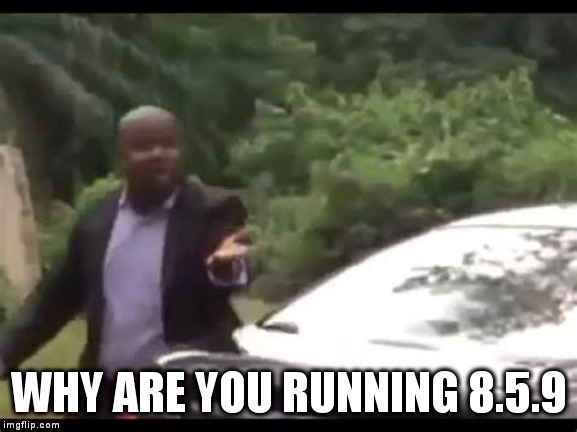
The patch (2cc082) is only in 8.7 and later which, incidentally, made its debut 365 days ago. -
hehe, nice pic :) does that mean I cannot just change this particular line to get/compile a new kopano-dagent ? are there other/many stuff affected for that patch being able to be effective?
-
@micro You are running a version that was released more than 1.5 years ago. I can’t tell if ‘just patching’ will lead to trouble - I would recommend that you upgrade to the latest version instead and benefit from all the other improvements and fixes.
-
definitely you’re right. Nevertheless I am curious if this could be a “faster” workaround. It does not mean I will not upgrade, but the upgrade is more time intensive and currently time is very limited along other projects (higher importance). That was just a thought if I could workaround by this.
however, thanks for your reply.
-
@micro Hello.
To fix his problem without upgrading, change incoming spam header into “X-Spam-Status” or something else that can not match multiple times in your email header. In my case I configure this in rspamd. -
that’s exactly what I intented to do when this solution mentioned here not possible. Did you configure this in local.d/worker-proxy.inc ?
-
@micro said in Bug - Incoming spam emails is not sorted into junk folder:
that’s exactly what I intented to do when this solution mentioned here not possible. Did you configure this in local.d/worker-proxy.inc ?
I do not remember, sorry. Am running latest version of Kopano now days.
-
ok, solved. Works like a charm now …