Kopano Dagent does not deliver incoming Mails // Outbound mails OK
-
Hmm I am afraid I was happy TOO early … now everything is slow, from the “heinrich” account I hardly can do anything - not even contacts can be resolved.
:-( :-( :-( -
Hello, Heinrich,
it is correct, that there are no entrys in mail.log when using my approach. The reason is that you bypass postfix . But if you watch the fetchmail logs with this command
journalctl -f -u fetchmail.serviceyou can see what happens with your incoming mails.I think the problem could be in your dagent.cfg. Please post your dagent.cfg here with this command:
cat /etc/kopano/dagent.cfg | egrep -v "(^#.*|^$)"(This command removes the comments.)This is the dagent.cfg on my machines (kopano-dagent v. 8.4.0~125):
root@mailserver:~# cat /etc/kopano/dagent.cfg | egrep -v "(^#.*|^$)" log_method = file log_file = /var/log/kopano/dagent.log log_timestamp = 1 log_raw_message = no log_raw_message_path = /tmp tmp_path = /tmp lmtp_port = 2003 lmtp_max_threads = 20 coredump_enabled = no spam_header_name = X-Spam-Status spam_header_value = Yes, archive_on_delivery = no plugin_enabled = yes plugin_manager_path = /usr/share/kopano-dagent/python plugin_path = /var/lib/kopano/dagent/plugins set_rule_headers = yes no_double_forward = noPlease also check these points:
- Try to “repair” your permissions (again?):
chown -R kopano:kopano /etc/kopano/ chown -R kopano:kopano /var/log/kopano/- Check your
/etc/kopano/server.cfg(You need the fetchmail user on the local_admin_users, when using my approach):
local_admin_users = root kopano fetchmailWhat happens when you increase your debug_level?
Best regards,
Rob. -
Hello, Rob,
thanks again for your help.
Here is the config of my dagent:
root@plett-hub:~# glances root@plett-hub:~# cat /etc/kopano/dagent.cfg | egrep -v "(^#.*|^$)" log_method = file log_level = 6 log_file = /var/log/kopano/dagent.log log_timestamp = 1 log_raw_message = no log_raw_message_path = /tmp tmp_path = /tmp server_bind = lmtp_port = 2003 lmtp_max_threads = 20 coredump_enabled = no spam_header_value = No archive_on_delivery = no plugin_enabled = yes plugin_manager_path = /usr/share/kopano-dagent/python plugin_path = /var/lib/kopano/dagent/plugins set_rule_headers = yes no_double_forward = no``` I have set the permissions as you suggested and also "fetchmail" was already member of the "local_admin_users". The weird thing now is: I can send 1 eMail out successfully. When I open another Mail and click on "send", there is no response from the Kopano WebApp. The CPU load increases to 1.4 and the top process is "mysqld". And this is with fetchmail disabled! 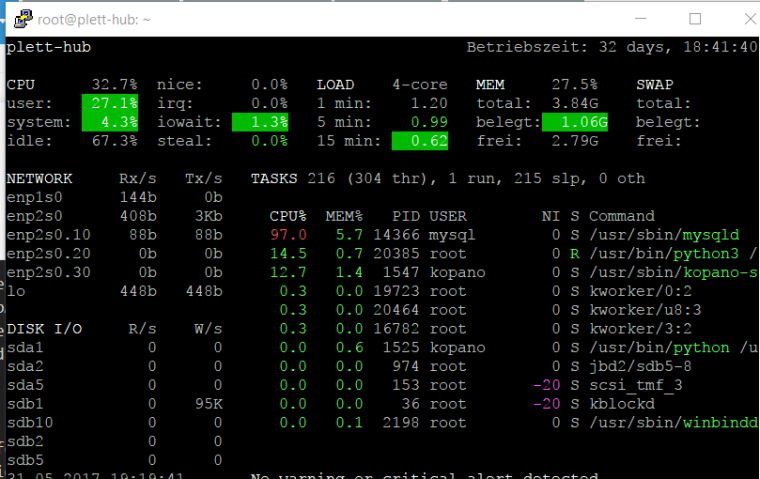 I fear I cannot go for Kopano anylonger... it just takes time and seems not a operational system. I think I have really tried a lot ... I still wonder, which tool all the other users take for inbound mails. Obviously, the minority is working with Fetchmail! Any final ideas? Thanks! Heinrich -
Oops I put it all into the wrong window … here is the Process view of my CPU while Kopano is struggling:
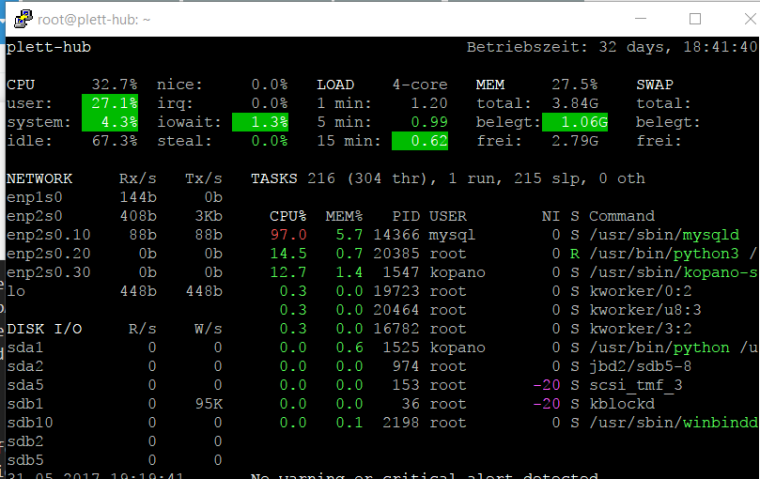
-
I fear I cannot go for Kopano anylonger… it just takes time and seems not a operational system. I think I have really tried a lot … I still wonder, which tool all the other users take for inbound mails. Obviously, the minority is working with Fetchmail!
Any final ideas?
Thanks!
Heinrich
-
In the /var/log/kopano/server.log, I find the following errors:
Wed May 31 21:44:34 2017: [error ] K-1570: type: entryid has size 22; not enough for EID_V0.usType (26) Wed May 31 21:44:34 2017: [error ] eid.type(): K-1570: entryid is not of type EID_V0 Wed May 31 21:45:26 2017: [error ] K-1570: type: entryid has size 22; not enough for EID_V0.usType (26) Wed May 31 21:45:26 2017: [error ] eid.type(): K-1570: entryid is not of type EID_V0 Wed May 31 21:45:26 2017: [error ] K-1570: type: entryid has size 22; not enough for EID_V0.usType (26) Wed May 31 21:45:26 2017: [error ] eid.type(): K-1570: entryid is not of type EID_V0I thought this issue had been solved since 8.4.0.235 ?
I am running
apt list kopano-server Auflistung... Fertig kopano-server/now 8.4.0~324-67.1 amd64 [Installiert,lokal] root@plett-hub:~#… so would expect the issue is solved?
Any other suggestions?
Thanks!
Heinrich
-
You can close this thread
I give up. Will try Kolab Server now.
-
Hello,
sorry for my late response. If you still want to give Kopano a try, just write me an PM. If you want, I will try to help you by phone and/or with a Teamviewer-Session.Rob.
-
TO BE CLOSED I turned back to where i used to be, and “upgraded” to Ubuntu 14.04(I used to have 12.04 before the crash). Zarafa 7.1.11-46050 is still working fine, now the mails get delivered in and out, Fetchmail can again deliver to my local users and that is it.
I know that latest in 04/2019 I will have to take care to upgrade to something higher than Ub14.04, but then other parameters in my life may change aswell ;-)
Thanks to the community for your support anyway, even if I cannot call Kopano a “success story” for me. Bye, Heinrich <br>BTW, I tried Kollab Server, which didn’t work for me either … -
Dear all,
I know, that the topic is old. But I’ve had a simular problem and the info from @robgnu with the /etc/postfix/transport.mysql solved my problem.
And if someone else has a simular problem as well, maybe this info can help.
First of all my system: I installed kopano on a debian-10. I also installed fetchmail. I created user with mailaddress from my internal domain name eg: user1@mydomain.local and user2@mydomain.local
and some user with external mailaddress eg: user3@mydomain.de and also user4@gmx.deFor the internal user it works but for the user with external mailaddress fetchmail couldn’t deliver mails.
I tried fetchmail with kopano-dagent and without but no success.
Then I tried the mentioned tipp with transport.mysql - and it works !
I have to enter the external mailaddress in my /etc/postfix/virtual - but then it works.
And for me, it works better than expected, then: if I send a mail from user1@mydomain.local to user4@gmx.de the mail stays intern.
That it what I wanted !I just want to describe it, if it someone else can help.
Best regards