Font size in calender too small
-
Hello folks,
we recently switchted to Kopano on UCS.
The problem we are facing is, that the font in the webapp calendar is way too small.
Even when zooming in the font won’t get anny bigger, it just gets pixelated.
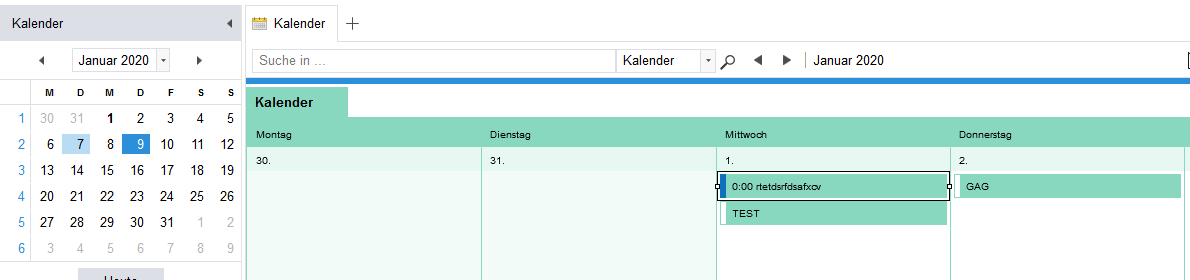
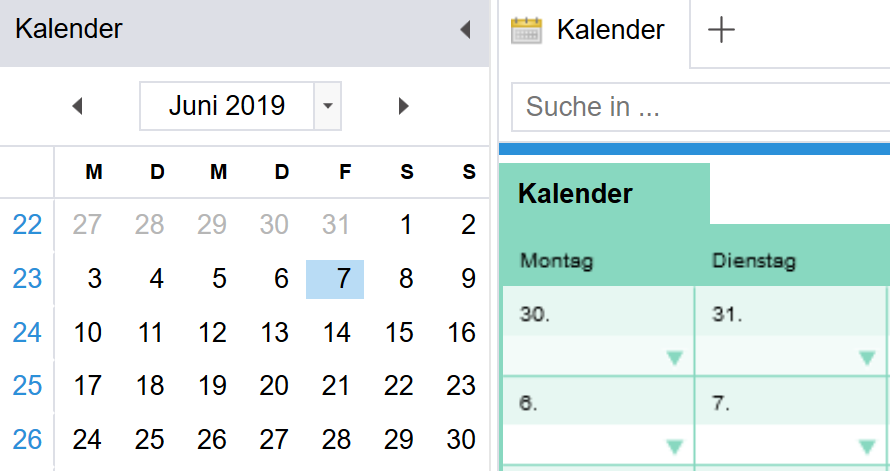
Does anybody know a workaround for this? We have some visually challenged people working in here and they are not able to use the calendar.
Thanks’ in advance.
David
-
what version of webapp do you use ?
with actual version this should scale right see:
3.5.14.2539+111.1
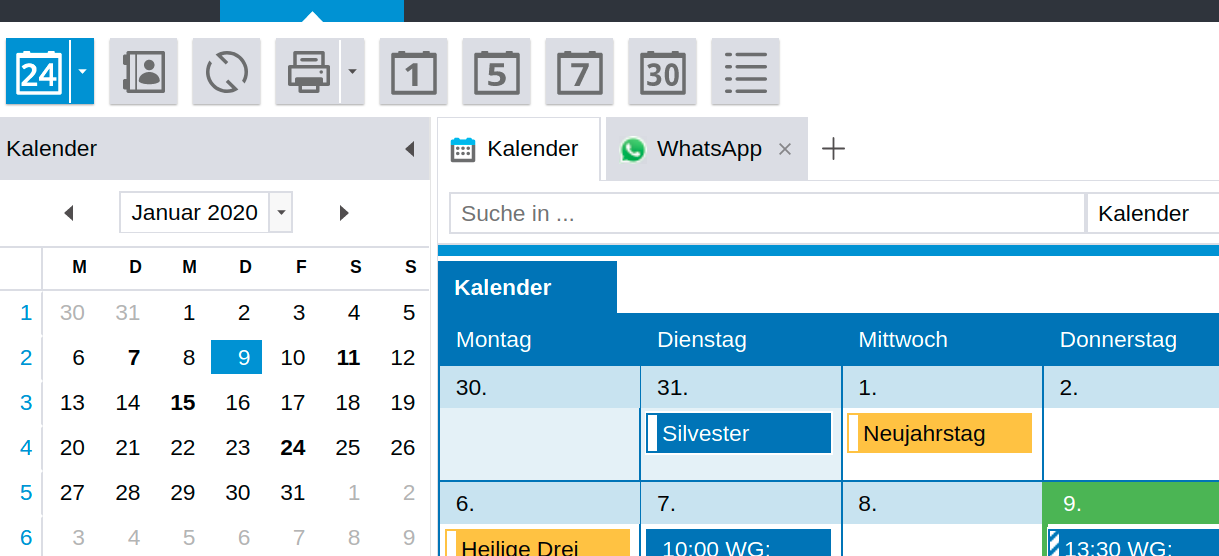
rg
Christian -
Hey, sorry for the late reply.
We’re using 3.5.5.2276 from the Univention AppStore.
cheers,
dave
-
Ok thats the app version in UCS store but not the webapp version, you see the version on the settings tab in the webapp
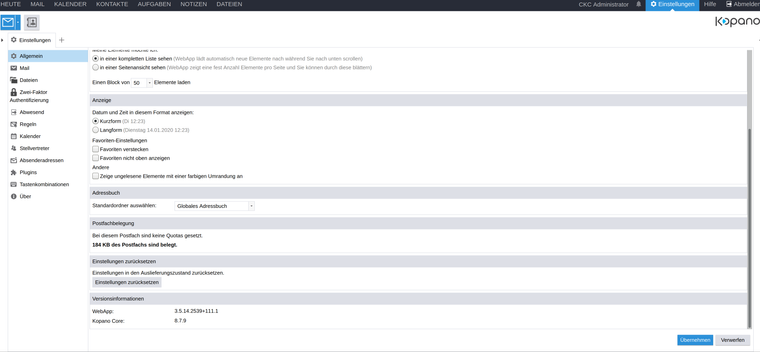
rg
Christian -
-
Does anybody else has an answer to this question?
We have some visually challegend people working with us and they are not able to use the calendar so far.Thx in advance.
Dave
-
-
Hey @fbartels
sadly we don’t have a subscription, we are a non profit organization with zero to no budget for IT related stuff.
And based on @externa1 answer we should’nt have the problem in the beginning, since were using 3.5.5 where he mentions it should be fixed 3.5.1
So any other thoughts on this topic?Dave
-
-
Hi my answer was the only possible one,
if you do not have a subscription you’ll have two ways :
- wait for UCS Server to get the newer Version (maybe with UCS 5.0 release comming up the next few months i think)
- use the dep packeges from https://download.kopano.io/community/webapp%3A/webapp-4.0.2634%2B1542.1.8443fae-Univention_4.3-all.tar.gz
the 2. way you’ll only get nightly build version - i tested this version in the link with ucs 4.4-3 and it works without problems
rg
Christian -
-
To be a bit more precise:
You need to upgrade to a WebApp version that is at least 3.5.8 as this issue was fixed with this ticket: https://jira.kopano.io/browse/KW-1405We recommend you upgrade to the latest stable, which is 3.5.14