Unable to load php-mapi
-
@Manfred
Hi Manfred
this can be possible with mix packages…
i do a:apt list --installed kopano* Auflistung... Fertig kopano-backup/unbekannt,now 8.7.82.88.29b8f3c42-0+336.1 amd64 [installiert] kopano-client/unbekannt,now 8.7.82.92.2b8011eaf-0+344.3 amd64 [Installiert,automatisch] kopano-common/unbekannt,now 8.7.82.92.2b8011eaf-0+344.3 amd64 [installiert] kopano-contacts/unbekannt,now 8.7.82.92.2b8011eaf-0+344.3 amd64 [Installiert,automatisch] kopano-core/bionic,now 8.5.5-0ubuntu1 all [installiert] kopano-dagent/unbekannt,now 8.7.82.92.2b8011eaf-0+344.3 amd64 [Installiert,automatisch] kopano-gateway/unbekannt,now 8.7.82.92.2b8011eaf-0+344.3 amd64 [Installiert,automatisch] kopano-ical/unbekannt,now 8.7.82.92.2b8011eaf-0+344.3 amd64 [Installiert,automatisch] kopano-lang/unbekannt,now 8.7.82.92.2b8011eaf-0+344.3 all [installiert] kopano-migration-imap/unbekannt,now 8.7.82.92.2b8011eaf-0+344.3 amd64 [installiert] kopano-migration-pst/unbekannt,now 8.7.82.88.29b8f3c42-0+336.1 amd64 [installiert] kopano-monitor/unbekannt,now 8.7.82.92.2b8011eaf-0+344.3 amd64 [Installiert,automatisch] kopano-python-utils/unbekannt,now 8.7.82.88.29b8f3c42-0+336.1 amd64 [installiert] kopano-python3-extras/unbekannt,now 0.1.2+0-0+53.1 amd64 [installiert] kopano-search/unbekannt,now 8.7.82.88.29b8f3c42-0+336.1 amd64 [installiert] kopano-server/unbekannt,now 8.7.82.92.2b8011eaf-0+344.3 amd64 [installiert] kopano-spamd/unbekannt,now 8.7.82.88.29b8f3c42-0+336.1 amd64 [installiert] kopano-spooler/unbekannt,now 8.7.82.92.2b8011eaf-0+344.3 amd64 [Installiert,automatisch] kopano-utils/unbekannt,now 8.7.82.92.2b8011eaf-0+344.3 amd64 [installiert] kopano-webapp/unbekannt,now 3.5.3.2155+1197.1 all [installiert] kopano-webapp-plugin-desktopnotifications/unbekannt,now 2.0.3.23+30.1 all [installiert] kopano-webapp-plugin-filepreviewer/unbekannt,now 2.2.0.26+16.1 all [installiert] kopano-webapp-plugin-files/unbekannt,now 2.1.6.334+227.1 all [installiert] kopano-webapp-plugin-folderwidgets/unbekannt,now 3.5.3.2155+1197.1 all [installiert] kopano-webapp-plugin-gmaps/unbekannt,now 3.5.3.2155+1197.1 all [installiert] kopano-webapp-plugin-mdm/unbekannt,now 2.1.2.118+39.1 all [installiert] kopano-webapp-plugin-pimfolder/unbekannt,now 3.5.3.2155+1197.1 all [installiert] kopano-webapp-plugin-quickitems/unbekannt,now 3.5.3.2155+1197.1 all [installiert] kopano-webapp-plugin-spell/unbekannt,now 2.0.0.19+36.1 all [installiert] kopano-webapp-plugin-spell-de-at/unbekannt,now 2.0.0.4+20.3 all [installiert] kopano-webapp-plugin-spell-de-ch/unbekannt,now 2.0.0.5+19.3 all [installiert] kopano-webapp-plugin-spell-de-de/unbekannt,now 2.0.0.3+20.3 all [installiert] kopano-webapp-plugin-spell-en/unbekannt,now 2.0.0.1+20.2 all [installiert] kopano-webapp-plugin-spell-en-gb/unbekannt,now 2.0.0.1+19.2 all [installiert] kopano-webapp-plugin-spell-es/unbekannt,now 2.0.0.1+19.2 all [installiert] kopano-webapp-plugin-spell-fr/unbekannt,now 2.0.0.1+20.2 all [installiert] kopano-webapp-plugin-spell-it/unbekannt,now 1.0.0+32.2 all [installiert] kopano-webapp-plugin-spell-nl/unbekannt,now 2.0.0.1+21.2 all [installiert] kopano-webapp-plugin-spell-pl-pl/unbekannt,now 2.0.0.0+25.2 all [installiert] kopano-webapp-plugin-titlecounter/unbekannt,now 3.5.3.2155+1197.1 all [installiert] kopano-webapp-plugin-webappmanual/unbekannt,now 3.5.3.2155+1197.1 all [installiert]dpkg -l | grep mapi ii libkcicalmapi0 8.7.82.92.2b8011eaf-0+344.3 amd64 iCal interface for MAPI ii libkcinetmapi0 8.7.82.92.2b8011eaf-0+344.3 amd64 Interface between internet e-mail and MAPI ii libmapi1 8.7.82.92.2b8011eaf-0+344.3 amd64 Kopano's implementation of the Messaging API ii php7-mapi 8.7.82.92.2b8011eaf-0+344.3 amd64 PHP bindings for MAPI ii python3-mapi 8.7.82.92.2b8011eaf-0+344.3 amd64 Python 3 bindings for MAPIyes all are on the same server, kopano, z-push, webapp and running.
php are Version 7.2.22-1 i try yesterday to update to 7.3 but nothing runs then i go back to 7.2about the repository i use:
https://download.kopano.io/communityand using this script to install & update:
if [ ! -d /home/kopano/amd64 ] then mkdir -p /home/kopano/amd64 fi cd /home/kopano/ #Core wget https://download.kopano.io/community/core:/core-8.7.82.153.7edd827-Ubuntu_18.04-amd64.tar.gz tar xfvz core-8.7.82.153.7edd827-Ubuntu_18.04-amd64.tar.gz mv core-8.7.82.153.7edd827-Ubuntu_18.04-amd64/*.deb /home/kopano/amd64/ #webapp wget https://download.kopano.io/community/webapp:/webapp-3.5.10.2410%2B1354.e06ea22-Ubuntu_18.04-all.tar.gz tar xfvz webapp-3.5.10.2410+1354.e06ea22-Ubuntu_18.04-all.tar.gz mv webapp-3.5.10.2410+1354.e06ea22-Ubuntu_18.04-all/*.deb /home/kopano/amd64/ #mdm wget https://download.kopano.io/community/mdm:/mdm-2.1.2.118%2B39.1fd0409-Ubuntu_18.04-all.tar.gz tar xfvz mdm-2.1.2.118+39.1fd0409-Ubuntu_18.04-all.tar.gz mv mdm-2.1.2.118+39.1fd0409-Ubuntu_18.04-all/*.deb /home/kopano/amd64/ #kopano-files wget https://download.kopano.io/community/files:/files-2.1.6.334%2B227-Ubuntu_18.04-all.tar.gz tar xfvz files-2.1.6.334+227-Ubuntu_18.04-all.tar.gz mv files-2.1.6.334+227-Ubuntu_18.04-all/*.deb /home/kopano/amd64/ apt-ftparchive packages amd64/ > amd64/Packages if [ ! -f /etc/apt/sources.list.d/kopano-com.list ] then echo "deb [trusted=yes] file:/home/kopano amd64/" > /etc/apt/sources.list.d/kopano-com.list fi apt updatep.s. i do not update to the newest version yet
-
@noise said in Request for Feedback: New CalDAV and CardDAV implementation for Kopano:
kopano-libs libgsoap-2.8.60 libvmime1 php-mapi
if you upgrade just run : apt-get dist-upgrade --autoremove --purge
This will remove the “absolete package libgsoap-2.8.60” and it depends, allowing the new to function.This “should” be handled when installing/upgrading libgsoap.
@noise Your really have a lot of conflicting versions installed.
php are Version 7.2.22-1 i try yesterday to update to 7.3 but nothing runs then i go back to 7.2
You can only use the php version supplied with Ubuntu the kopano builds are build against only that version of php. -
remove you old packages…
TEST :
for x in `dpkg -l |grep kopano |grep 8.5.5 |cut -f3 -d" "` ; do echo $x ; doneif you have a correct output, change
echo $xtoapt-get remove --purge --autoremove $x
Start there. -
Hi thctlo
Hmmm the output of this are:for x in `dpkg -l |grep kopano |grep 8.5.5 |cut -f3 -d" "` ; do echo $x ; done output: kopano-corefor x in `dpkg -l |grep kopano |grep 8.5.5 |cut -f3 -d" "` ; do echo apt-get remove --purge --autoremove $x ; done output: apt-get remove --purge --autoremove kopano-coreor i missunderstood something here :-)
i will try the new update with:
apt-get dist-upgrade --autoremove --purgebecause this says currently:
apt-get dist-upgrade --autoremove --purge Paketlisten werden gelesen... Fertig Abhängigkeitsbaum wird aufgebaut. Statusinformationen werden eingelesen.... Fertig Paketaktualisierung (Upgrade) wird berechnet... Fertig 0 aktualisiert, 0 neu installiert, 0 zu entfernen und 0 nicht aktualisiert.about php you say
You can only use the php version supplied with Ubuntu the kopano builds are build against only that version of php.
is version 7.2.22-1 the wrong ? i use the ondrej ppa for phpedit: after update with my above script, all is wrong now
counld no etsablish a connection to kopano server (webapp logon is presents) and services running… i have a snapshot so i can back but i looking now. if i find the problem…also i think i have a problem with mapi:
php -i | fgrep mapi -A 4 PHP Warning: PHP Startup: Unable to load dynamic library 'mapi.so' (tried: /usr/lib/php/20180731/mapi.so (/usr/lib/php/20180731/mapi.so: cannot open shared object file: No such file or directory), /usr/lib/php/20180731/mapi.so.so (/usr/lib/php/20180731/mapi.so.so: cannot open shared object file: No such file or directory)) in Unknown on line 0 -
Since this has nothing to do with the functionality of kdav I have moved these posts into their own topic.
-
@fbartels, yes nothing todo with kdav correct.
@noise said in Unable to load php-mapi:
/usr/lib/php/
Now run :
cp /etc/kopano{,.backup}
apt-get remove --purge --autoremove kopano-coreRemember this : kopano-core is same as kopano-server-packages.
the difference, kopano-core is from the distro packagers and kopano-server-packages is from kopano self.
run ( just to make sure you have te minimal to run kopano :apt install kopano-server-packagesok now check if the kopano.ini is in the /etc/php folder.
rgrep kopano /etc/php/*run :
phpenmod kopano
to make sure its enabled.systemctl stop apache2 && systemctl start apache2
To fix that mapi problem you must stop and start apache, at least thats what i noticed. -
@fbartels
ok yes its better to move this post here 👍@thctlo
strange are the imap connections (kopano-gateway) are still running, also email are incoming. only webapp & z-push are breaks.it looks like:
https://forum.kopano.io/topic/2439/latest-kopano-build-breaks-z-push-functionality/24but a change in
/etc/kopano/server.cfg #server_listen = *:236 server_listen = [1.2.3.4]:236not helps to connect.
and i notice also this logs:
Thu Sep 5 22:16:02 2019: [ 796] [error ] HrLogon server "default:" user "SYSTEM": network error Thu Sep 5 22:16:02 2019: [ 796] [error ] Unable to open admin session: network error (80040115) Thu Sep 5 22:16:05 2019: [ 796] [error ] gsoap connect: () Thu Sep 5 22:16:05 2019: [ 796] [error ] HrLogon server "default:" user "SYSTEM": network error Fri Sep 6 05:00:02 2019: [warning] SQL [00002711] info: Try to reconnect Fri Sep 6 05:00:02 2019: [warning] SQL [00002718] info: Try to reconnect Fri Sep 6 05:00:02 2019: [warning] SQL [00002719] info: Try to reconnect ==> /var/log/php7.2-fpm.log <== [05-Sep-2019 22:13:51] ERROR: unable to read what child say: Bad file descriptor (9) [05-Sep-2019 22:13:51] ERROR: unable to read what child say: Bad file descriptor (9) [05-Sep-2019 22:13:51] ERROR: unable to read what child say: Bad file descriptor (9) [05-Sep-2019 22:13:51] ERROR: unable to read what child say: Bad file descriptor (9) [05-Sep-2019 22:13:51] ERROR: unable to read what child say: Bad file descriptor (9) [05-Sep-2019 22:13:51] ERROR: unable to read what child say: Bad file descriptor (9) [05-Sep-2019 22:13:51] NOTICE: exiting, bye-bye! [05-Sep-2019 22:16:09] NOTICE: fpm is running, pid 932 [05-Sep-2019 22:16:10] NOTICE: ready to handle connections [05-Sep-2019 22:16:10] NOTICE: systemd monitor interval set to 10000msi try now your workaround and give a report back.
p.s. i use nginx not apache, but should not be so relevant.
-
works the same, stop/start nginx… you php needs to reload. but not reload stop/start, why i dont know restart does not work as far i can tell.
-
i do the following…
apt-get remove --purge --autoremove kopano-core output: Entfernen von kopano-core (8.5.5-0ubuntu1) ... Entfernen von kopano-dagent (8.7.82.92.2b8011eaf-0+344.3) ... Entfernen von kopano-gateway (8.7.82.92.2b8011eaf-0+344.3) ... Entfernen von kopano-ical (8.7.82.92.2b8011eaf-0+344.3) ... Entfernen von kopano-monitor (8.7.82.92.2b8011eaf-0+344.3) ... Entfernen von kopano-spooler (8.7.82.92.2b8011eaf-0+344.3) ... Entfernen von libkcarchivercore0 (8.7.82.92.2b8011eaf-0+344.3) ... Entfernen von libkcpyplug0 (8.7.82.92.2b8011eaf-0+344.3) ...apt install kopano-server-packagesrgrep kopano /etc/php/* output: /etc/php/7.0/mods-available/kopano.ini:include_path="${include_path}:/usr/share/kopano/php" /etc/php/7.2/mods-available/kopano.ini:include_path="${include_path}:/usr/share/kopano/php" /etc/php/7.3/mods-available/kopano.ini:include_path="${include_path}:/usr/share/kopano/php"phpenmod kopano output: nothingsystemctl stop nginx php7.2-fpm && systemctl start nginx php7.2-fpmSame as before all services running exept search, but i think this is another thing:
kopano-search.service - Kopano Groupware Core Search Daemon Loaded: loaded (/lib/systemd/system/kopano-search.service; enabled; vendor preset: enabled) Active: failed (Result: exit-code) since Fri 2019-09-06 12:33:11 CEST; 17min ago Docs: man:kopano-search(8) man:kopano-search.cfg(5) Process: 822 ExecStart=/usr/sbin/kopano-search -F (code=exited, status=1/FAILURE) Main PID: 822 (code=exited, status=1/FAILURE) Sep 06 12:33:10 smtp kopano-search[822]: from . import table as _table Sep 06 12:33:10 smtp kopano-search[822]: File "/usr/lib/python3/dist-packages/kopano/table.py", line 25, in <module> Sep 06 12:33:10 smtp kopano-search[822]: from . import property_ as _prop Sep 06 12:33:10 smtp kopano-search[822]: File "/usr/lib/python3/dist-packages/kopano/property_.py", line 48, in <module> Sep 06 12:33:10 smtp kopano-search[822]: from . import timezone as _timezone Sep 06 12:33:10 smtp kopano-search[822]: File "/usr/lib/python3/dist-packages/kopano/timezone.py", line 24, in <module> Sep 06 12:33:10 smtp kopano-search[822]: import tzlocal Sep 06 12:33:10 smtp kopano-search[822]: ModuleNotFoundError: No module named 'tzlocal'check mapi
php -i | fgrep mapi -A 4 PHP Warning: PHP Startup: Unable to load dynamic library 'mapi.so' (tried: /usr/lib/php/20180731/mapi.so (/usr/lib/php/20180731/mapi.so: cannot open shared object file: No such file or directory), /usr/lib/php/20180731/mapi.so.so (/usr/lib/php/20180731/mapi.so.so: cannot open shared object file: No such file or directory)) in Unknown on line 0ls -la /usr/lib/php/20180731/mapi.so ls: cannot access '/usr/lib/php/20180731/mapi.so': No such file or directorymapi.so are not in the folder 20180731
there is only a mapi.so in /usr/lib/php/20170718if i do simple copy from 20170718 to 20180731 the output are:
php -i | fgrep mapi -A 4 PHP Warning: PHP Startup: mapi: Unable to initialize module Module compiled with module API=20170718 PHP compiled with module API=20180731 These options need to match in Unknown on line 0not work because not match…
this means i have the wrong php right ?
i use the ondrej ppa, but wich repo do I have to take ? -
Make sure you use the default php version of ubuntu (7.2) is set.
check that with:
update-alternatives --config php
update-alternatives --config php-cgi
update-alternatives --config php-fpmAny others check that with :
ls -al /etc/alternatives/|grep phpModuleNotFoundError: No module named ‘tzlocal’
apt install python3-tzlocal wil fix that.mapi.so in /usr/lib/php/20170718
then there is most probely still a package related to that one.run : dpkg -S Path_to/That/Mapi.ile
That will show from which package its coming. and htat is most probely :
php-smbclient
You need that is you use the file plugin and you want smb access.
I have these:dpkg -S /usr/lib/php/20170718/smbclient.so php-smbclient: /usr/lib/php/20170718/smbclient.so dpkg -S /usr/lib/php/20180731/mapi.so php7-mapi: /usr/lib/php/20180731/mapi.so verify it : dpkg -s php7-mapiAnd if its not installed install it again.
and thanks i now also noticed on debian Buster that kopano-smime is still using php7.2, where debian buster is on 7.3. :-/ -
Great this resolve the mapi and search problem many thanks 👍
but still not be able to login at webapp and z-push also not working06/09/2019 14:04:20 [ 3037] [FATAL] [test@domain.com] Exception: (ServiceUnavailableException) - Error connecting to KC (login) 06/09/2019 14:04:22 [ 3143] [WARN] [test@domain.com] /usr/share/z-push/backend/kopano/kopano.php:168 mapi_logon_zarafa(): Unable to setup service for provider (2) 06/09/2019 14:04:22 [ 3143] [ERROR] [test@domain.com] KopanoBackend->Logon(): login failed with error code: 0xFFFFFFFF80040115 06/09/2019 14:04:27 [ 3039] [WARN] [test@domain.com] /usr/share/z-push/backend/kopano/kopano.php:168 mapi_logon_zarafa(): Unable to setup service for provider (2) 06/09/2019 14:04:27 [ 3039] [ERROR] [test@domain.com] KopanoBackend->Logon(): login failed with error code: 0xFFFFFFFF80040115 06/09/2019 14:04:27 [ 3039] [ INFO] [test@domain.com] ServiceUnavailableException: Error connecting to KC (login) - code: 0 - file: /usr/share/z-push/backend/kopano/kopano.php:184 06/09/2019 14:04:27 [ 3039] [ INFO] [test@domain.com] User-agent: 'Apple-iPhone9C3/1607.77' 06/09/2019 14:04:27 [ 3039] [FATAL] [test@domain.com] Exception: (ServiceUnavailableException) - Error connecting to KC (login) 06/09/2019 14:04:27 [ 3039] [ INFO] [test@domain.com] cmd='' memory='1.66 MiB/2.00 MiB' time='0.01s' devType='' devId='' getUser='test@domain.com' from='xxx.xxx.xxx.xxx' idle='0s' version='2.5.1+0-0' method='OPTIONS' httpcode='503' ==> /var/log/kopano/spooler.log <== Fri Sep 6 14:16:15 2019: [ 1062] [error ] Unable to open admin session: network error (80040115) Fri Sep 6 14:16:18 2019: [ 1062] [error ] gsoap connect: () Fri Sep 6 14:16:18 2019: [ 1062] [error ] HrLogon server "default:" user "SYSTEM": network error Fri Sep 6 14:16:18 2019: [ 1062] [error ] Unable to open admin session: network error (80040115) Fri Sep 6 14:20:54 2019: [ 1062] [warning] Table reload requested, breaking server connection Fri Sep 6 14:20:54 2019: [ 1062] [warning] Server connection lost. Reconnecting in 3 seconds... Fri Sep 6 14:29:52 2019: [=======] Starting kopano-spooler version 8.7.82 (pid 5758 uid 0) Fri Sep 6 14:29:52 2019: [error ] Use of Python (plugin_enabled=yes) forces process_model=fork Fri Sep 6 14:29:52 2019: [=======] Starting kopano-spooler version 8.7.82 (pid 5758 uid 999) Fri Sep 6 14:29:52 2019: [error ] Use of Python (plugin_enabled=yes) forces process_model=fork ==> /var/log/php7.2-fpm.log <== [06-Sep-2019 14:16:23] NOTICE: fpm is running, pid 963 [06-Sep-2019 14:16:24] NOTICE: ready to handle connections [06-Sep-2019 14:16:24] NOTICE: systemd monitor interval set to 10000ms [06-Sep-2019 14:21:02] NOTICE: Terminating ... [06-Sep-2019 14:21:02] ERROR: unable to read what child say: Bad file descriptor (9) [06-Sep-2019 14:21:02] ERROR: unable to read what child say: Bad file descriptor (9) [06-Sep-2019 14:21:02] NOTICE: exiting, bye-bye! [06-Sep-2019 14:21:03] NOTICE: fpm is running, pid 4360 [06-Sep-2019 14:21:03] NOTICE: ready to handle connections [06-Sep-2019 14:21:03] NOTICE: systemd monitor interval set to 10000msthe connection lost since the update i do yesterday. Before that it runs. but this is now another problem…
-
Now i dont know much about nginx.
but this looks very good. https://kb.kopano.io/display/WIKI/Nginx
Follow that and review the setup.Your almost there. ;-)
Side note.
i presonaly disable all webapp z-push modules etc.
I include these from the “available” folders in my apache setup.
then i create an empty the file and put that one in the “enabled” folder.
so my /etc/apache2/sites-enabled/webapp.conf is totaly empty.
Why i do this? Its just there so webapp wont get enabled as “sites” config after an upgrade, because that sometimes happens. -
could somehow never really make friends with apache :-) and since I’ve dealt with the nginx I only use this.
i think is not a nginx problem, webapp login page are showing, only no connection if you want to login. perhaps i go back to the last snapshot reconfigure mapi and search and trying the update again. is not a productive machine.
could also almost bet that my umaluts problem, which was still not really solved) is also related with mapi relative php
-
Everyone there own cookie… i never tried nginx…
but if you follow the steps i showed, you will find you problem.
My first guesss…
kopano.ini is not loaded for php-fpm.
Sorry i can only show the apache examples, but for nginx its the same on debian/ubuntu… :-)ls -al total 28 drwxr-xr-x 7 root root 4096 Jul 22 10:47 . drwxr-xr-x 3 root root 4096 Jul 22 10:47 .. drwxr-xr-x 3 root root 4096 Jul 22 10:48 apache2 drwxr-xr-x 3 root root 4096 Jul 22 10:48 cgi drwxr-xr-x 3 root root 4096 Jul 22 10:48 cli drwxr-xr-x 4 root root 4096 Jul 22 10:48 fpm drwxr-xr-x 2 root root 4096 Aug 17 22:13 mods-availableVerify that kopano.ini is loaded where its needed.
/etc/php/7.3/apache2/conf.d/20-kopano.ini /etc/php/7.3/cli/conf.d/20-kopano.inii my guest is that you need this.
phpenmod -s ALL kopanoYou can change the ALL also per SAPI…
like this :phpenmod -s cli kopano phpenmod -s nginx kopano phpenmod -s fpm kopano -
ok i take a look here.
but look on php are kopano ini is loaded
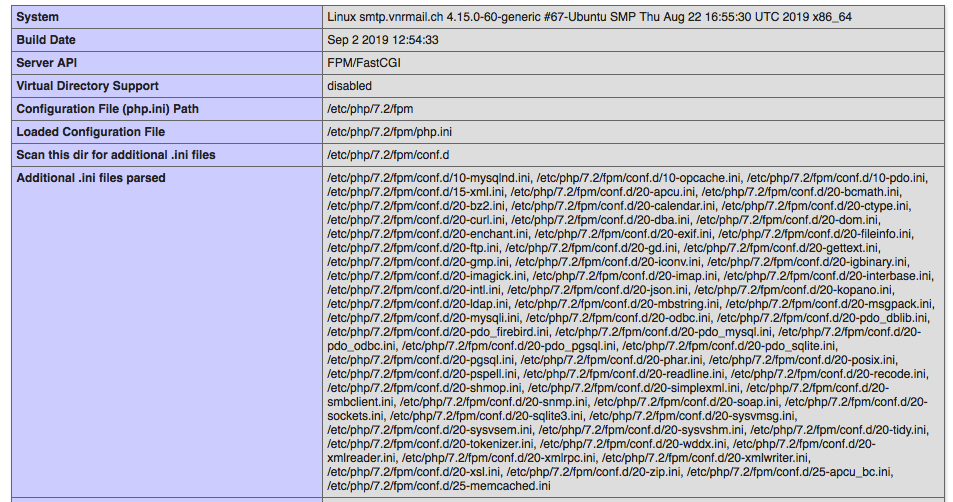
i not really shure, but phpenmod is only for apache
-
yeah… your not sure…
I am… :-pphpenmod -s nginx kopano ;-) will work.
-
@thctlo
ok great :-) i try… many thanks for your support 👍edit: you totally right
root@smtp:~# phpenmod -s cli kopano WARNING: Module kopano ini file doesn't exist under /etc/php/7.1/mods-available root@smtp:~# phpenmod -s nginx kopano WARNING: Invalid SAPI (nginx) specified usage: phpquery [ -d ] [ -q ] -v version_name -s sapi_name [ -m module_name ] [ -M ] [ -S ] [ -V ] WARNING: Directory /etc/php/7.3/nginx/conf.d doesn't exist, not enabling the module WARNING: Invalid SAPI (nginx) specified usage: phpquery [ -d ] [ -q ] -v version_name -s sapi_name [ -m module_name ] [ -M ] [ -S ] [ -V ] WARNING: Directory /etc/php/7.2/nginx/conf.d doesn't exist, not enabling the module WARNING: Module kopano ini file doesn't exist under /etc/php/7.1/mods-available WARNING: Invalid SAPI (nginx) specified usage: phpquery [ -d ] [ -q ] -v version_name -s sapi_name [ -m module_name ] [ -M ] [ -S ] [ -V ] WARNING: Directory /etc/php/7.0/nginx/conf.d doesn't exist, not enabling the module root@smtp:~# phpenmod -s fpm kopano WARNING: Invalid SAPI (fpm) specified usage: phpquery [ -d ] [ -q ] -v version_name -s sapi_name [ -m module_name ] [ -M ] [ -S ] [ -V ] WARNING: Directory /etc/php/7.3/fpm/conf.d doesn't exist, not enabling the module WARNING: Module kopano ini file doesn't exist under /etc/php/7.1/mods-available WARNING: Invalid SAPI (fpm) specified usage: phpquery [ -d ] [ -q ] -v version_name -s sapi_name [ -m module_name ] [ -M ] [ -S ] [ -V ] WARNING: Directory /etc/php/7.0/fpm/conf.d doesn't exist, not enabling the module -
Your welkom, and i suggest, use the ALL then your sure you dont miss one.
If you run from php from CLI, then you need the kopano.ini also in php/cli …If everything works, you can remove one for one, and keep only you really need.
Have a great weekend i hope i helped you.
-
All is working now with the newest update. but with the above state i was not be able to run, so i go back to the last running state, resolve all mapi problems and search. Removed and reinstalled the kopano server packages with your workaround.
and the update runs…
one thing i notice about sql, but perhaps is only a warning:
==> /var/log/syslog <== Sep 8 05:13:03 smtp mysqld[1452]: 2019-09-08 5:13:03 139972050552576 [Warning] Aborted connection 76 to db: 'kopano' user: 'kopano' host: 'localhost' (Got timeout reading communication packets) ==> /var/log/syslog <== Sep 8 06:01:24 smtp mysqld[1452]: 2019-09-08 6:01:24 139972049938176 [Warning] Aborted connection 318 to db: 'kopano' user: 'kopano' host: 'localhost' (Got timeout reading communication packets) Sep 8 06:05:23 smtp kernel: [ 157.543450] nf_conntrack: default automatic helper assignment has been turned off for security reasons and CT-based firewall rule not found. Use the iptables CT target to attach helpers instead.the umlauts problem is not really solved, but for this i go back to the other topic.